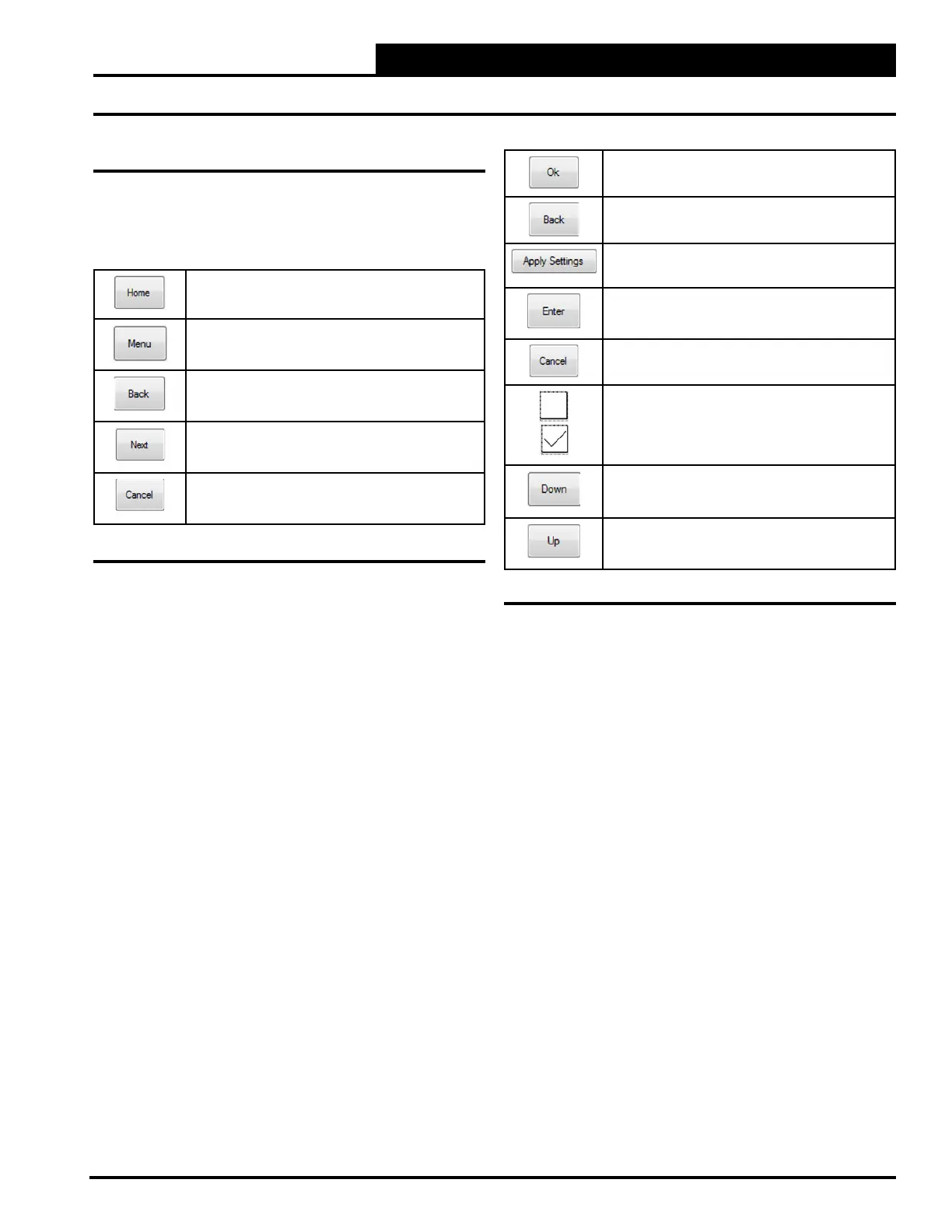2-5
Pioneer Gold 3.00 Controller Technical Guide
Button Functions
See Table 2-4, this page, for a list of Navigation buttons and their
functions and Table 2-5, this page
and functions.
Use the <Home> button to return to the Main
Screen.
Use the <Menu> button to return to the Settings
Screen.
Use the <Back> button to return to the previous
screen.
Use the <Next> button to advance to the next
screen.
Use the <Cancel> button to exit the screen
without saving changes.
Use the <OK> button to save the data you just
selected or entered.
Use the <Back> button on the number keypad to
delete data.
Use the <Apply Settings> button to save your
changes.
Use the <Enter> button to save the data you
selected or entered.
Use the <Cancel> button to exit the screen
without saving changes.
Select the square selection box to make your
designates that the item IS selected.
Use the <Down> button to enter a lower value.
Use the <UP> button to enter a higher value.
Table 2-4: Navigation Buttons
Table 2-5: Conguration Buttons
NAVIGATION
Button Functions