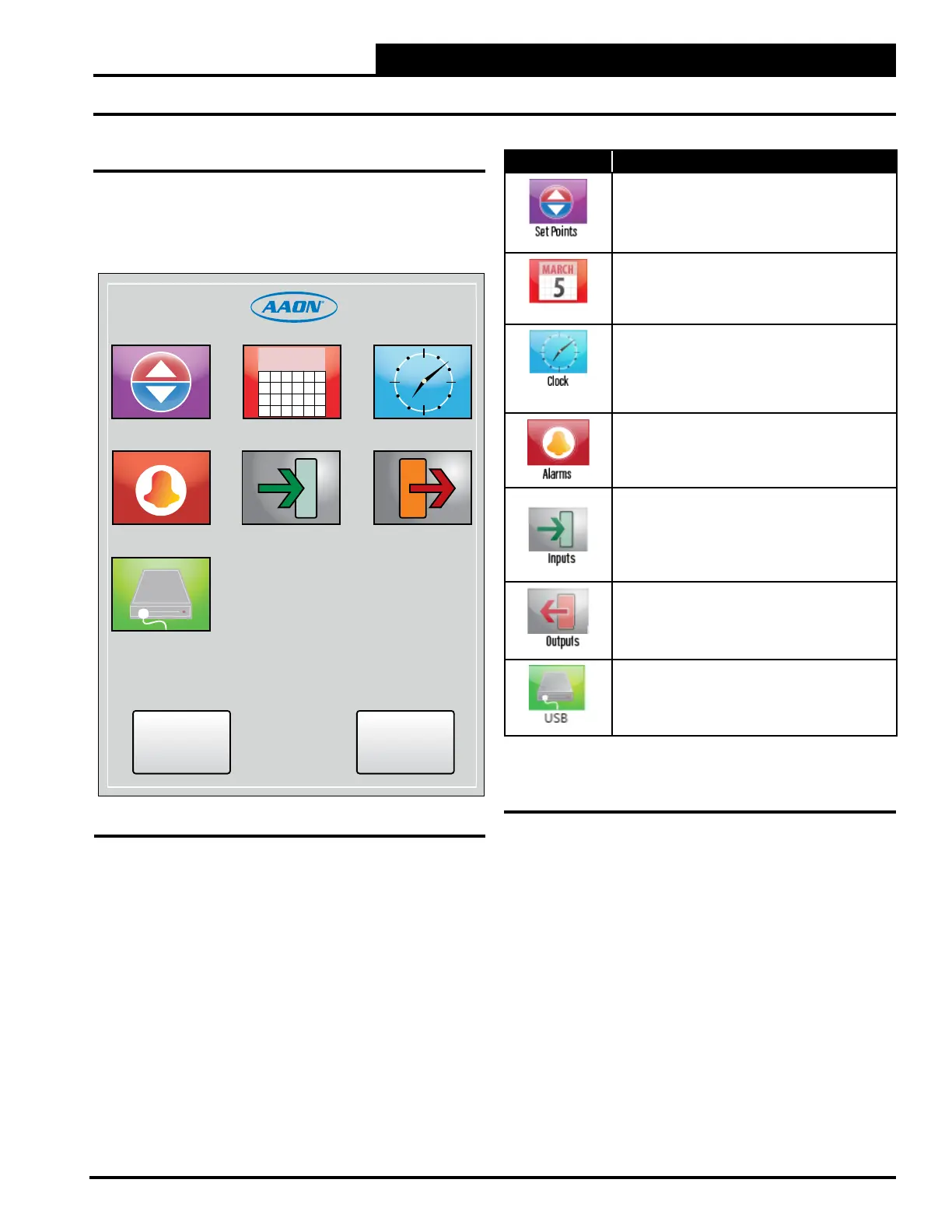2-3
Pioneer Gold 3.00 Controller Technical Guide
NAVIGATION
Manager Settings Screen
Manager Settings
The Manager Settings Screen is password protected. Only a
Table 2-2, this page,
for a list of these icons and their functions.
Icon Description
Setpoints
This icon takes you to the Setpoint Screens
where you can access and change setpoints.
Schedule
This icon takes you to the Set Schedule Screen.
This screen allows you to set the desired
schedule for the controller.
Clock
This icon takes you to the Clock Screen. This
screen allows you to do three things: set the
Saving Time.
Alarms
This icon takes you to the Alarms Screens. The
Alarm Screens display the status of all possible
alarms.
Inputs
This icon takes you to the Inputs Screens. The
Inputs Screens display the status of all possible
inputs connected to the board.
Outputs
This icon takes you to the Outputs Screens. The
Outputs Screens display the status of all possible
outputs connected to the board.
USB
This icon takes you to the USB Screen where
USB, and upload setpoints from USB.
Table 2-2: Manager Settings Screen Icons
Figure 2-2: Manager Settings Screen
14:39:10 07/07/2021
Alarms Inputs Outputs
Log Out Home
MARCH
5
Setpoints Schedule Clock
USB
