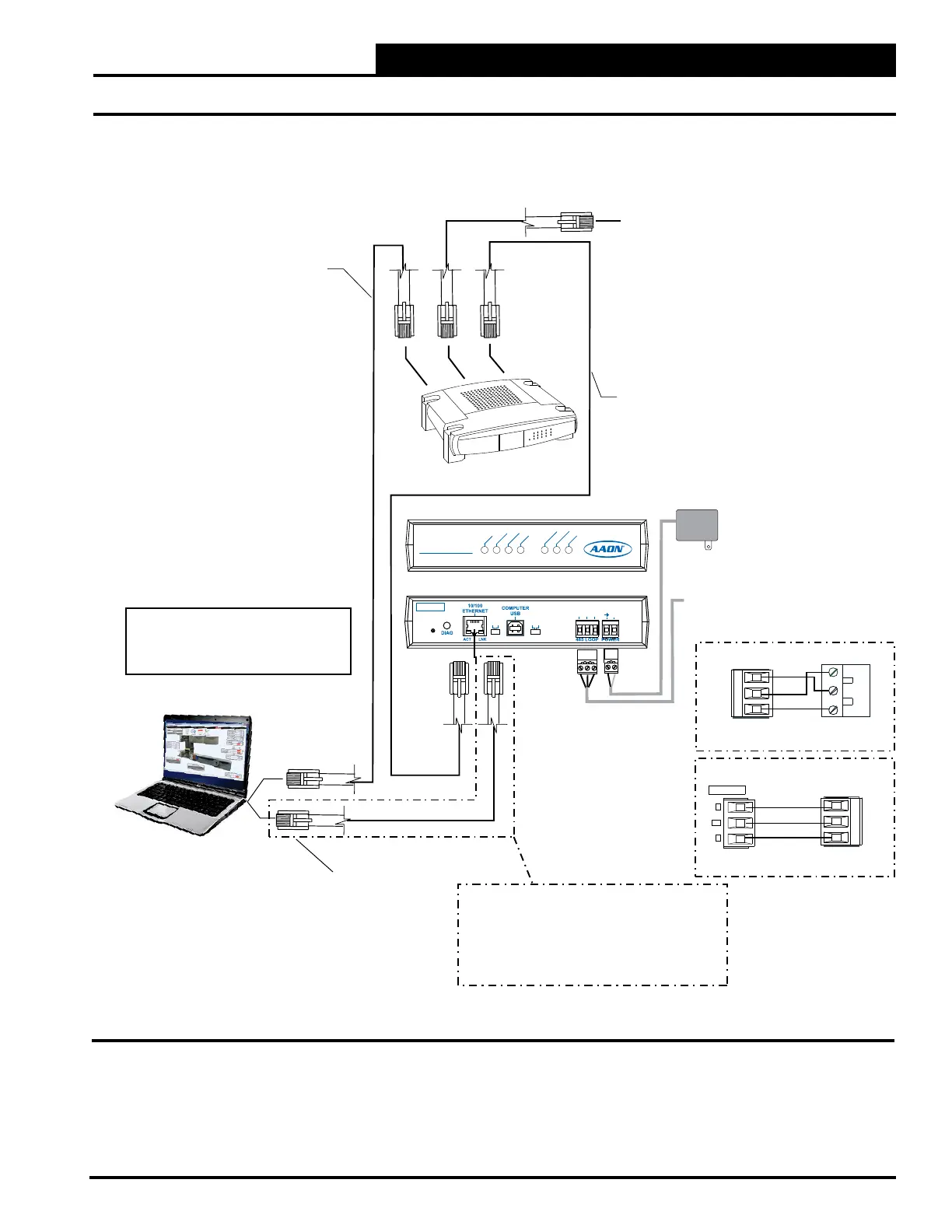3-13
Pioneer Gold 3.00 Controller Technical Guide
CONNECTIONS
IP Module Connection
Job-Site Computer (by others) with
Prism 2 Software installed
110 VAC to 24 VAC
Power Pack
(supplied with CommLink 5)
Connect to MiniLink PD network terminals
(when used). Otherwise, connect to Pioneer
Gold BACnet terminal block
Firewall/Proxy/Router/Modem
(by others)
CAT5 crossover ethernet cable
(Supplied with IP module)
CAT5 ethernet cable
(by others)
CAT5 ethernet cable
(by others)
CAT5 ethernet cable
(by others)
To next node on building LAN or WAN
(Back View)
MULTIPLE
HIGH
SINGLE
LOW
BAUD
R (+)
SHLD
T (-)
SERIAL #
24VAC
GND
LOOP
SOFTWARE
BACNET
Wiring To Be R To B+,
SHLD (G) To S (G) & T- To A-
S
A-
B+
Pioneer GoldCommLink 5
Wiring Should Be R To R,
SH (G) To SHLD (G) & T To T-
MiniLink PD 5 CommLink 5
NETWORK
T
SH
R
T (-)
SHLD
R (+)
T (-)
SHLD
R (+)
(Front View)
CommLink 5
CommLink 5
COMM USB NETWORK
LOOP
TX-USB
RX-USB
COMP
ACT-LAN
LNK-LAN
WLAN
Used for setting IP address on CommLink 5.
See IP Module Technical Guide for software
and installation details. Remove crossover
cable after setting IP address and connect
CommLink 5 to firewall, proxy, router or modem
(by others) as desired using standard CAT5
ethernet cable (by others)
NOTE:
WattComm must be selected as the Protocol
in the Pioneer Gold Touchscreen’s Network
Screen in order to establish a connection with
Prism 2.
Figure 3-23: IP Module Connection
