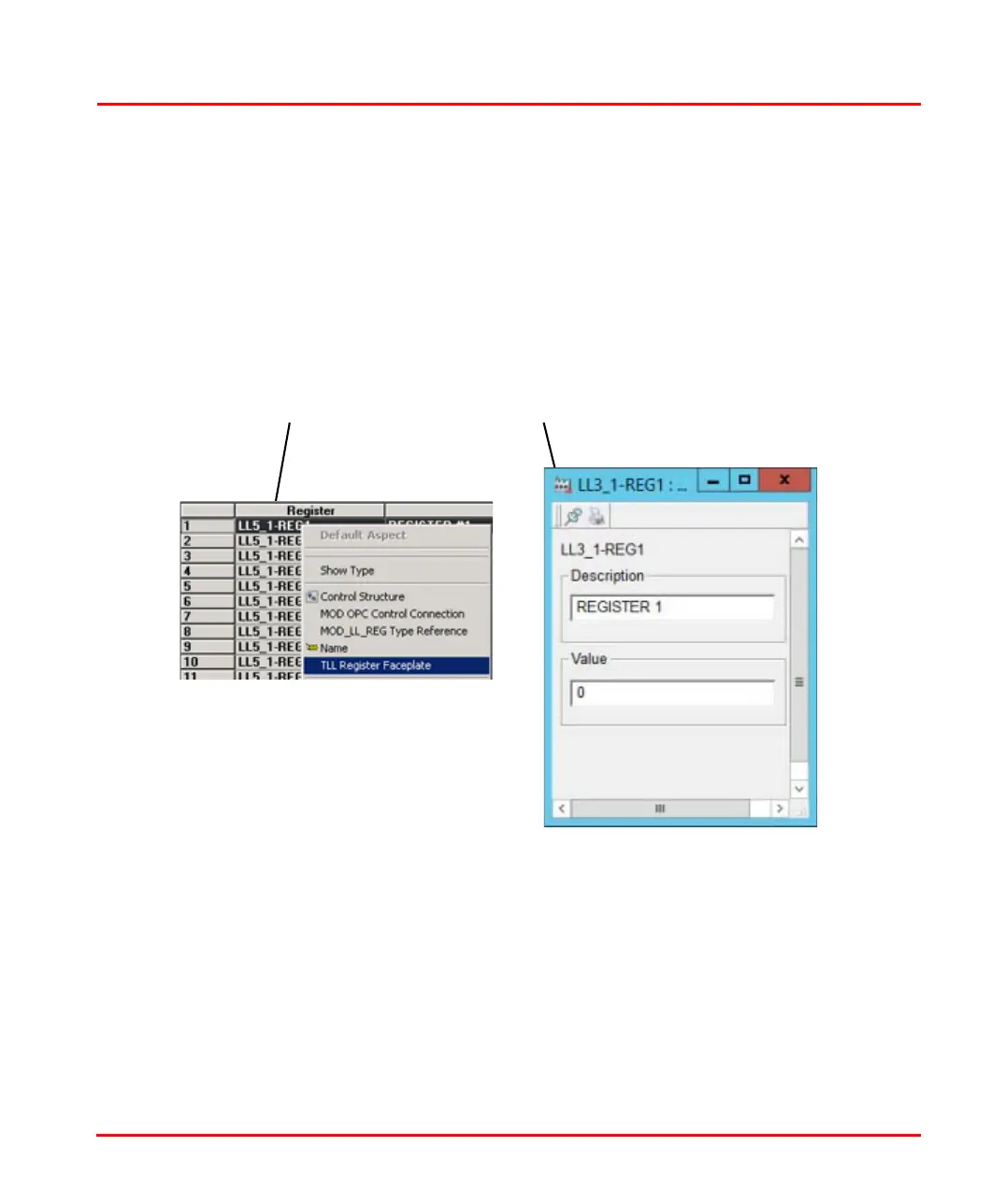Section 5 TLL Displays Register Faceplate
3BUR002418-600 A 109
Search is case sensitive and will find any partial string in the Register column. A
match is colored green. The search arrows will find the previous or next match.
Register Faceplate
Each register can have a faceplate. Select the register (left click) to get the faceplate
or use the context menu to get the faceplate of an imported register as shown in
Figure 47. You can change the Description and value from the faceplate.
Figure 47. TLL Register Faceplate
Use context menu to select faceplate for a register.