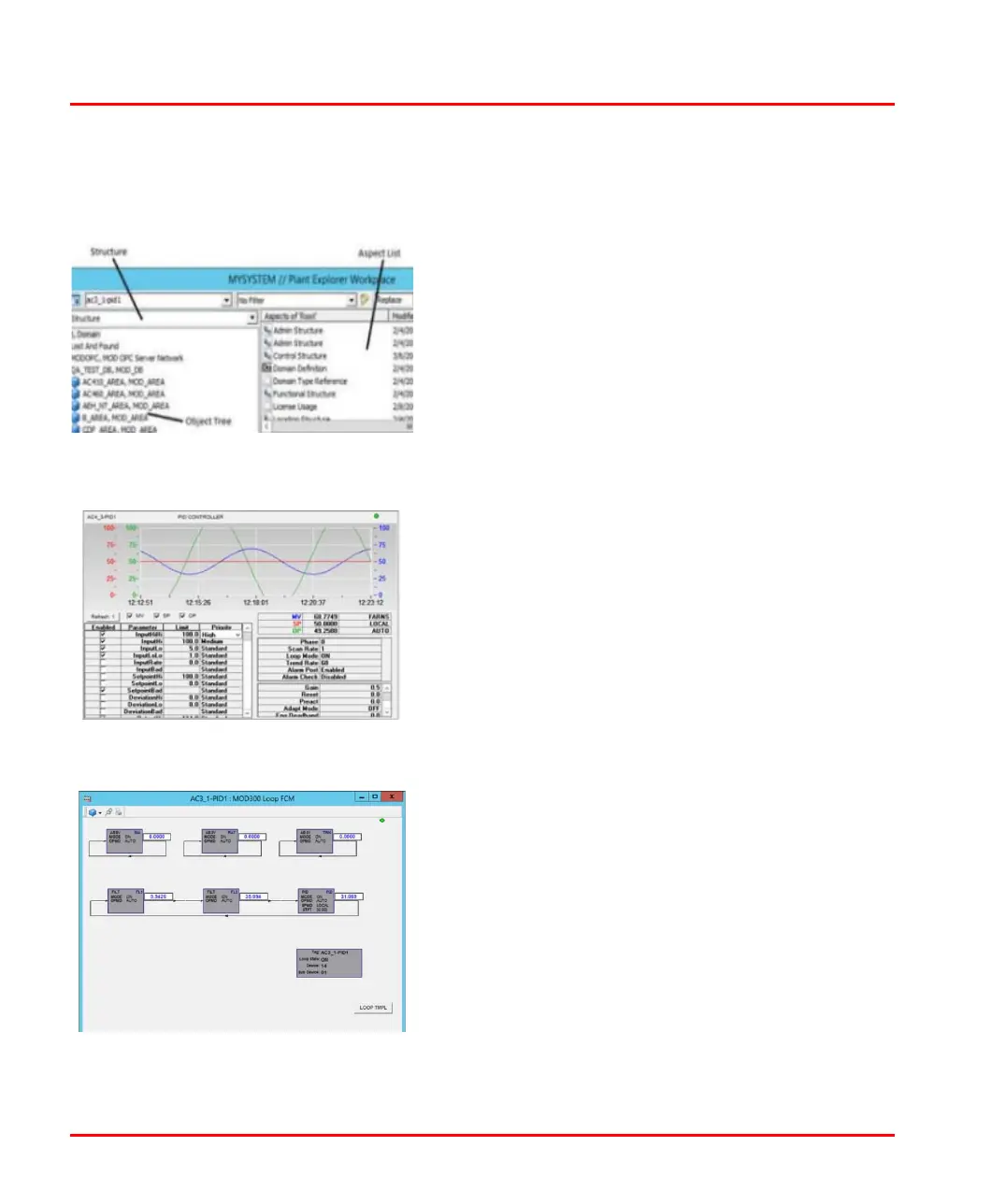Selecting and Viewing a Control Loop Section 8 Operation Examples
194 3BUR002418-600 A
Selecting and Viewing a Control Loop
Object Browser Select an object from the Object Browser using the
Control Structure.
Click the object to access the primary display aspect.
F
or a CCF loop, this is the Faceplate.
Right click to get the context menu. This allows you to
se
lect either the Loop Detail Display or the Loop FCM
Display. The same approach is also used for Diagnostic,
TCL and TLL displays.
Each object is identified by a user configured tag name.
Loop Detail Display Use the Loop Detail Display to enable/disable and
change limit parameters, to change loop and tune
parameters and to access the associated Loop FCM and
Loop Faceplate.
Loop FCM Display Use the Loop FCM Display to access the Loop Templet
and FCM Templet displays. The Loop FCM Display and
its associated templets may be restricted from normal
operator use.