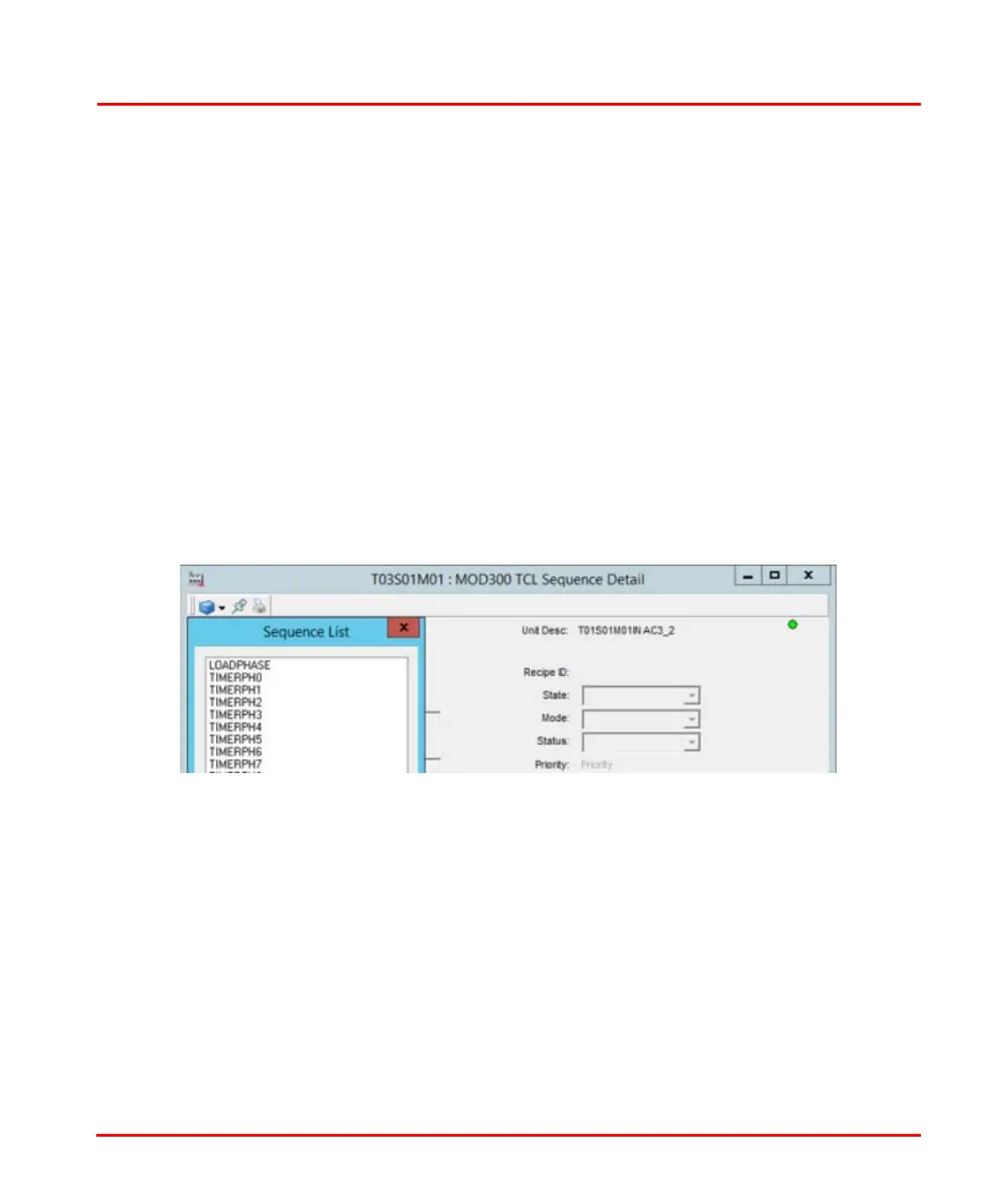Section 4 TCL Displays Sequence Detail Display Format
3BUR002418-600 A 85
Sequence Detail Display Format
The unit ID, recipe ID, batch ID, and sequence are shown at the top of the Sequence
Detail Display. Step data fields show the current step, next step, step time (the time
spent executing the current step), and pause step (or the step on which the program
pauses in semiauto mode). There are also fields that show the current state, mode,
priority, and status. The Display Steps field lists the sequence steps in numerical
order, with the currently executing step highlighted.
Choosing a Sequence for Sequence Detail
Direct access of a sequence detail is possible from the MOD_SEQUENCE object
which specifies a valid sequence as defined during configuration. Otherwise, a
listing of TCL sequences is provided when you first enter a MOD Sequence Detail
display from a MOD_UNIT object. Choose the sequence to be loaded from the list
on the Sequence List display, Figure 35.
Changing Sequence State, Mode, and Status
To change state, mode, or status, use the pull-down list and make your selection.
Manipulating Sequence Steps
Sequence steps can be operated manually one at a time or semi-automatically. Steps
can be skipped and they can also be repeated. To make step changes, first select the
step, and then enter the new values in the Next Step and Pause Step boxes. Next Step
Figure 35. TCL Sequence List
