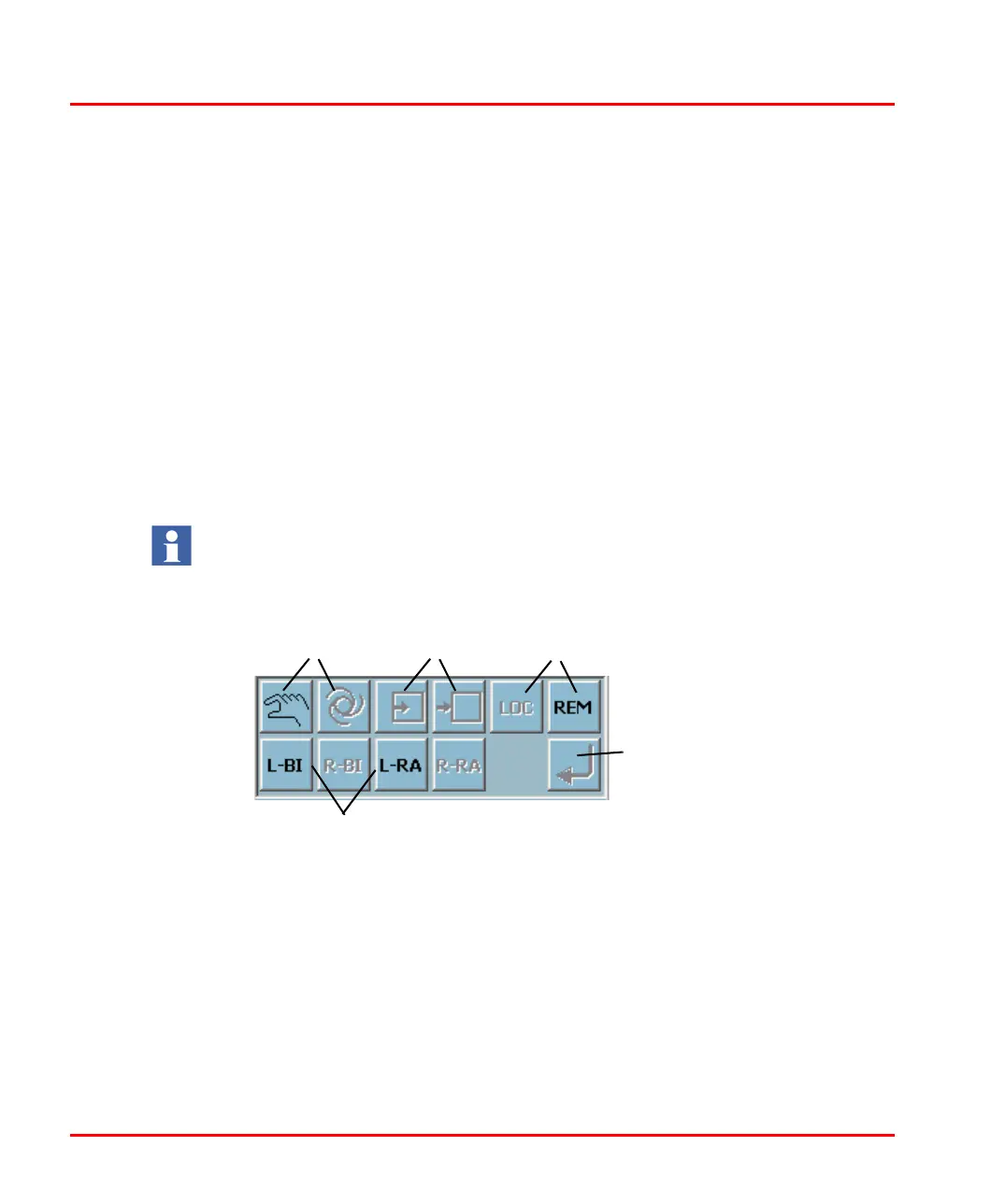Operator Controls Section 3 CCF Displays
42 3BUR002418-600 A
Operator Controls
Figure 12. Faceplate Operator Control Features
Confirm Button
Remote/Local
Ratio Bias Controls
Computer/Local
Auto/Manual Mode Setpoint
The Operator area, Figure 12, provides controls that manipulate the tag being
displayed. Some of the actions available in the operator area include: change auto or
manual mode, change computer mode, and change set point mode (a shaded button
does not allow change).
If the Confirm button is enabled, all commands in the operator area must be
confirmed by clicking the confirm button when it is active. If Confirm is not clicked
in a configured amount of time, the value will not change and the button will return
to its normal color.
If the hide Confirm button option is enabled, the behavior of the faceplates change
allowing a value to be entered immediately.
The signal indicators and set of state buttons and their definitions are given in
Table 3.
If an operator control is shaded, switching to Auto/Manual or Local/Remote is
not allowed.