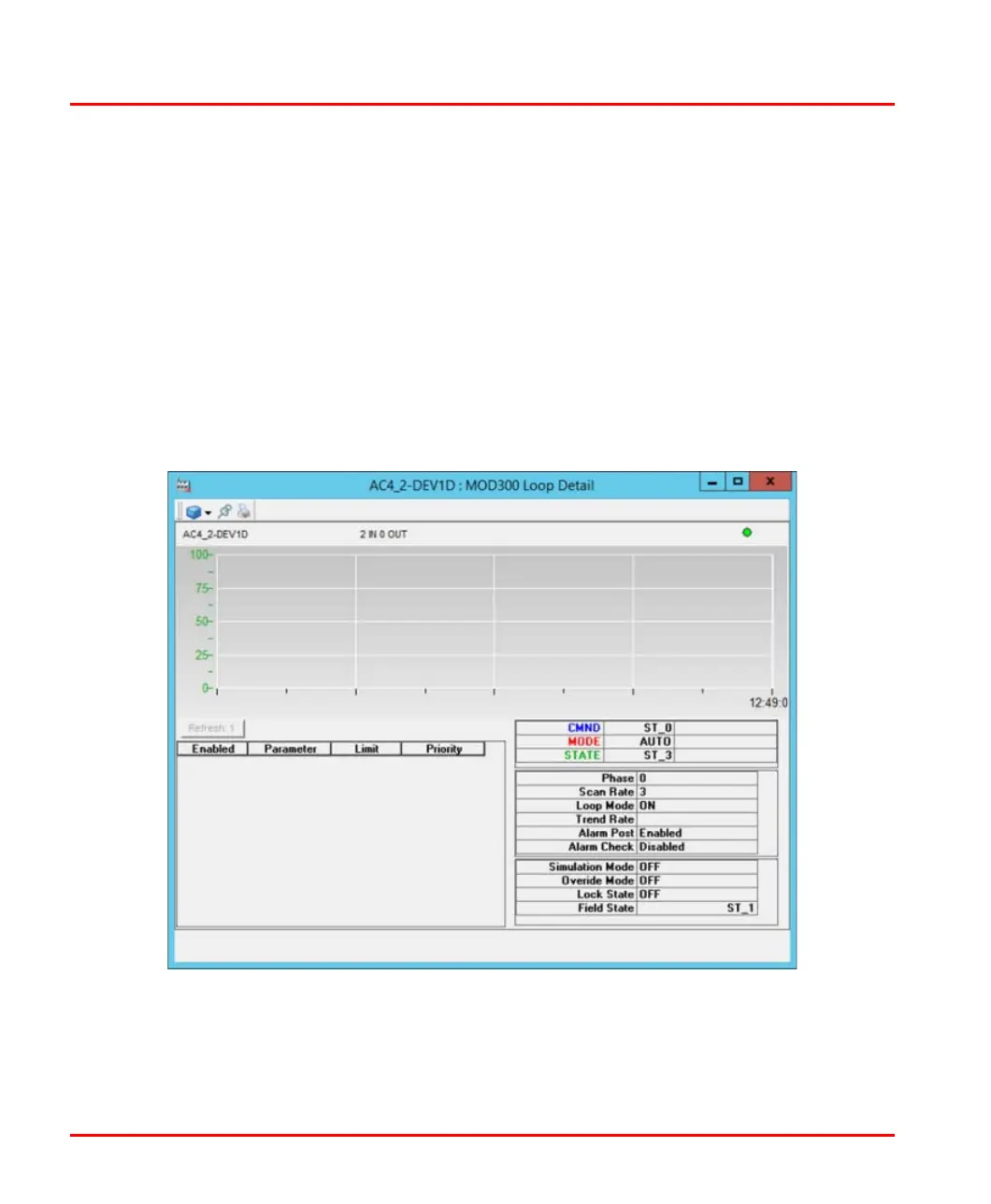Device Loops Section 3 CCF Displays
36 3BUR002418-600 A
Device Loops
Figure 6 is an example of the information that is included on a Loop Detail Display
for device loops. Device loops detect the device state. There is no trend or alarm
limit/priority information on Loop Detail Displays for device loops. Select the
command, mode, and state process values box to access the device loop faceplate.
This display also provides the means to set the following device loop parameters.
• Loop setup values, including: Phase, Scan Rate, Loop
Mode, Simulation Mode,
Override Mode, and Lock State. Field State is a read only field and cannot be
changed.
• Alarm configuration conditions, including Alarm Post,
and Alarm Check.
Figure 6. Loop Detail Extended Faceplate
for a Device Loop