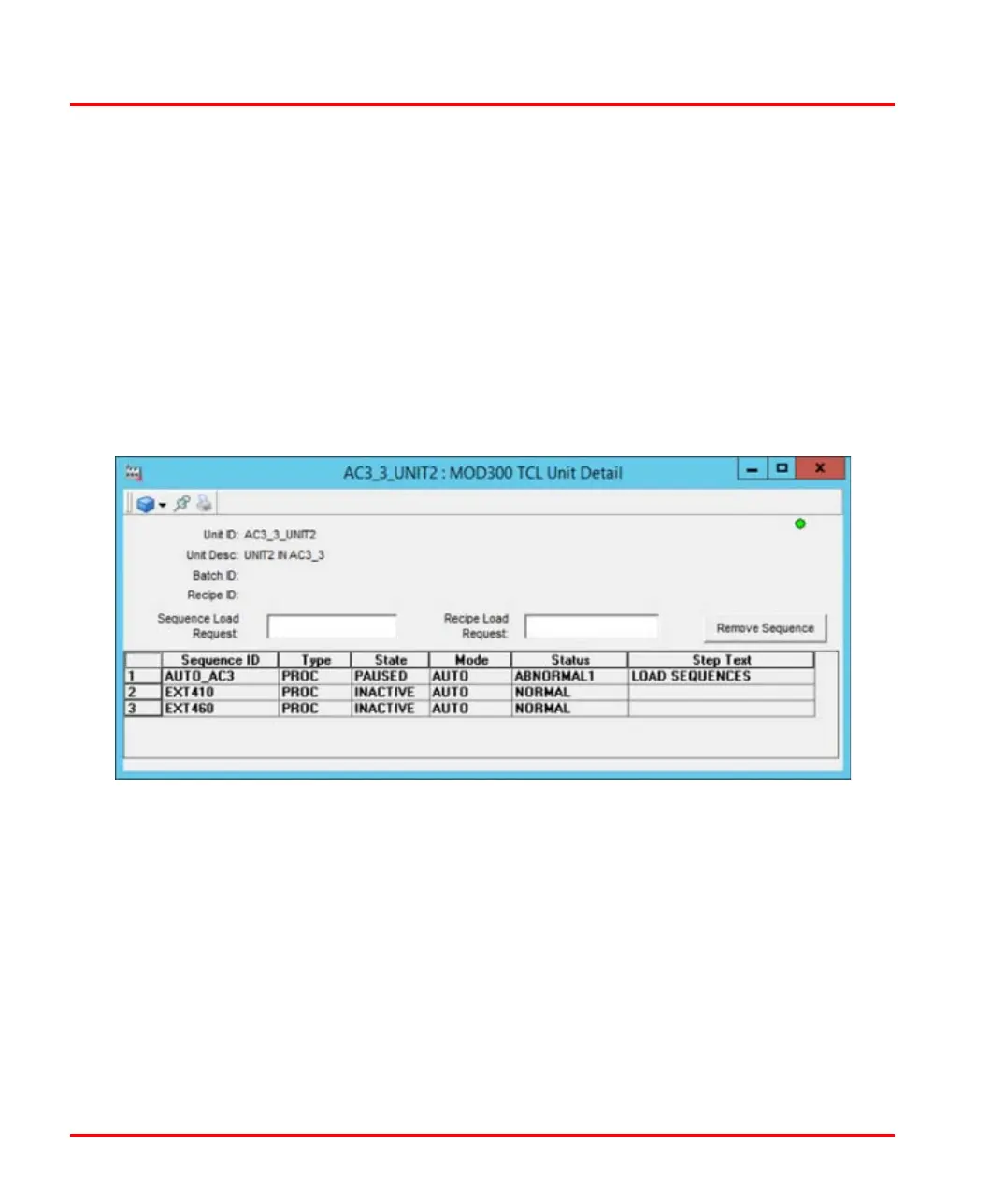Unit Detail Display Section 4 TCL Displays
80 3BUR002418-600 A
Unit Detail Display
The Unit Detail Display, Figure 33, lists the sequences that reside on and can be run
on a unit. This display is used to:
• Load a sequence onto the unit.
• Load a recipe onto the unit.
• Make state, mode, and status changes.
• Remove a sequence from the unit when it is no
longer needed.
• Select a specific Sequence Detail, Deb
ug, Recipe Detail, or SFC display.
Figure 33. Unit Detail Display
Unit Detail Display Format
The top of the display contains the unit ID and description, the ID of the recipe
associated with the unit, and the batch ID. There is a field for entering a sequence
load request, a field for entering a recipe load request, and a Remove Sequence
button.