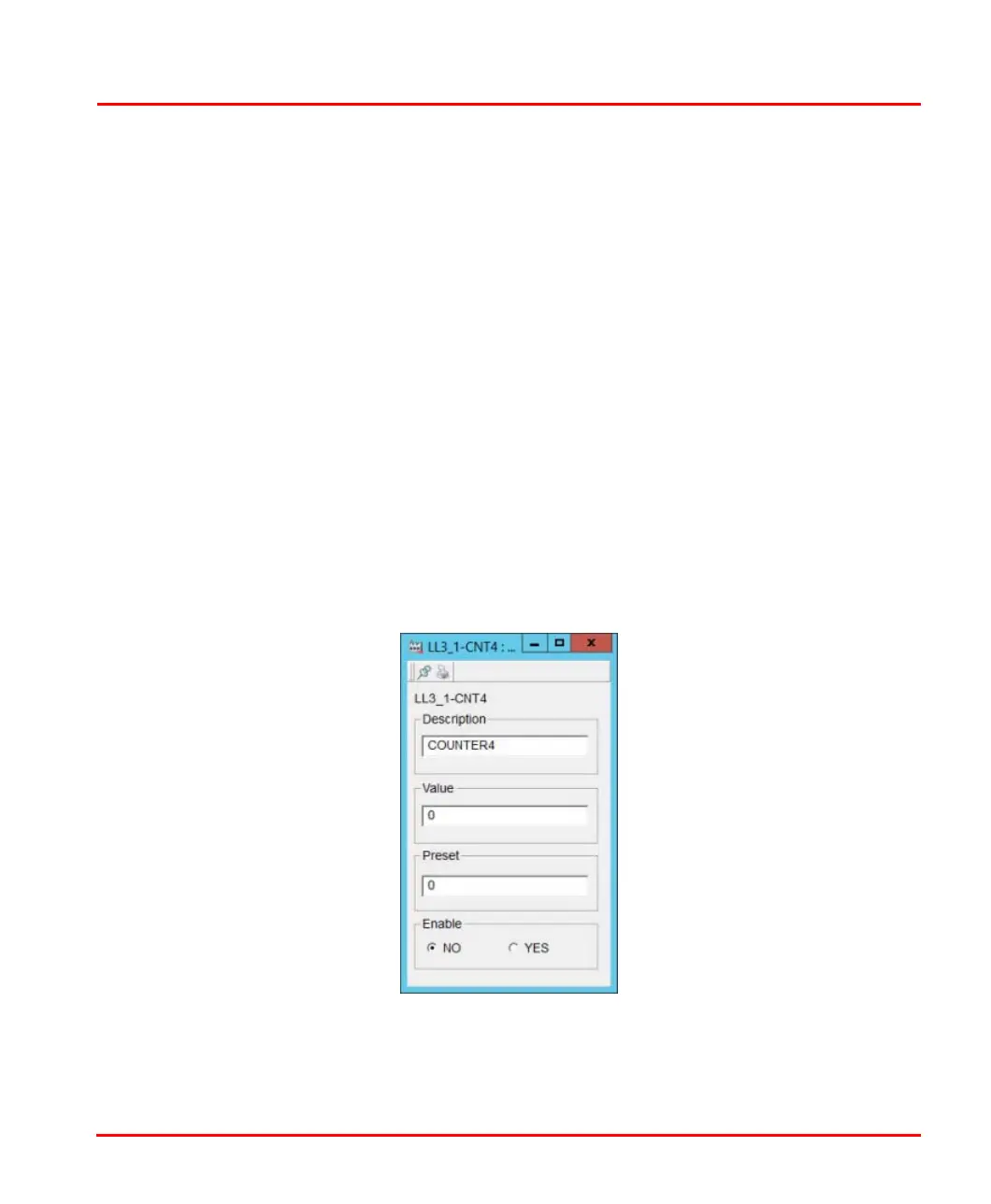Section 5 TLL Displays Counter Faceplate
3BUR002418-600 A 111
The following fields can be edited on this display:
Counter Faceplate
Each counter can have a faceplate, Figure 49. Select the counter (left click) to get
the faceplate or use the context menu to get the faceplate of an imported counter.
The counter can be enabled (YES) or disabled (NO) from the faceplate. You can
also change the Description, Preset and Value.
Value You can change the value of a counter by selecting the
Value field for the counter, entering the new value, then
pressing ENTER. This change is logged.
Preset You can change the preset of a counter (the value counted
up to or down from) by selecting the Preset field for the
counter, entering the new value, then pressing ENTER. This
change is logged.
Description Use this field to modify the associated description.
Figure 49. TLL Counter Faceplate