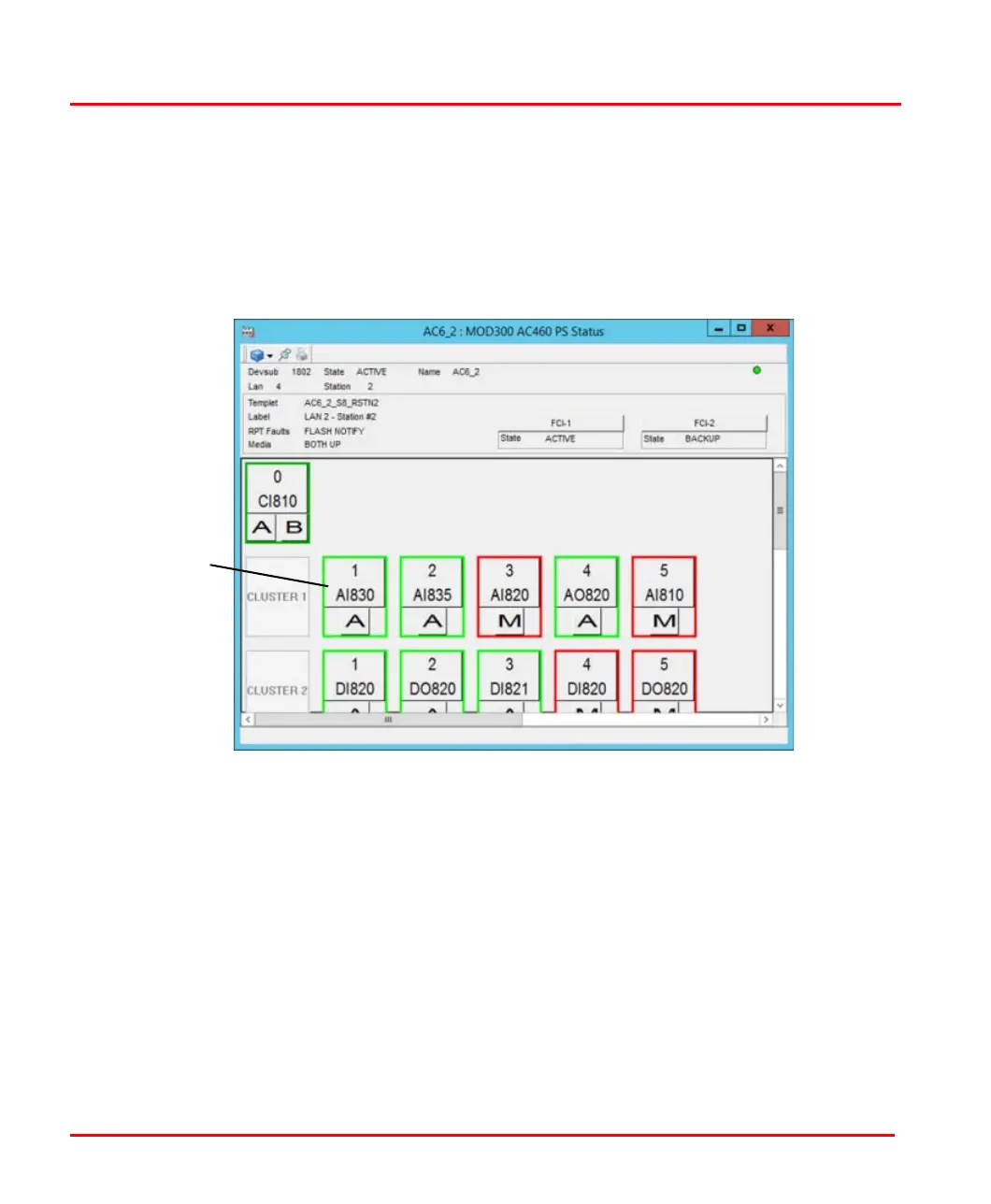S800 Station Display Section 7 I/O Displays
152 3BUR002418-600 A
S800 Station Display
The S800 Station display is started by selecting a configured I/O station from the
S800 LAN Display. The S800 Station display, Figure 69, shows information about
the FCI Module, each S800 I/O Module and the I/O Clusters that are configured for
the I/O Station.
Select an I/O Device display target to get a S800 Device Display. Use the context
menu to move up to the LAN display. Select the CI810 (FCI) box to get the CI810
Diagnostics Display (similar to Figure 68).
Figure 69. S800 Station Display
S800 I/O
Display
Ta r g e t