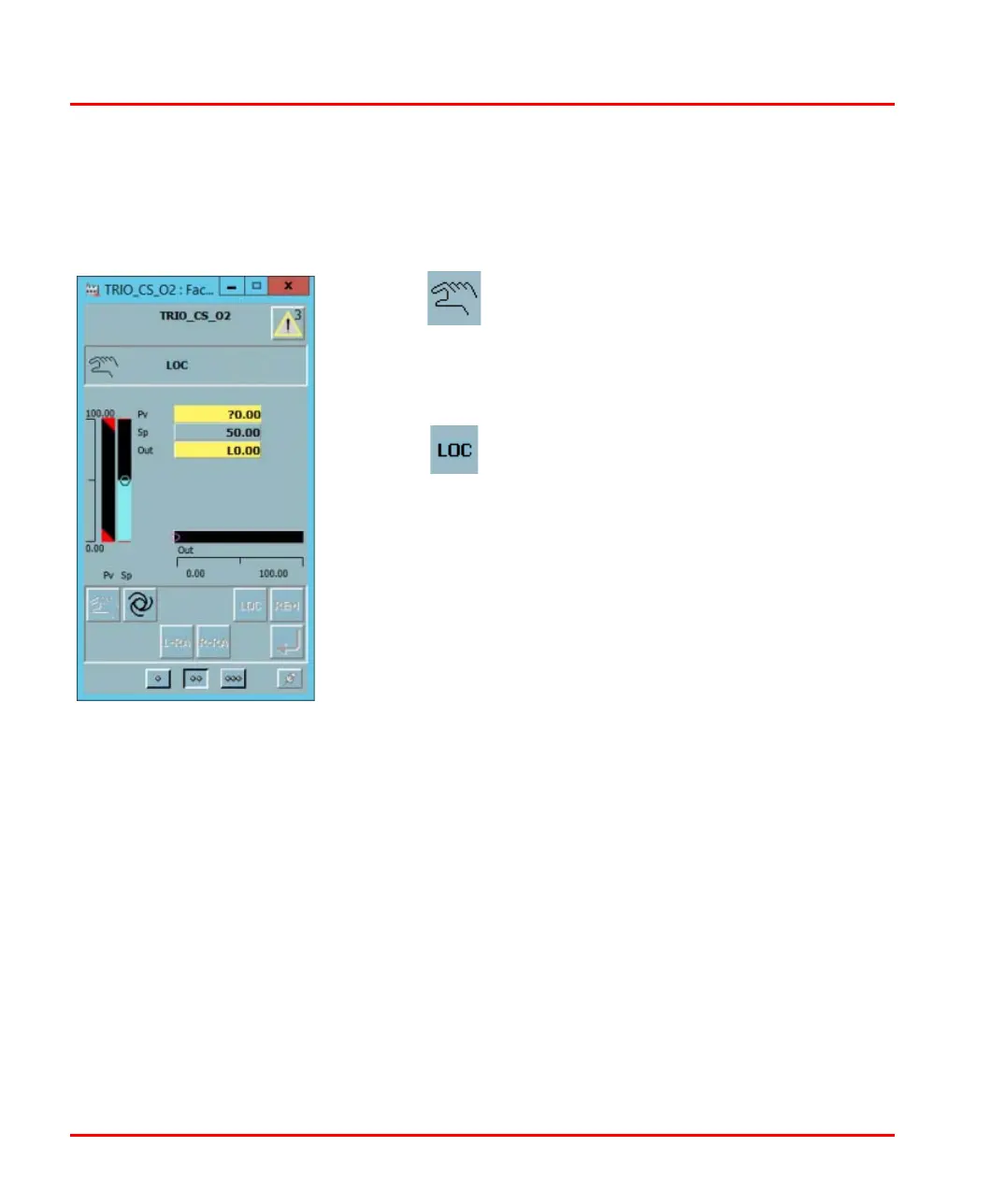Single Loop Operation in Manual Mode Section 8 Operation Examples
204 3BUR002418-600 A
Single Loop Operation in Manual Mode
This section describes operations when a control loop is in manual. The faceplate
displays and control button operations resemble the examples shown in Figure 88.
indicates that the controller is in manual.
Current output value display [OP] is in percent
and can be adjusted using:
• the output slider
• the [OP] entry menu
indicates local setpoint is active and can be
changed. Use the slider or the value box [SP]
to change the value with confirmation. Since
the controller is in manual, the process is
following the manual controller output and not the
controller algorithm.
Figure 88. Single Loop Operation in Manual Mode - Faceplate