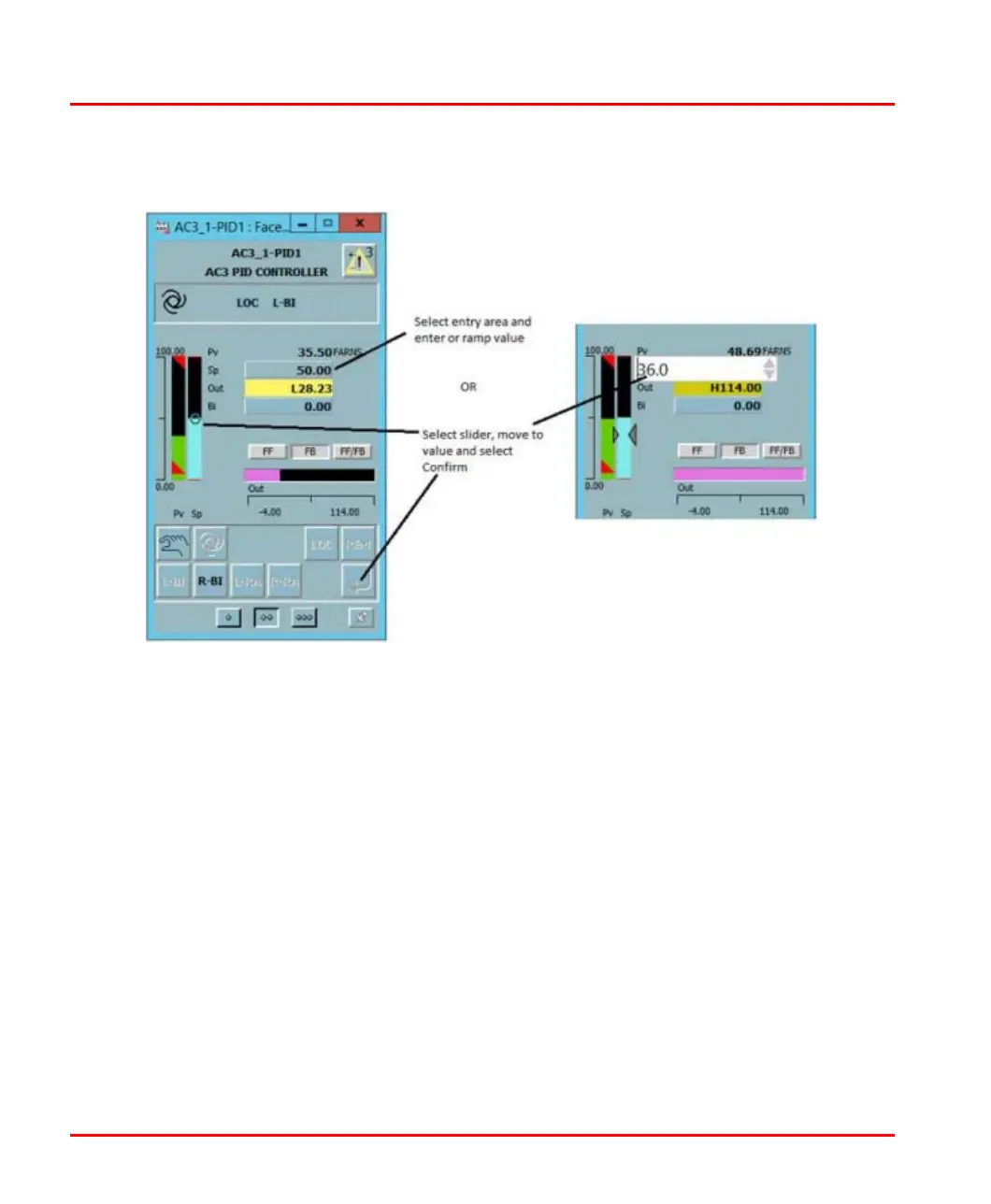Changing Control Parameters Section 3 CCF Displays
50 3BUR002418-600 A
2. Select the entry field, and then enter the new value via the keyboard.
3. As an alternative, you can use the control slider to change the setpoint or output
value up or down.
4. Select the Confirm button (or press Enter), if enabled, while it is active to
accept the new slider value.
5. Repeat the steps above to make changes to the values in any other fields.
6. Click on the X button to close the window.
Using the Loop FCM Display
A general procedure for changing control parameters from the Loop FCM display is
provided below.
Figure 14. Changing Setpoint on MOD CCF PID Loop Faceplate