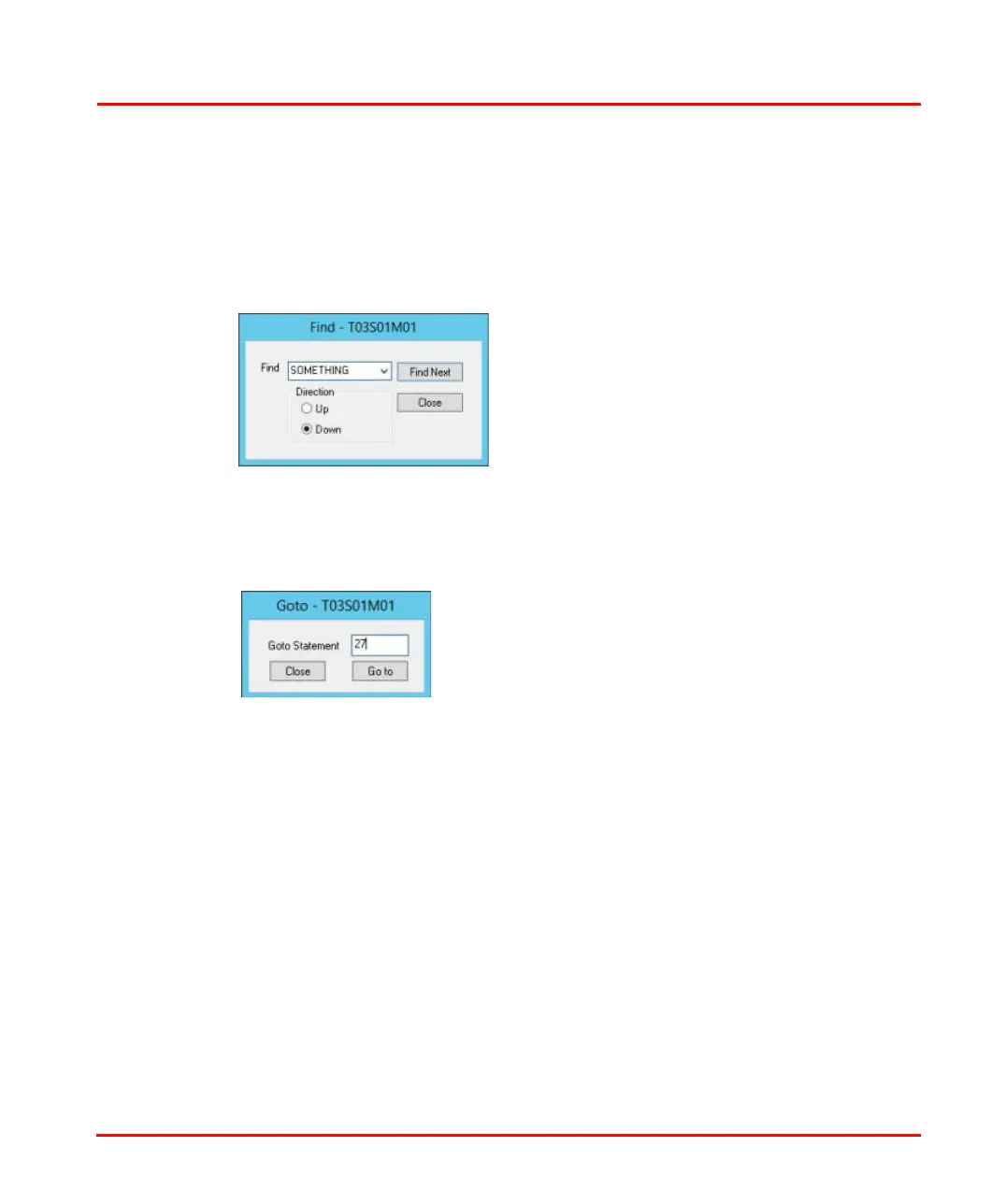Section 4 TCL Displays Sequence Debug Program Functions
3BUR002418-600 A 93
point in the program. The current statement is highlighted while the program is executing.
Select Follow current St# to follow the current statement.
Find
Goto
To go to a specific line number, select the Goto button.
This displays the Goto window. Select the Goto
Statement field and enter the line number you wish to
go to. Then click on the Goto button. The line you
requested is displayed in the source statements window.
Trace
The trace function tracks the chronological order of the last 12 executed statements
during MANUAL program execution. It can be enabled or disabled at any time and
may also be applied to up to four variables.
To enable or disable the trace list, select the Trace Enabled check box.
To view the Trace Window, Figure 39, select the Trace Window check box. The
window shows a Trace Steps list of the last 12 executable statements. You can add
up to four trace local or database variables which are of type integer or real in the
Trace Window.
To add a trace variable, enter the variable in the text entry field, then press Enter.
The variable is then displayed in the list of Trace Variables.
To go to a specific text string in the program,
select the Find button. This displays the Find
window. Select the Find field and enter the case
sensitive text string you wish to find (a pull down
list lets you select previous text strings). Use Up to
search backward through the program, or Down
to search forward through the program. Use Find
Next to continue the search.