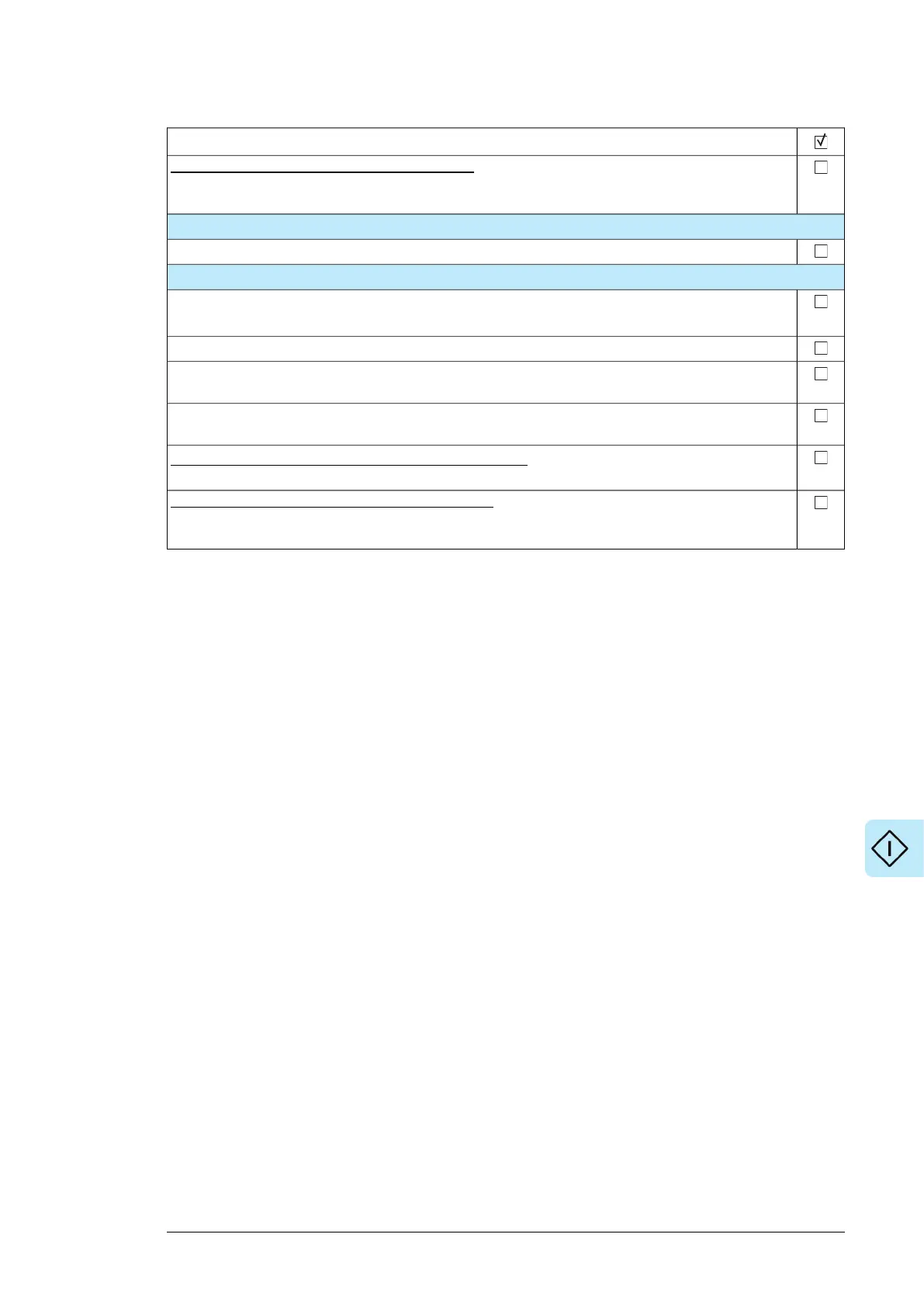Action
Drives with an encoder interface module (optional): Set the encoder parameters. Activate the appropriate
assistant (if present) in the control program, or see the user’s manual of the encoder interface module,
and the drive firmware manual.
Powering up the main circuit of the drive
Set the Run enable switch into the "1" position. Close the charging switch [Q3].
On-load checks
Start the motor to perform the ID run.
Starting will close the main contactor or main breaker.
Check that the cooling fans rotate freely in the right direction, and the air flows upwards.
Check that the motor starts. stops and follows the speed reference in the correct direction when controlled
with the control panel.
Check that the motor starts. stops and follows the speed reference in the correct direction when controlled
through the customer-specific I/O or fieldbus.
Drives in which the Safe torque off control circuit is in use: Test and validate the operation of the Safe
torque off function. See section Start-up including acceptance test (page 196).
Drives with an emergency stop circuit (option +Q951): Test and validate the operation of the emergency-
stop circuit. See the delivery specific circuit diagrams and wiring, start-up and operating instructions of
the option.
Start-up 121
