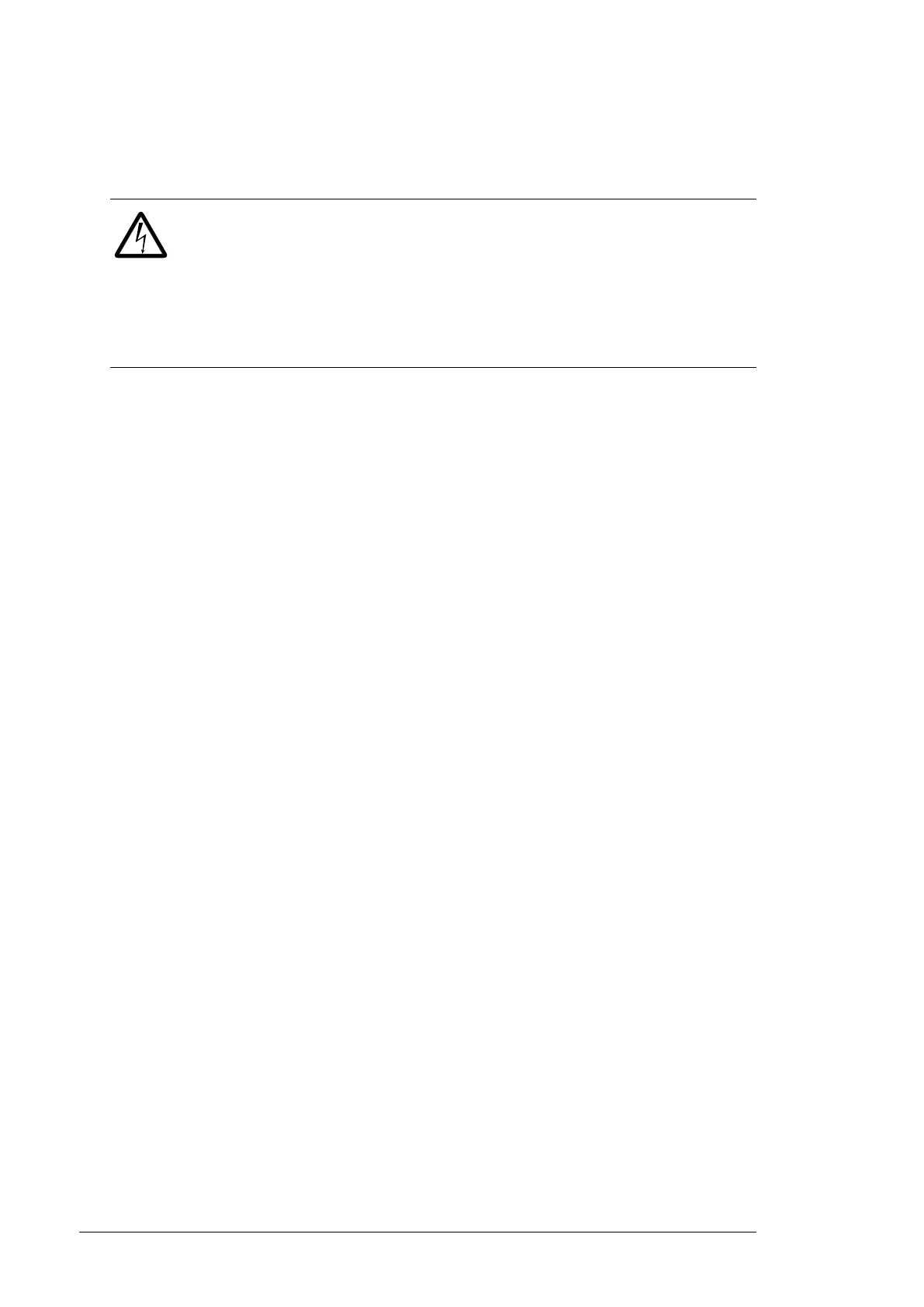• Connect the thermal switch of the brake resistor to the enable input (X1) on the brake
chopper control board. Use cable specified under Thermal protection of the
resistors (page 208). If there are multiple thermal switches, connect them in series.
WARNING!
The ENABLE input terminal block of the brake chopper is at intermediate circuit
potential when the supply unit of the drive is running. This voltage is extremely
dangerous and can cause serious damage or injury if the isolation level and
protection conditions for the thermal switches are not sufficient. The thermal
switches must always be properly insulated (over 2.5 kV) and shrouded against
contact.
Brake system start-up
Check the settings of the following inverter control program parameters (ACS880 primary
control program):
•
30.30 Overvoltage control: Overvoltage control disabled.
For settings of other control programs, see the appropriate firmware manual.
Note:
New brake resistors may be coated with storage grease. As the brake chopper operates
for the first time, the grease burns off and may produce some smoke. Make sure there is
proper ventilation.
210 Resistor braking
