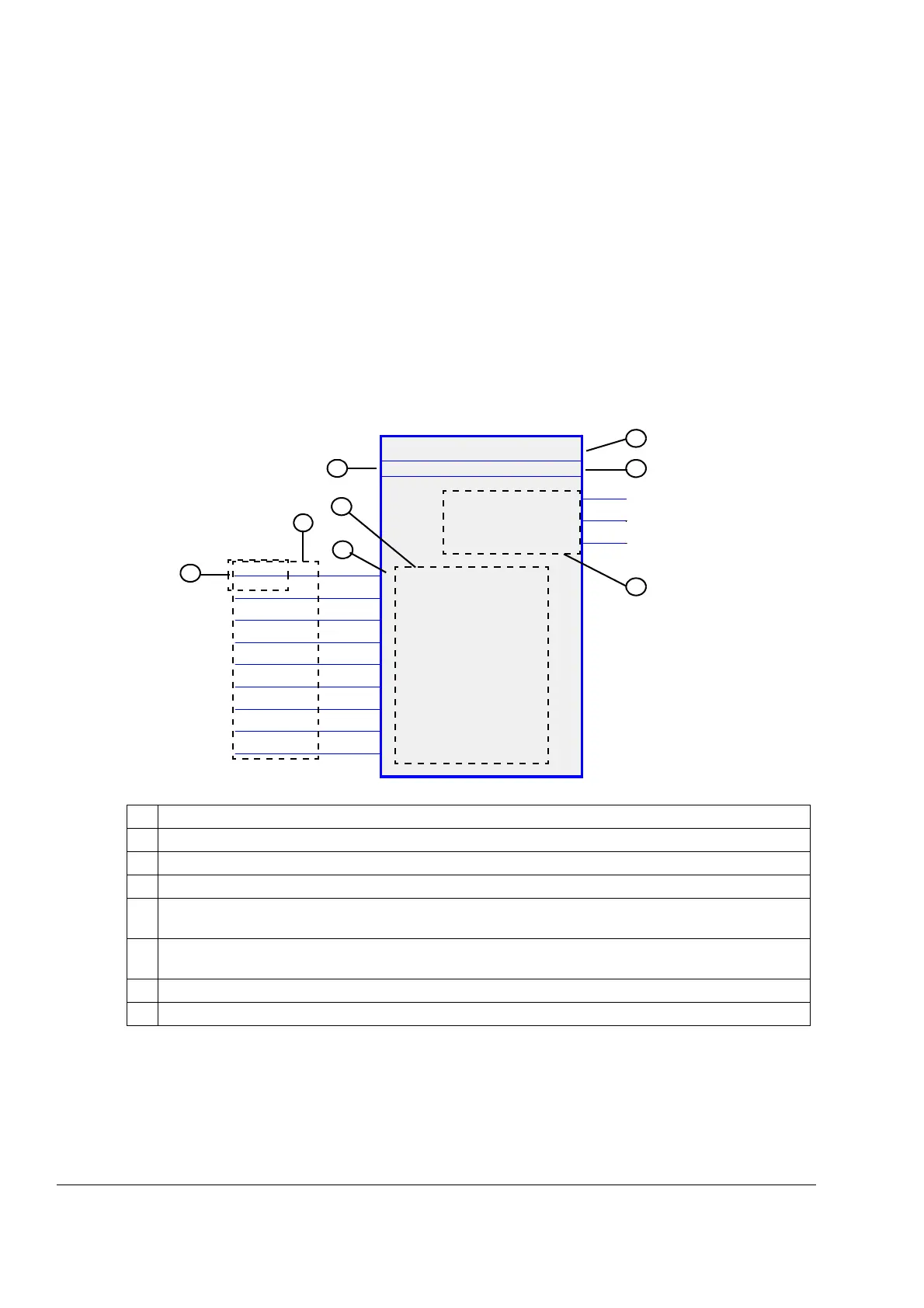Parameters and firmware blocks
90
Note: Pointing to a non-existing bit will be interpreted as 0 (FALSE).
For additional parameter data, eg, update cycles and fieldbus equivalents, see
chapter Parameter data.
Firmware blocks
Firmware blocks accessible from the DriveSPC PC tool are described in the
parameter group that contains the most of the block inputs/outputs. Whenever a
block has inputs or outputs outside the current parameter group, a reference is
given. Likewise, parameters have a reference to the firmware block they are
included in (if any).
Note: Not all parameters are available through firmware blocks.
1 Inputs
2 Outputs
3 Input parameter values
4 Pointer parameter indicator “<“
5 Parameter 26.01 is set to value P.1.1, ie, parameter 1.01 SPEED ACT. The “7” means the parameter can
be found on page 7 of DriveSPC.
6 Information of the block internal execution order (“TLF4”) and time level (“250 µsec”). Time level, ie,
update cycle, is application-specific. See the time level of the block in DriveSPC.
7 Firmware block ID number in the application program
8 Firmware block execution order for the selected update cycle ID
2
3
6
7
8
4
5
1