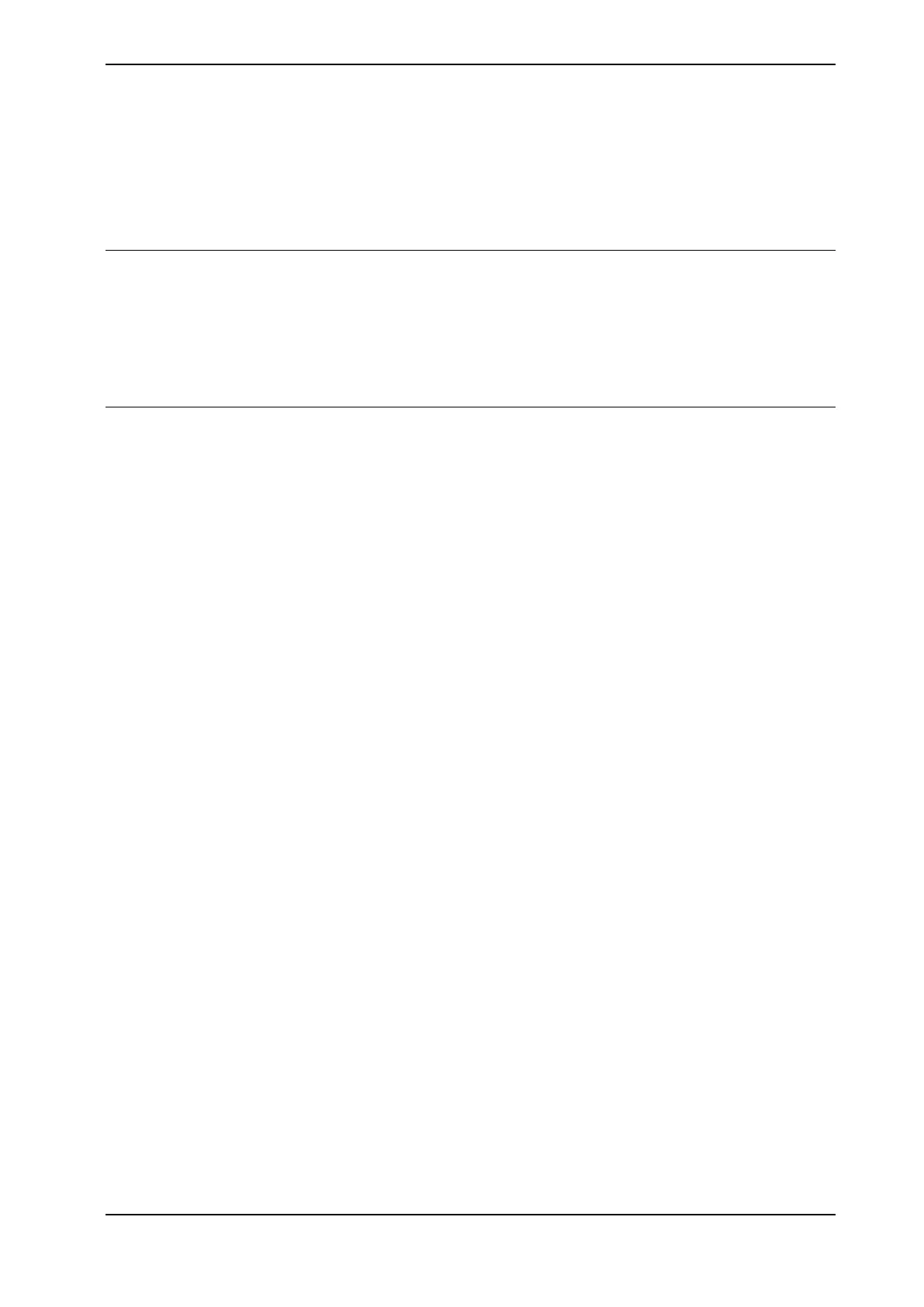2.7 Software installation
2.7.1 Starting the system for the first time
General
Make sure that all steps of the physical installation is completed, see Before starting
the track motion on page 45.
How to start the controller for the first time after the physical installation has been
completed is described in Operating manual - Getting started, IRC5 and
RobotStudio.
System status after startup
After startup, only the manipulator is configured in the controller. It will not be
possible to jog or program using the track motion.
To activate the track motion, it is necessary to use RobotStudio to create a new
system with the track motion settings and download the new system to the robot
controller, see Creating and downloading a system on page 124.
Product manual - IRBT 2005 123
3HAC051130-001 Revision: F
© Copyright 2015 - 2018 ABB. All rights reserved.
2 Installation and commissioning
2.7.1 Starting the system for the first time
