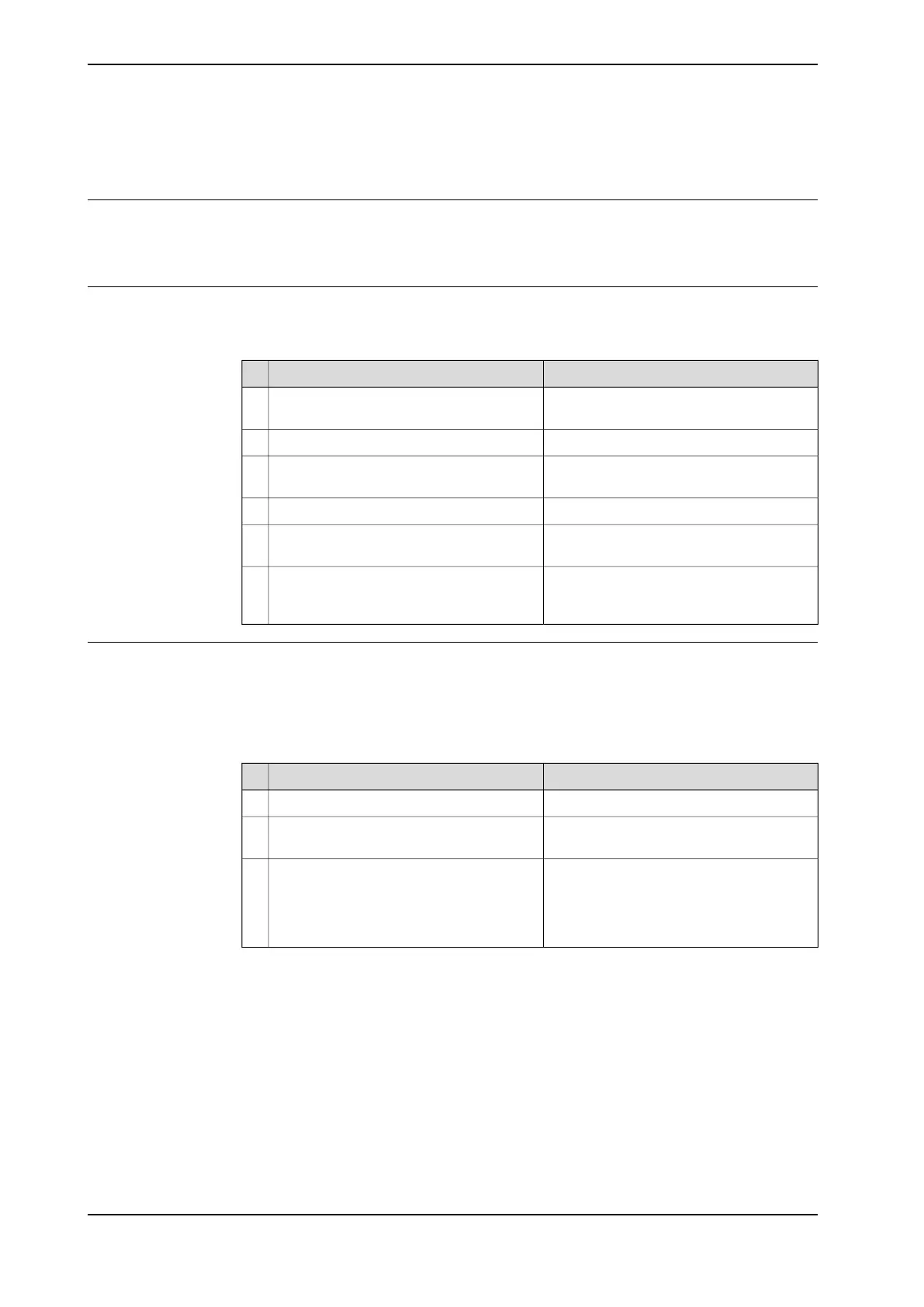3.4.2 Emergency stop and stroke limit system
General
It is recommended to ensure the emergency stop and stroke limit system
effectiveness every month.
Motor brake
The procedure below details how to ensure the effectiveness of the motor brake
in case of emergency stop.
Illustration/NoteAction
Ensure that the IRBT 2005 is powered, but
not moving.
1
Press the emergency stop button.2
The brake is applied; you should hear the
noise in the motor area.
3
Try to push the carriage manually.4
If the brake is correctly applied, it is not
possible to move the carriage manually.
5
Proceed with the required validations in
the control system to switch back to auto
mode.
6
Verification of the effectiveness of the stroke limit system
A software limit prevents the carriage from moving beyond its acceptable upper
and lower stroke limits.
The procedure below details how to ensure the software stroke limit is working
correctly:
Illustration/NoteAction
Switch the IRC5 to manual mode.1
With the teach pendant, try to jog the car-
riage to both ends.
2
If the software limits are functional, it
should not be possible to go beyond the
defined upper or lower end position, and it
should not be possible to reach the hard
stops.
3
162 Product manual - IRBT 2005
3HAC051130-001 Revision: F
© Copyright 2015 - 2018 ABB. All rights reserved.
3 Maintenance
3.4.2 Emergency stop and stroke limit system
