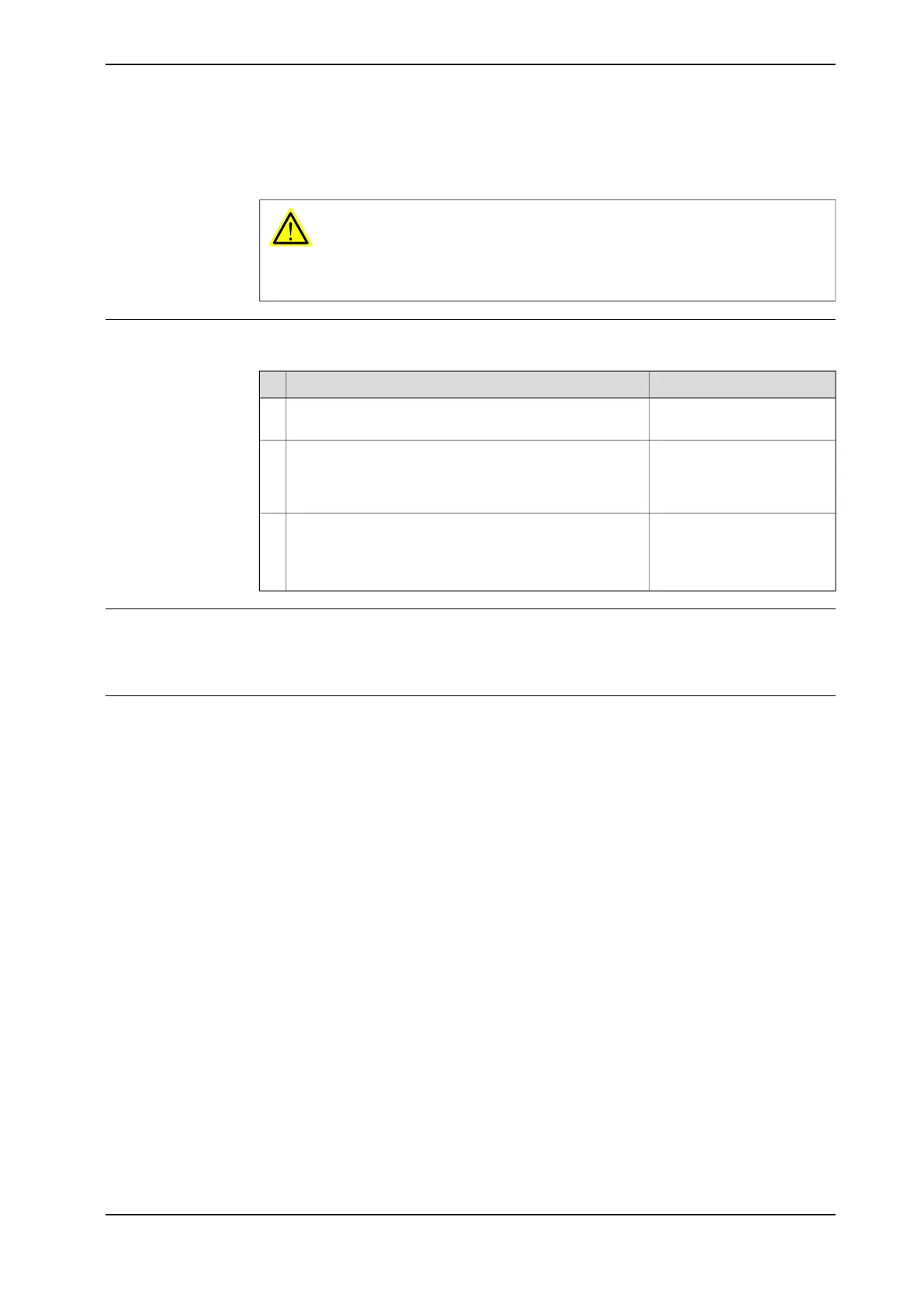3.4.3 Inspecting the cables and connectors
WARNING
Turn off all electric power and pneumatic pressure supplies to the robot and for
IRBT 2005.
Inspecting the cables
Use this procedure to check the cables.
Illustration/NoteAction
Check if any cables have been damaged through wear
or pinching. If damaged then replace the cable.
1
Replace the cable, remove
the cause of the wear, or
route the cable in a different
way.
Check if any cables rub against sharp edges. If so, route
the cable so that it runs freely.
2
Check strain relief of cables and hoses. Marking should
be close to the corresponding strap.
3
If not, pull the hose/cable to the correct position and strap
it.
Inspecting the connectors
Check that the connectors at the robot base, track motor and interchange to the
floor cable are firmly secured and that there is no damage of cable outlet.
Inspecting the cable chain
Once a month check that the cable track shows no trace of excessive wear due to
rub on a fixed part. If one element is damaged, it is possible to replace it without
removing the whole chain from IRBT 2005.
Product manual - IRBT 2005 163
3HAC051130-001 Revision: F
© Copyright 2015 - 2018 ABB. All rights reserved.
3 Maintenance
3.4.3 Inspecting the cables and connectors
