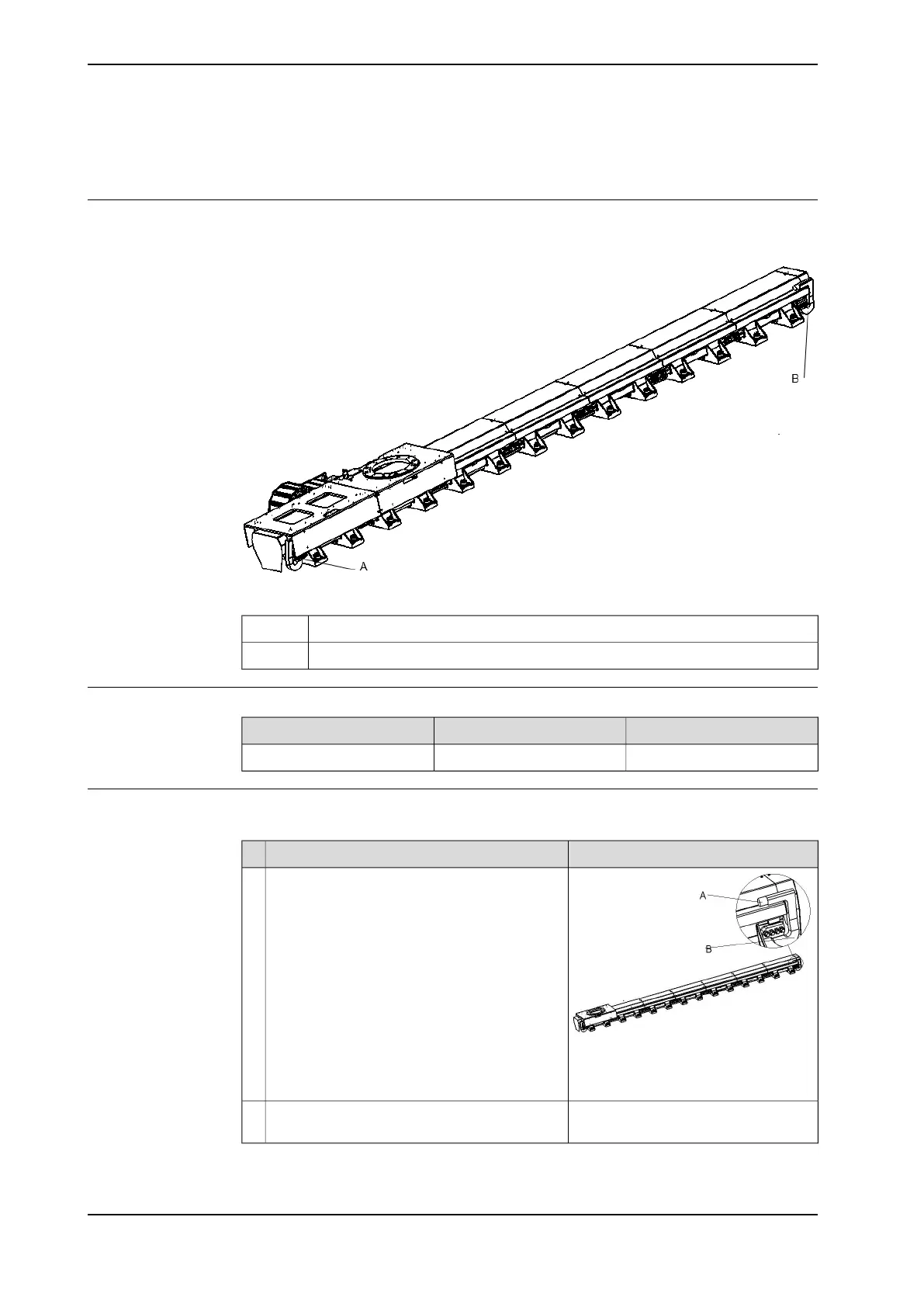3.6.2 Inspecting the mechanical stops
Location of mechanical stops
The mechanical stops are located as shown in figure.
xx1400001282
Mechanical stops leftA
Mechanical stops rightB
Required equipment
NoteArt. No.Equipment
-Visual inspection
Inspecting the mechanical stops
Use this procedure to inspect the mechanical stops.
Illustration/NoteAction
xx1400001283
A Bumper
B Mechanical stop
Visually inspect the bumpers on mechanical
stops for damage.
1
If the mechanical stops are damaged, replace
them.
2
170 Product manual - IRBT 2005
3HAC051130-001 Revision: F
© Copyright 2015 - 2018 ABB. All rights reserved.
3 Maintenance
3.6.2 Inspecting the mechanical stops
