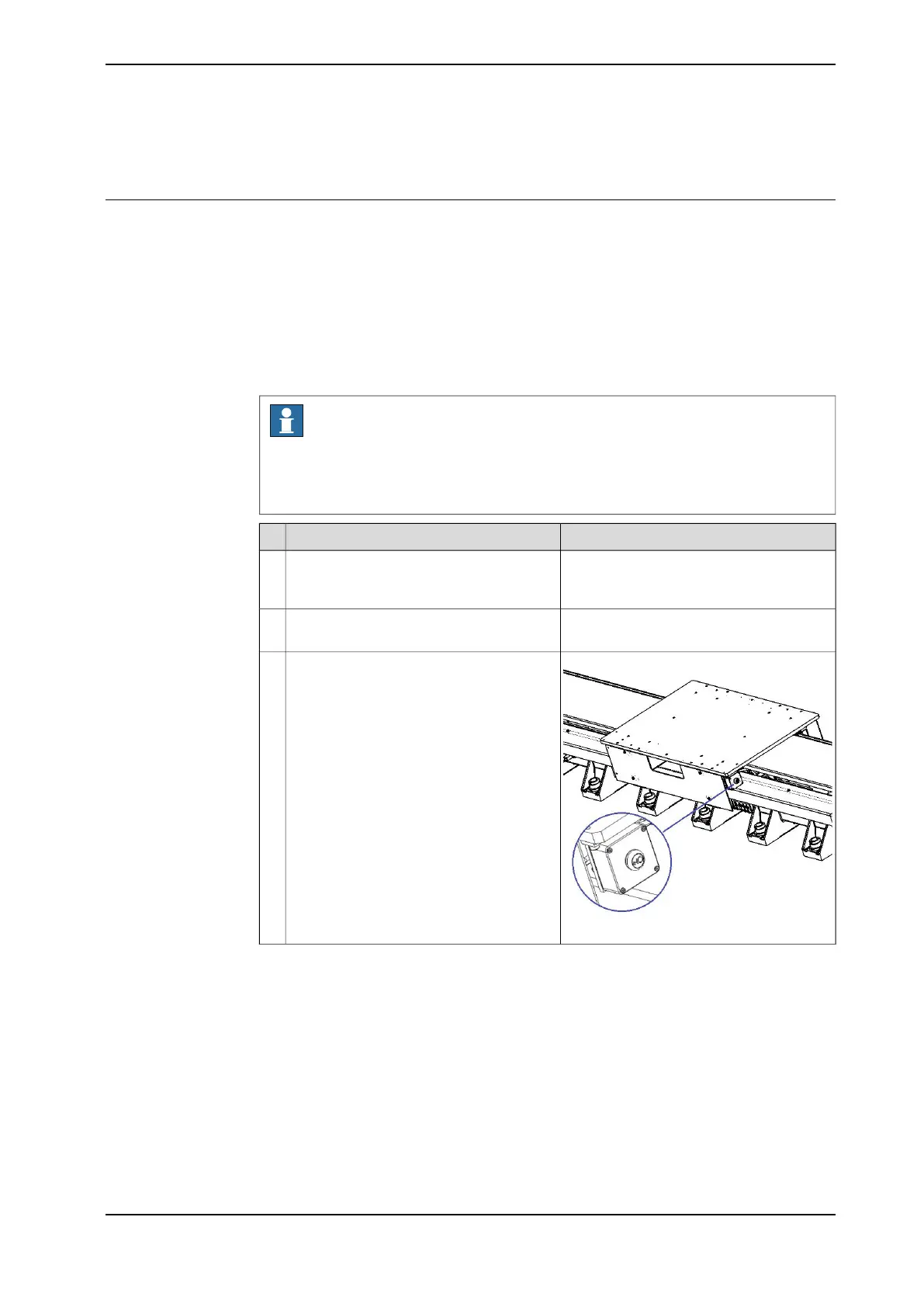2.4.8 Moving the carriage manually
Releasing the brake
The carriage can be moved manually to another position on the track if necessary
by connecting the power cable to the controller and releasing the brake.
It is recommended that the carriage is manually moved along its complete stroke
after being installed and before running the track using the IRC5. This is to ensure
that there is no risk of collision other equipment in the vicinity of the track.
If there is no voltage to the motor, 24 VDC can be connected directly to the motor
as described in Releasing the brake with external 24 V DC on page 100.
Note
If the carriage is moved manually, without connection to the IRC5 but by simply
connecting directly 24 V DC to the motor to release the brake, a recalibration is
needed.
Illustration/NoteAction
Connect all cables to the controller as de-
scribed in The cabling from the controller
on page 118.
1
Start up the controller as described in
Connectors on controller, IRC5 on page 121.
2
xx1400000465
Release the holding brake by pressing the
brake release button on the carriage and
keep it pressed.
3
Continues on next page
Product manual - IRBT 2005 99
3HAC051130-001 Revision: F
© Copyright 2015 - 2018 ABB. All rights reserved.
2 Installation and commissioning
2.4.8 Moving the carriage manually