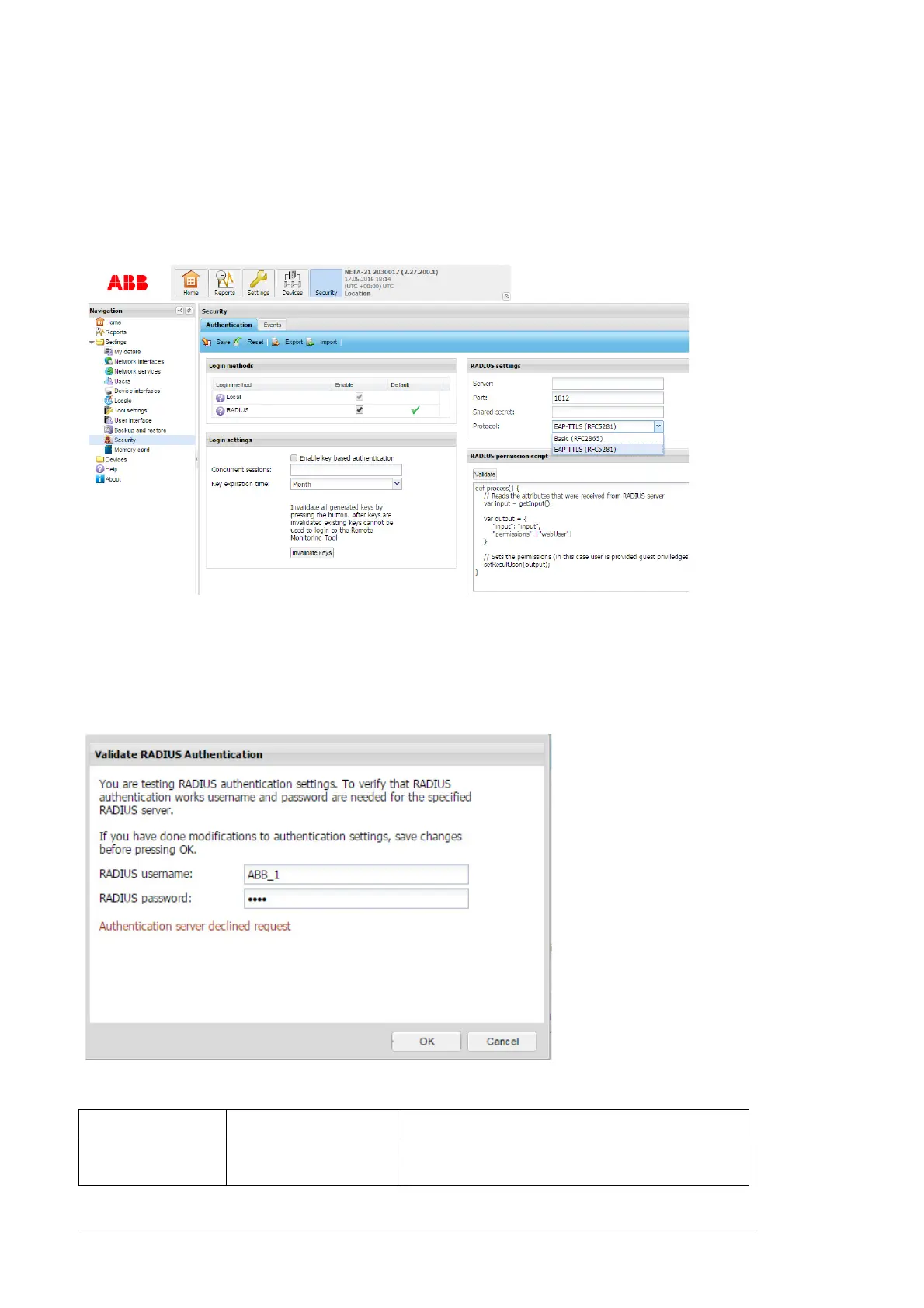168 Security
Steps:
1. Navigate to Settings -> Security -> RADIUS permissions script.
2. Configure the RADIUS permissions script (Javascript, interpreted with PyV8 inside
NETA-21).
3. If required, click Validate to validate the script and test the RADIUS login. On
validation, RADIUS permissions script gets the RADIUS Access-Accept attributes as
an input object with key/value pairs. On successful validation, the desired array of
NETA-21 permissions are generated.
If the validation fails, an error message is displayed.
Available functions in the scripts are:
Function Parameters Description
getInput() RADIUS Access-Accept attributes as an input object
with key/value pairs