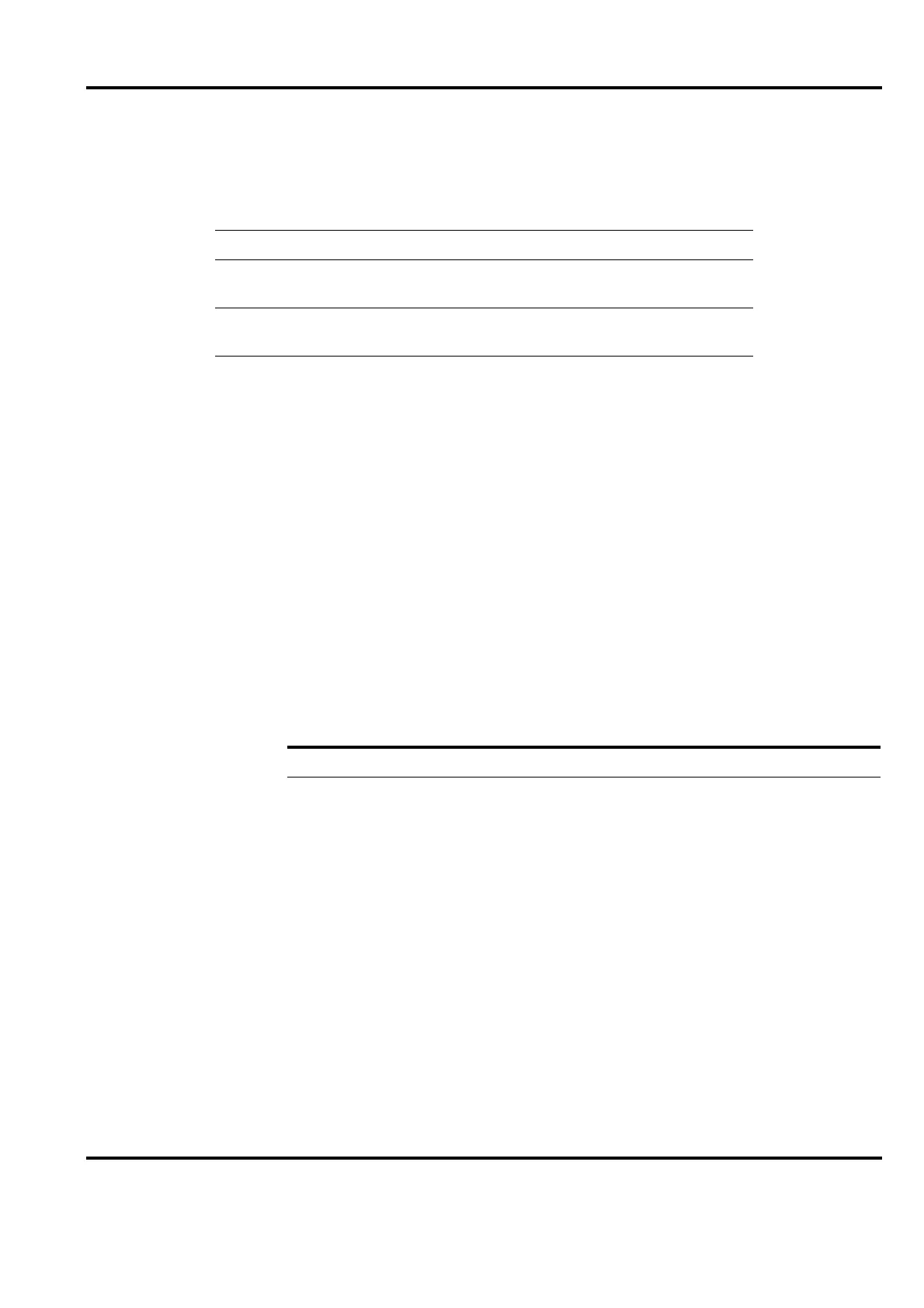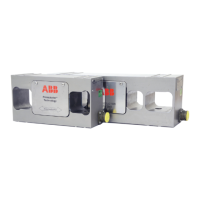Tension Electronics PFEA111/112, User Manual
Section 3.13.5 Handling of Measurement Data through Profibus
3BSE029380R0101 Rev C 3-29
3.13.5.2 Scaling of Profibus Measuring Values
The Profibus values can be scaled in two ways:
• Default Scaling – the scaling is only depending on load cell nominal load.
• User defined Scaling – the scaling of the Profibus values can be set by the user.
Default Scaling
This is exactly the same function as in previous software versions, 1.7 and earlier. Older units
can thus be replaced by new units with SW1.8 and later without changing Profibus master setup
using default scaling. The value of the least significant bit is defined as Load Division.
The Load Division is set based on Measuring range
Example for 1 kN load cells:
With 1 kN load cells the value of the least significant bit is: 0.001
2 1000 = 2 N
Measuring range: 5000
2 10 000 N
User Defined Scaling
The Profibus Measuring Range and Load Division can be adjusted to user needs.
Profibus Measuring Range
Profibus Measuring Range (estimated web tension during normal operation) is a parameter
entered by the user. After the user has changed the Measuring Range value, changing Load cell
nominal load does not affect the Profibus scaling. The value of the least significant bit is defined
as Load Division.
Table 3-7. Profibus parameters
Parameter Description
Profibus On/Off The Profibus can be enabled and disabled.
Profibus Address If the Profibus is enabled, the Profibus address
must be set in the range 000 - 125.
Measuring Range If the Profibus is enabled, the Profibus
Measuring Range and load division can be set.
Profibus Measuring Range
Value of least significant bit,
Load Division (Resolution)
0.001
2 F
nom
5000 0.001 2 F
nom
(1)
(1) F
nom
= load cell nominal load