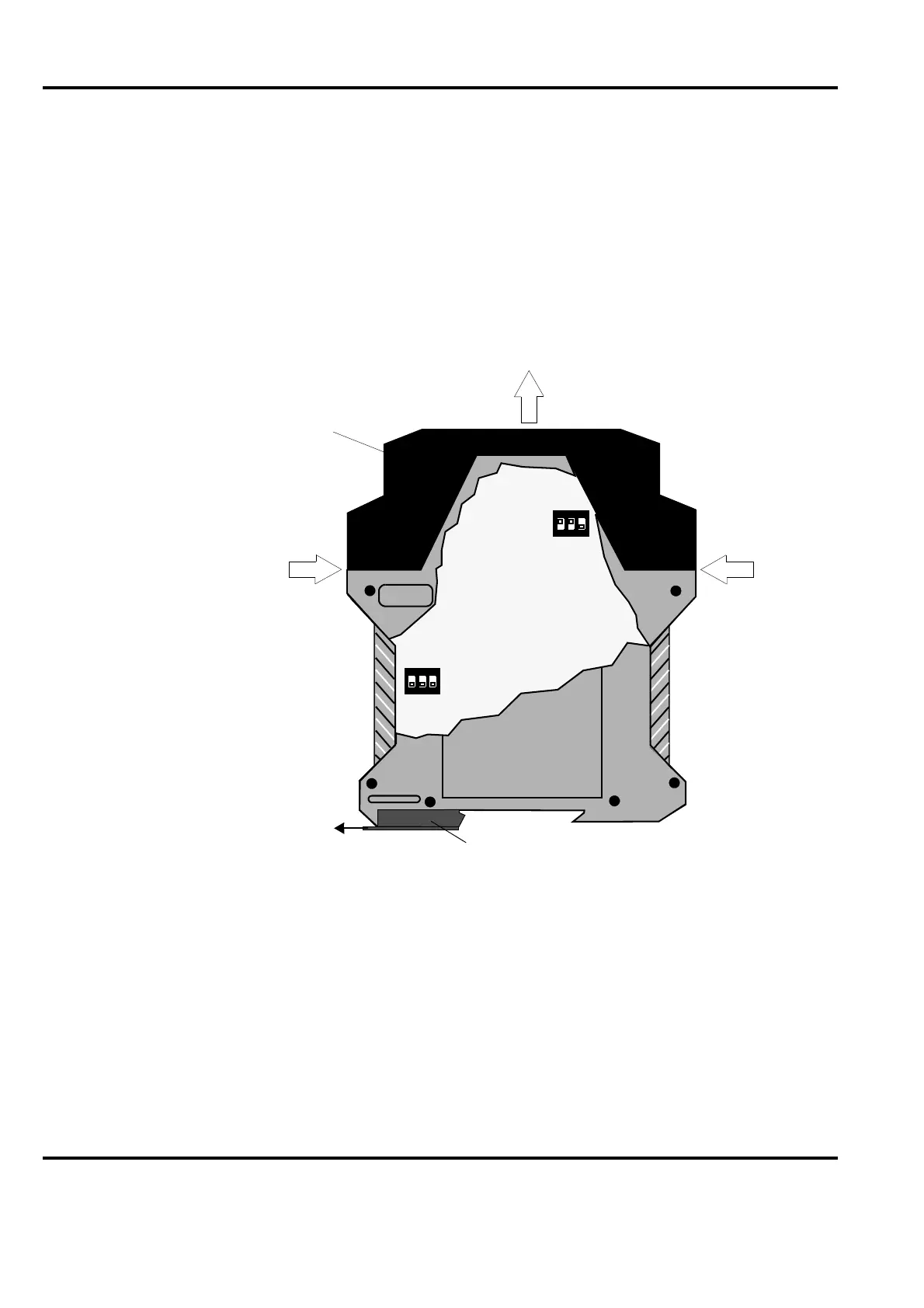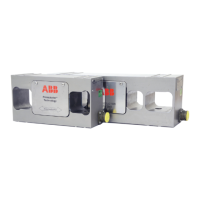Tension Electronics PFEA111/112, User Manual
Chapter 3 Commissioning
3-32 3BSE029380R0101 Rev C
3.14 Commissioning of Optional Units
3.14.1 Insulation Amplifier PXUB 201
The insulation amplifier is connected to the tension electronics voltage output.
S1 is normally set for voltage 1:1 ratio.
The output is selected to generate a voltage or current output by means of switch S1 and S2.
Slower response is selected by means of switch S2, position 3.
The switches are located inside the unit.
Figure 3-21. Insulation Amplifier PXUB 201
You must open the insulation amplifier to be able to set the switches S1 and S2.
1. Demount the insulation amplifier from the DIN rail.
Use a screw driver to unload the spring at the bottom of the insulation amplifier.
2. Press down the snap-locks on both sides of the insulation amplifier.
3. Pull the top lid open, until you see both the switches S1 and S2.
4. Set the switches S1 and S2.
5. Slide back the top lid to locked position.
6. Remount the insulation amplifier on the DIN rail.
S2
1 2 3
ON
S1
1 2 3
ON
Top l id
Snap-lock
Snap-lock
Pull out the top lid,
after you released
the snap-locks.
To r ele as e
Spring lock