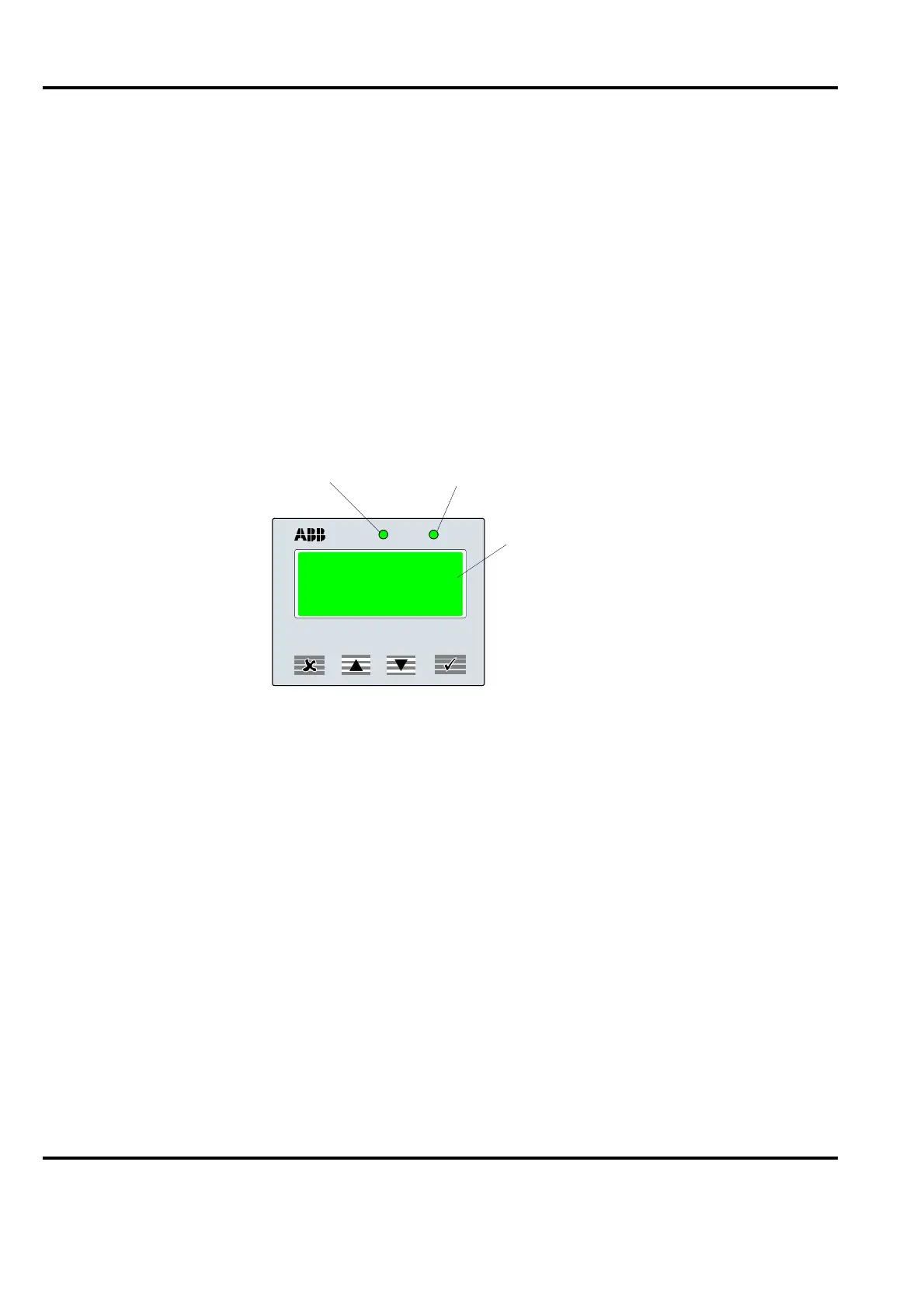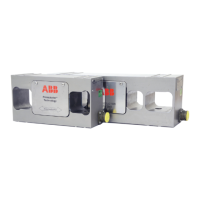Tension Electronics PFEA111/112, User Manual
Chapter 4 Operation
4-2 3BSE029380R0101 Rev C
4.4 Start-up and shut-down
4.4.1 Start-up
The tension electronics is started and shut down using an external ON/OFF switch (not supplied
by ABB). During normal service no action from the operator is required.
1. Check that the main tension control machinery is ready for normal run.
2. Switch on the tension electronics by setting the external ON/OFF switch to position ON.
For the IP 65-version (NEMA 4) also set the internal switch to “ON”.
3. Check that:
- the display is illuminated
- the “Power” indicator is lit
- the “Status” indicator is lit (green light). Red light indicates an error.
4.4.2 Shut-down
Shut-down the tension electronics by setting the external ON/OFF switch to position OFF.
4.5 Normal Run
The measurement equipment should be permanently on to achieve best measuring result. This
allows the load cells and electronics to operate under even temperature conditions.
The measuring equipment is designed for continuous duty.
Power Status
“Power” indicator
Display
“Status” indicator