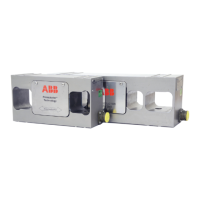Tension Electronics PFEA111/112, User Manual
Chapter 3 Commissioning
3-30 3BSE029380R0101 Rev C
Load Division
Load Division is the resolution that will be used on Profibus. The Load Division value is
calculated by PFEA112 and depends on the set measuring range.
The measuring range is divided into a limited number of divisions in the range 2001 - 5000.
The Load Division value = one division, contains only one significant digit (1, 2 or 5).
The Profibus can handle max. –32768 to +32767 (2
16
) divisions.
Example 1:
a. Profibus Measuring Range (set by user) = 15 500 N
(estimated web tension during normal operation)
b. Load Division calculated by PFEA112 = 5 N
(value of least significant bit on Profibus)
c. Profibus Measuring Range/Load Division = 15500/5 = 3100
(the measuring range is divided into 3100 divisions)
Example 2:
If the Load Division, 5 N, in Example 1 is not sufficient, the Load Division can be adjusted.
This can be done by setting (decreasing) MeasuringRange in the Miscellaneous Menu to a
value that gives a sufficient Load Division (resolution).
a. Measuring Range = 9000 N
(New, lower setting on measuring range)
b. New Load Division calculated by PFEA112 = 2 N
(New value of least significant bit on Profibus)
With the setting 9000 N in PFEA112 , the Profibus measuring range 0 – 15500 N (divided into
7750 divisions) can still be used, now with the Load Division (resolution) 2 N.
Normally, there is no need to set the measuring range lower than 1/3 of the estimated web
tension during normal operation.
The max. value that can be transmitted via Profibus, for a given Load Division, is:
– Max. value = Load Division x 32767
NOTE
After the user has changed the Measuring Range value, the only way to
return to Default scaling, is to use the function Set Factory default in the
Miscellaneous Menu.
3.13.5.3 Filtering of Profibus Measuring Values
“Value 1” has the same filtering as the voltage output.
“Value 2” has the same filtering as the current output.
