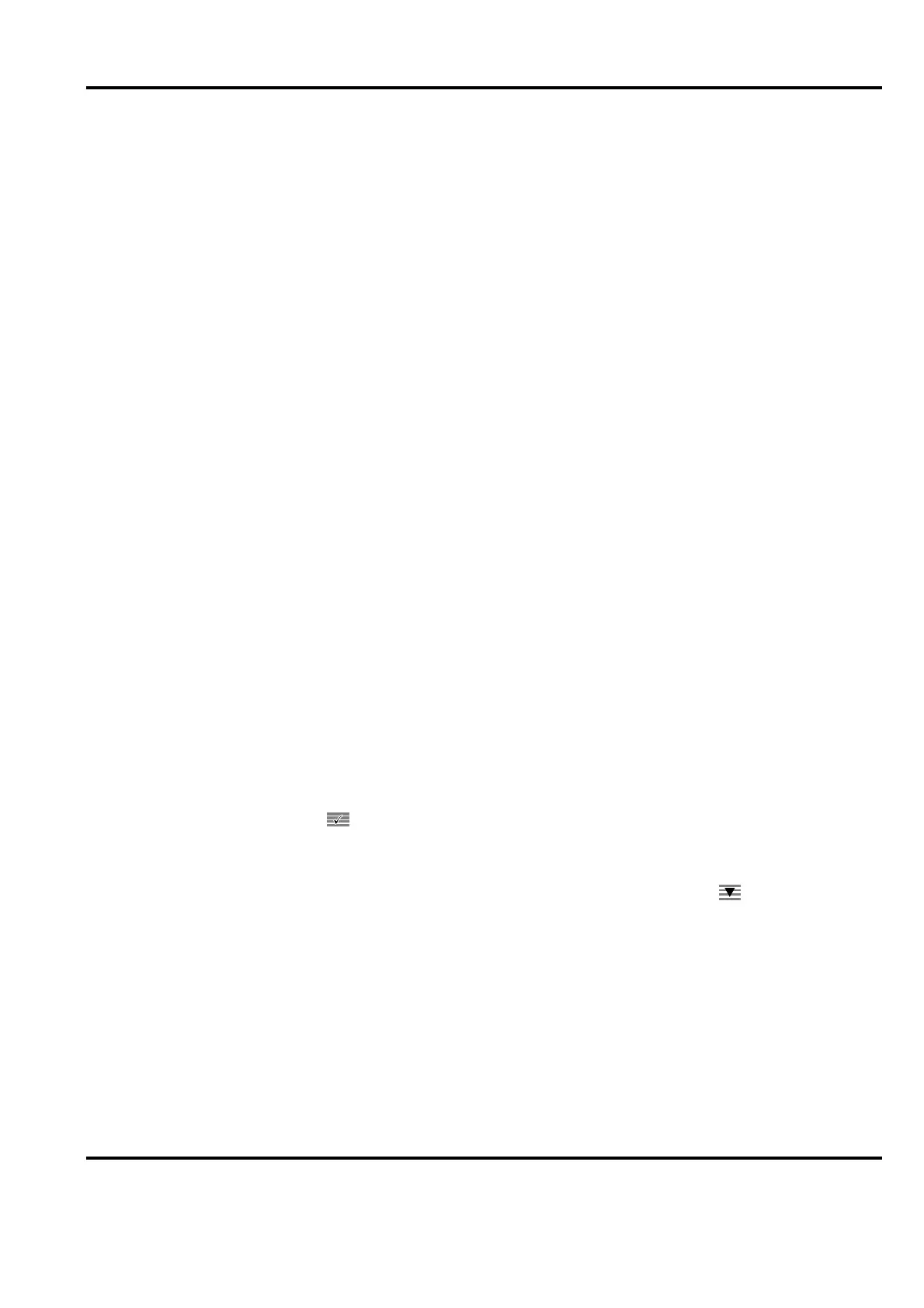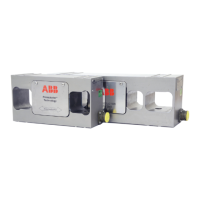Tension Electronics PFEA111/112, User Manual
Section 4.7.1 Web Tension
3BSE029380R0101 Rev C 4-5
4.7.1 Web Tension
4.7.1.1 Standard Roll (two load cells)
The following menus are available when a standard roll (two load cells) is connected to the
tension electronics:
• WebTension
Shows the total web tension measured by load cell A and load cell B
• Tension A
Shows the part of web tension measured by load cell A
• Tension B
Shows the part of web tension measured by load cell B
• TensionDiff A-B
Shows the difference between Tension A and Tension B
4.7.1.2 Single Side A or Single Side B measurement (one load cell)
The following menu is shown when only one load cell (single side measurement) is connected
to the tension electronics:
• WebTension
Web Tension is displayed for single side measurement.
Web tension is the tension measured by the connected load cell multiplied by 2.
4.7.2 Error and Warning Messages
An ERROR is something that causes the tension electronics to function incorrectly.
A WARNING is something that might affect the accuracy of the measurement.
When a warning or an error occurs, a warning or an error message is displayed on the
Operator Panel and the “Status” indication turns from green to red.
When is pressed the message disappears from the display.
If the problem that activated the warning or error message has disappeared the
“Status” indication turns to green.
If the error or warning remains the “Status” indication is red. Use the to step to the last
menu, where you can read the error or warning message.
For handling Error and Warning messages, see Chapter 6 Fault-tracing.
