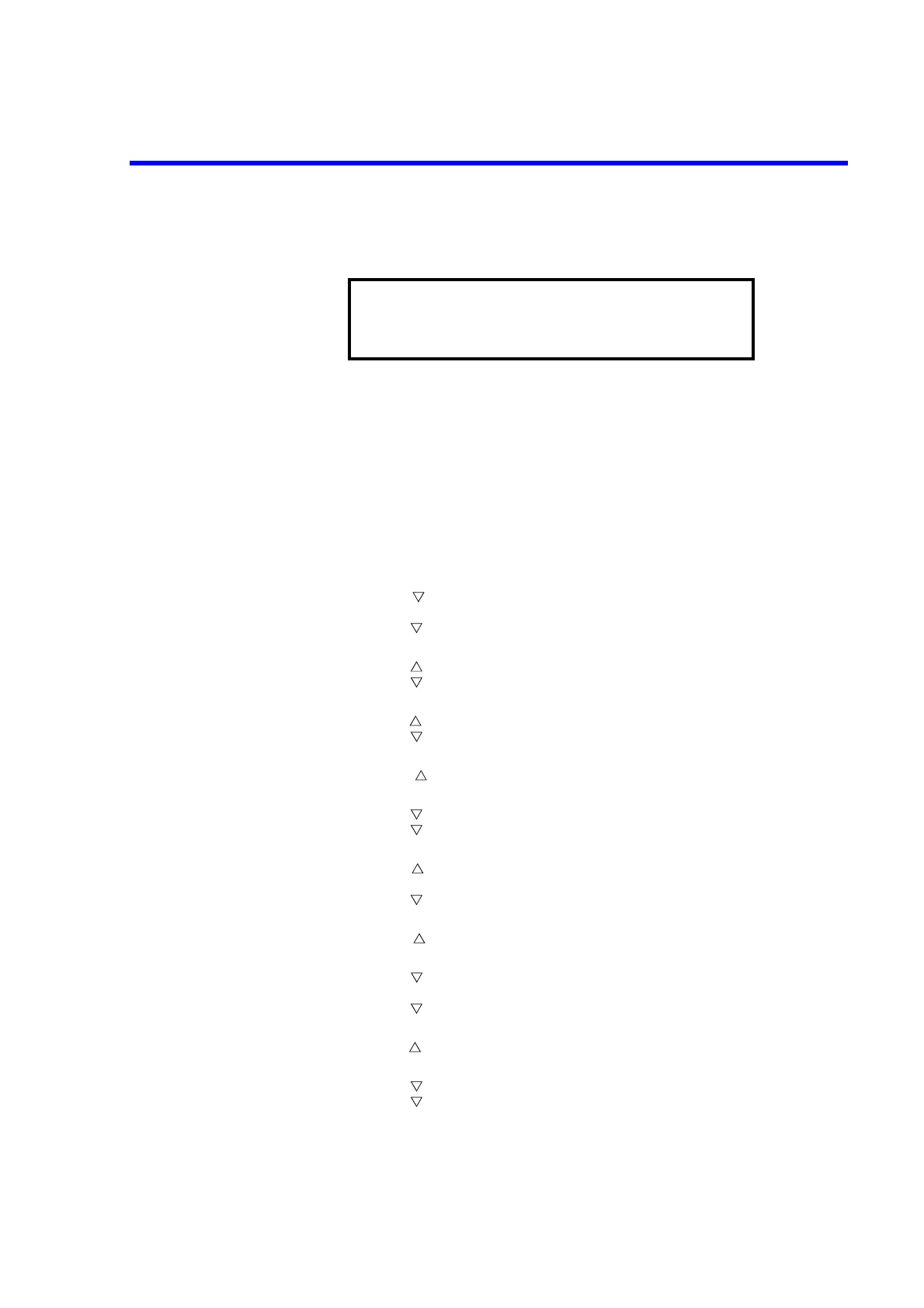6243/44 DC Voltage Current Source/Monitor Operation Manual
2.3.2 Battery Charge Test and Discharge Test
2-40
In this condition, if the measured current drops to 100 mA or lower, the Standby
status is automatically set.
This completes the charging.
Discharge test
16. Press the MODE key.
The mode becomes the pulse source mode.
17. Press the VM/IM key.
The function becomes the voltage measurement function.
18. Press the MENU key and select TIME in the parameter group by rotating the
Data knob.
Press the key and select the Measure Delay parameter by rotating the Data
knob.
Press the key and press the 9, 8, and ENTER keys.
Measure Delay is set to 098.00 ms.
Press the key and select the Period parameter by rotating the Data knob.
Press the key and press the 1, 0, 0, 0, and ENTER keys.
Period is set to 1000.00 ms.
Press the key and select the Pulse Width parameter by rotating the Data knob.
Press the key and press the 1, 0, 0 ENTER keys.
Pulse width is set to 100.00 ms.
Press the key twice or press the MENU key, and select SOURCE in the
parameter group by rotating the Data knob.
Press the key and select the Base Value parameter by rotating the Data knob.
Press the key and select 1, 0, mA, and ENTER by rotating the Data knob.
Base Value is set to 10.000 mA.
Press the key and select the Remote Sensing parameter by rotating the Data
knob.
Press the key and select 4 Wire by rotating the Data knob.
Remote Sensing is set to 4 Wire.
Press the key twice or press the MENU key, and select MEASURE in the
parameter group by rotating the Data knob.
Press the key and select the Integration Time parameter by rotating the Data
knob.
Press the key and select 1 ms by rotating the Data knob.
Integration Time is set to 1 ms.
Press the key twice or press the MENU key, and select COMPARATOR in the
parameter group by rotating the Data knob.
Press the key and select the Compare parameter by rotating the Data knob.
Press the key and select ON by rotating the Data knob.
Compare is set to ON.
AZERO
IM+0099.96mA +LM
IS:+1000.0mA L: 1.4500V *DC