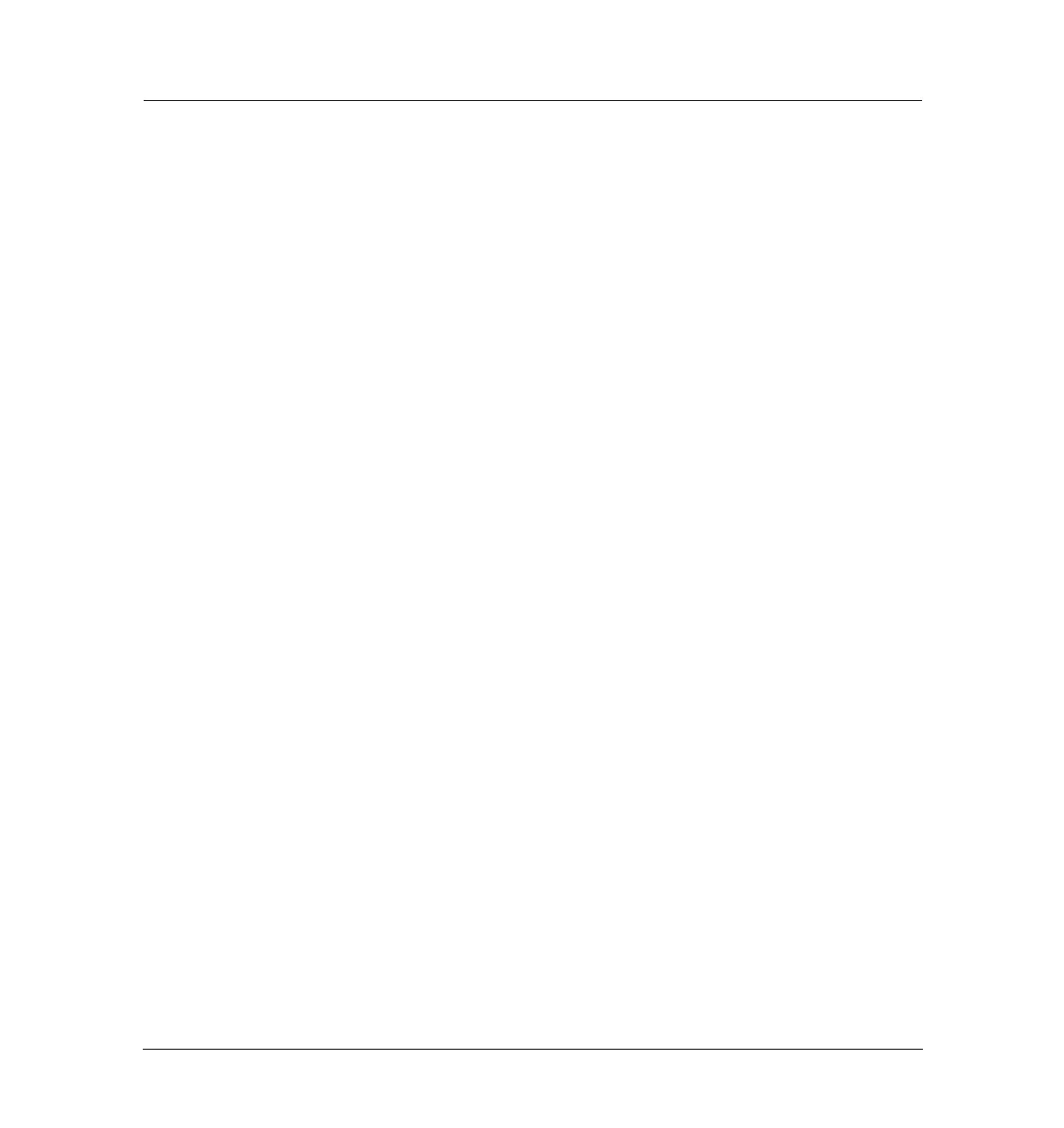3 of 30
Jun 2001
Inlets
Agilent 6890 Gas Chromatograph Service Manual
Volatiles Interface 250
Theory of operation
During sampling, pressure upsets caused by switching valves in the external
sampling device can cause fluctuations in column flow rates. To compensate
for this, the interface is flow controlled during sampling time. The sampling
flow rate is calculated from the pressure setpoint that is active when sample
introduction begins. This flow control starts when the GC goes into the Pre
Run state (when your system is automated and the Pre Run light is on or
during manual operation when you press [Prep Run]) and ends after the
interface’s Sampling end setpoint expires.
During this user-specified sampling period, the solenoid valve is closed. Flow
to the interface is measured by a flow sensor and controlled by a proportional
valve. See Figure 250-2.
After sampling end, the solenoid valve opens. Flow to the interface is again
measured by a flow sensor and controlled by a proportional valve while
column flow is controlled via back-pressure regulation. The purge flow is
controlled by the user. If desired, gas saver can be turned on at the end of the
run. See Figure 250-1.
