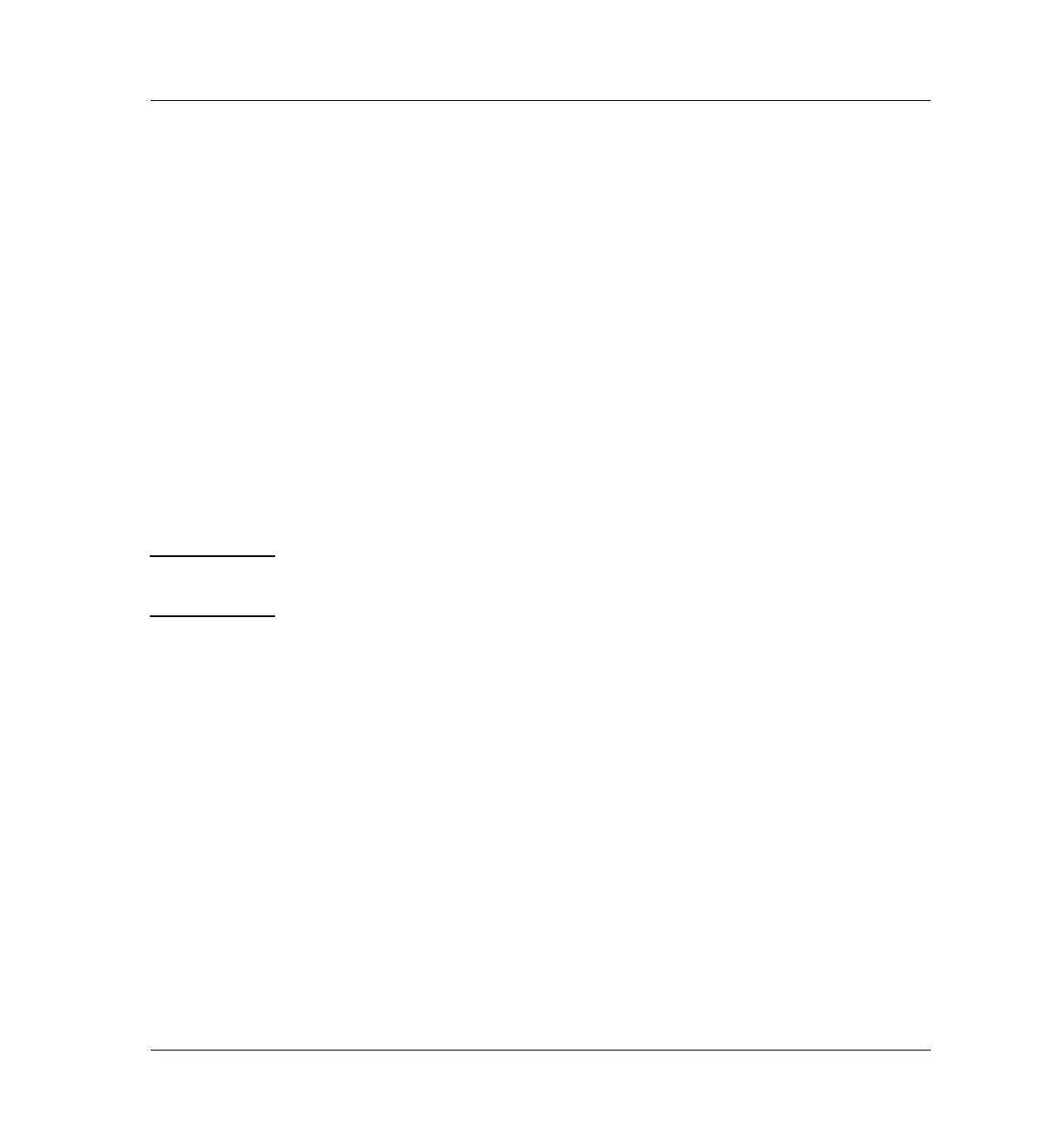320 Nitrogen Phosphorus Detector (NPD)
Cleaning the NPD jet and collector
30 of 32
Jun 2001
Detectors
Agilent 6890 Gas Chromatograph Service Manual
Cleaning the NPD jet and collector
Both the jet and collector bore require occasional cleaning to remove deposits
(usually consisting of white silica from column bleed). Such deposits reduce
sensitivity and cause chromatographic noise and spikes.
Cleaning the collector
Turn off the detector and its heated zone; also turn off gases to the detector
(particularly hydrogen). Allow time for the detector zone to cool.
1. Remove the collector as described in this chapter.
2. Use compressed air or nitrogen to blow out loose material from inside
the collector. Do this carefully so as not to disturb the active element.
3. Wash the collector in hexane or isooctane. Then carefully dry the
collector using compressed air or nitrogen.
Caution Avoid polar solvents, especially water; polar solvents may dissolve the
rubidium salt coating on the active element.
