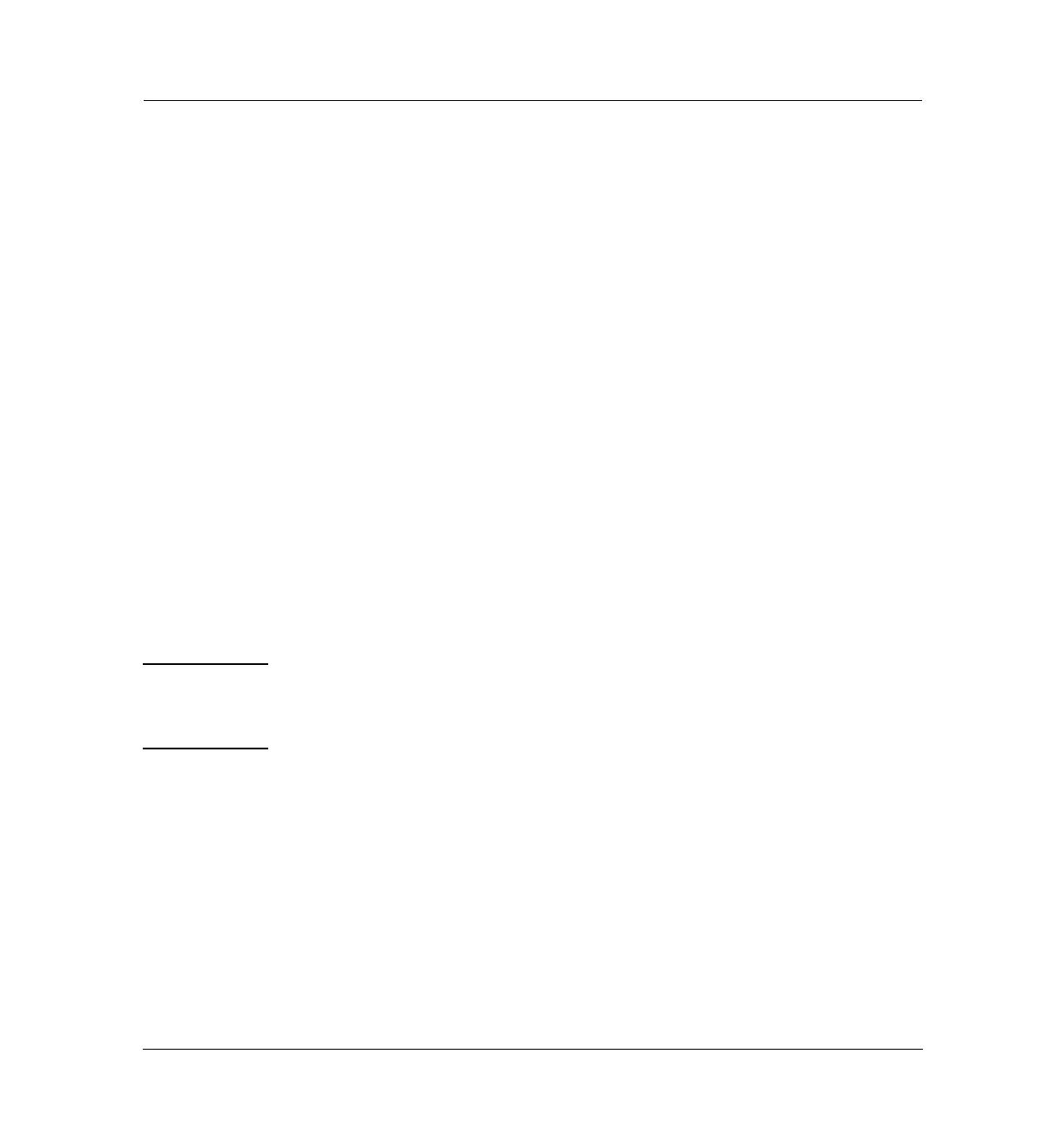19 of 20
Jun 2001
Mainframe
Agilent 6890 Gas Chromatograph Service Manual
Oven and Temperature Control 420
Converting the oven type
Converting the oven type
A fast heating oven is standard with most 200–240 V power option GCs. A GC
ordered for the United States, Canada, Switzerland, China, or Australia has
the regular oven, unless it is ordered with the fast heating oven option.
The basic requirements for use of the fast heating oven are:
• The electric service must be capable of providing ≥ 200 V at ≥ 15 amperes.
• In the United States, the electric service must be 240 V.
To convert from a regular oven to a fast heating oven, or the reverse, these
components must be changed:
• The oven heater (see Configuring the oven)
• Internal fuses (see section 1230)
• Power circuitry (see section 1230)
Configuring the oven
GC oven type will be properly configured at the factory. If you convert a
regular oven to a fast-heating oven (or the reverse), and have the correct
electric service installed, you must reconfigure the GC to use the new oven
heater properly.
WARNING Do not perform this procedure unless your GC meets all of the criteria above.
Changing the oven configuration at the keypad without making the proper
hardware changes can damage your instrument and may create a fire hazard.
1. Press [Config], scroll to [Instrument], and press [Enter].
2. To change the oven type, press [.][.], then [Mode/Type].
3. Select the correct oven type (fast or regular), then press [Enter]
