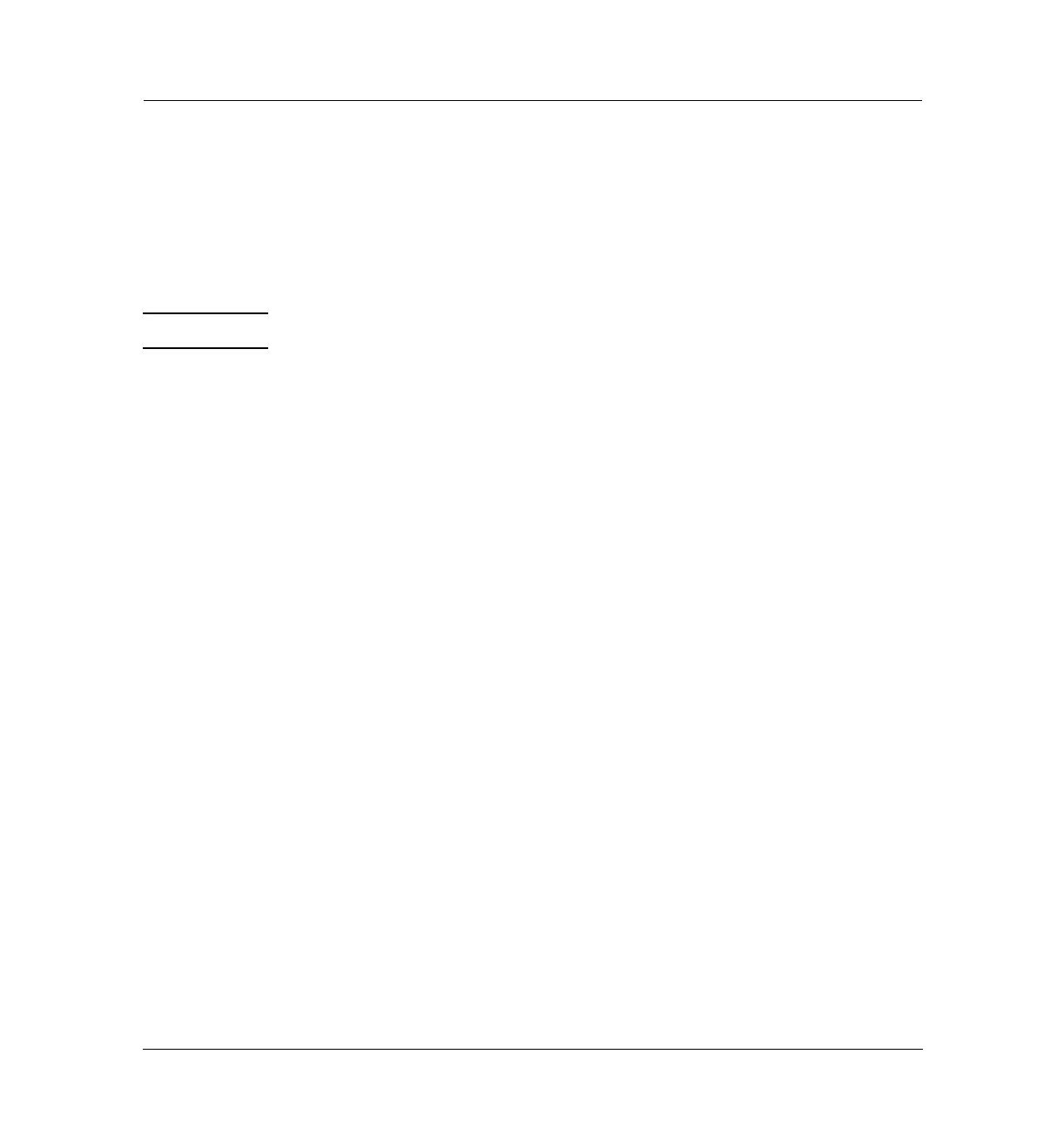25 of 30
Jun 2001
Inlets
Agilent 6890 Gas Chromatograph Service Manual
Volatiles Interface 250
Leak testing the volatiles interface
Preparing the interface for a leak test
To leak check the interface independently of the gas sampling device, you
must disconnect the sampler from the interface to isolate the interface flow
system from the sampler.
WARNING Be careful! The oven and interface may be hot enough to cause burns.
1. Disconnect the transfer line from the interface.
2. Disconnect the carrier line from the sampler.
3. Prepare the end of the carrier line using the 1/16-inch male GC nut and
a graphite/Vespel ferrule.
4. Connect the carrier line to the interface where you removed the transfer
line and tighten the nut finger tight and then tighten 1/4 to 1/2 turn with
the 1/4-inch wrench.
5. Return to “Leak checking” in this section and repeat steps 5 to 7.
