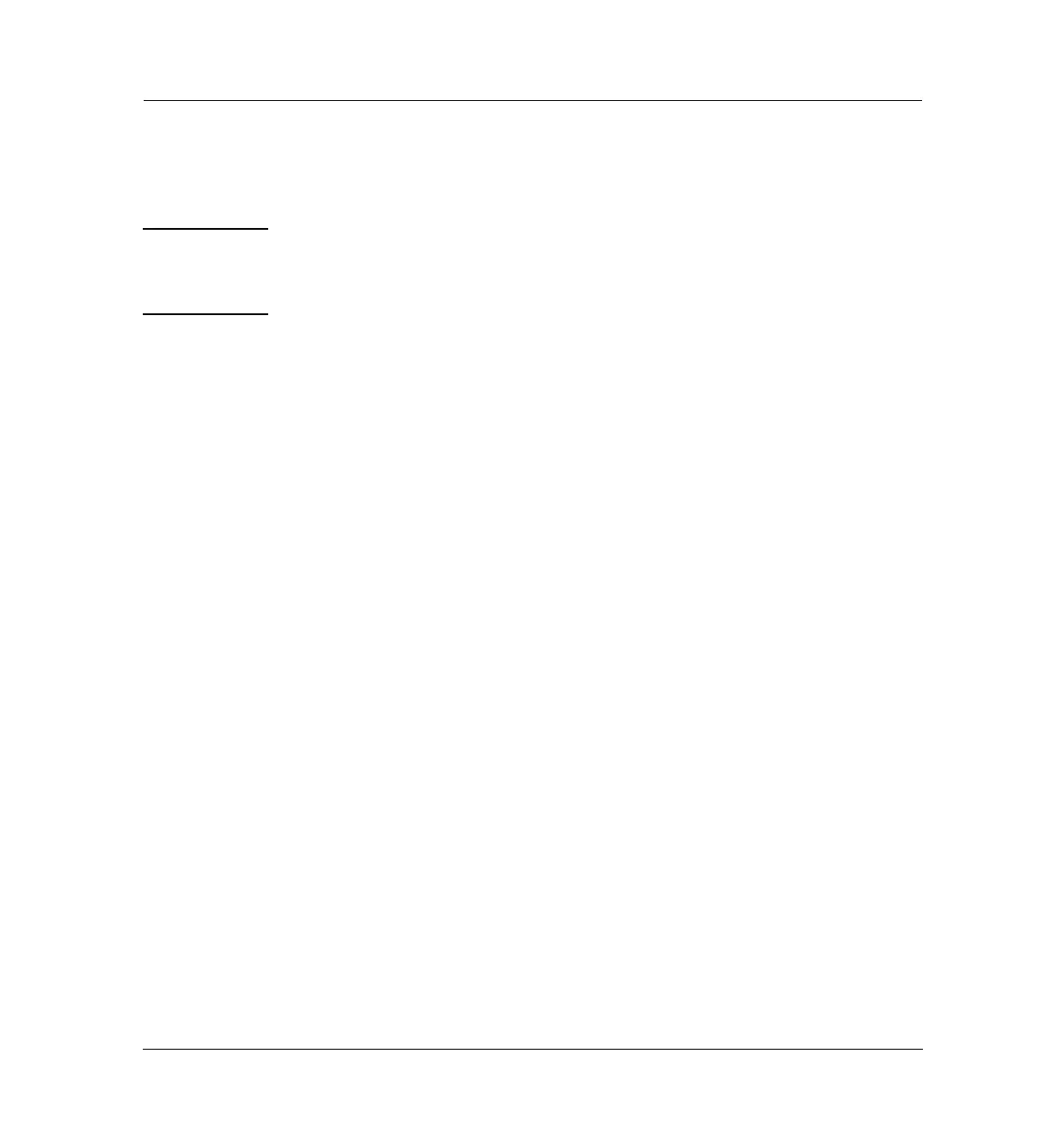21 of 30
Jun 2001
Inlets
Agilent 6890 Gas Chromatograph Service Manual
Volatiles Interface 250
Replacement procedures
Replacing the gang fitting
WARNING Turn off the oven and the interface and allow them to cool. Turn off all flows
at the initial gas supply. Then turn off the main power switch and unplug the
power cord.
1. Remove the detector cover, the inlet fan cover, and the pneumatics top
cover.
2. Disconnect the transfer line. Loosen the nut with a 1/4-inch wrench and
remove the line.
3. Remove the plumbing from the gang fitting to the volatiles interface at
the interface.
4. Disconnect the plumbing from the gang fitting to the filter trap at the trap.
5. Remove the plumbing block from the EPC manifold.
6. Replace the gang fitting and reassemble in reverse order.
7. Leak check the assembly. See Leak testing the volatiles interface.
