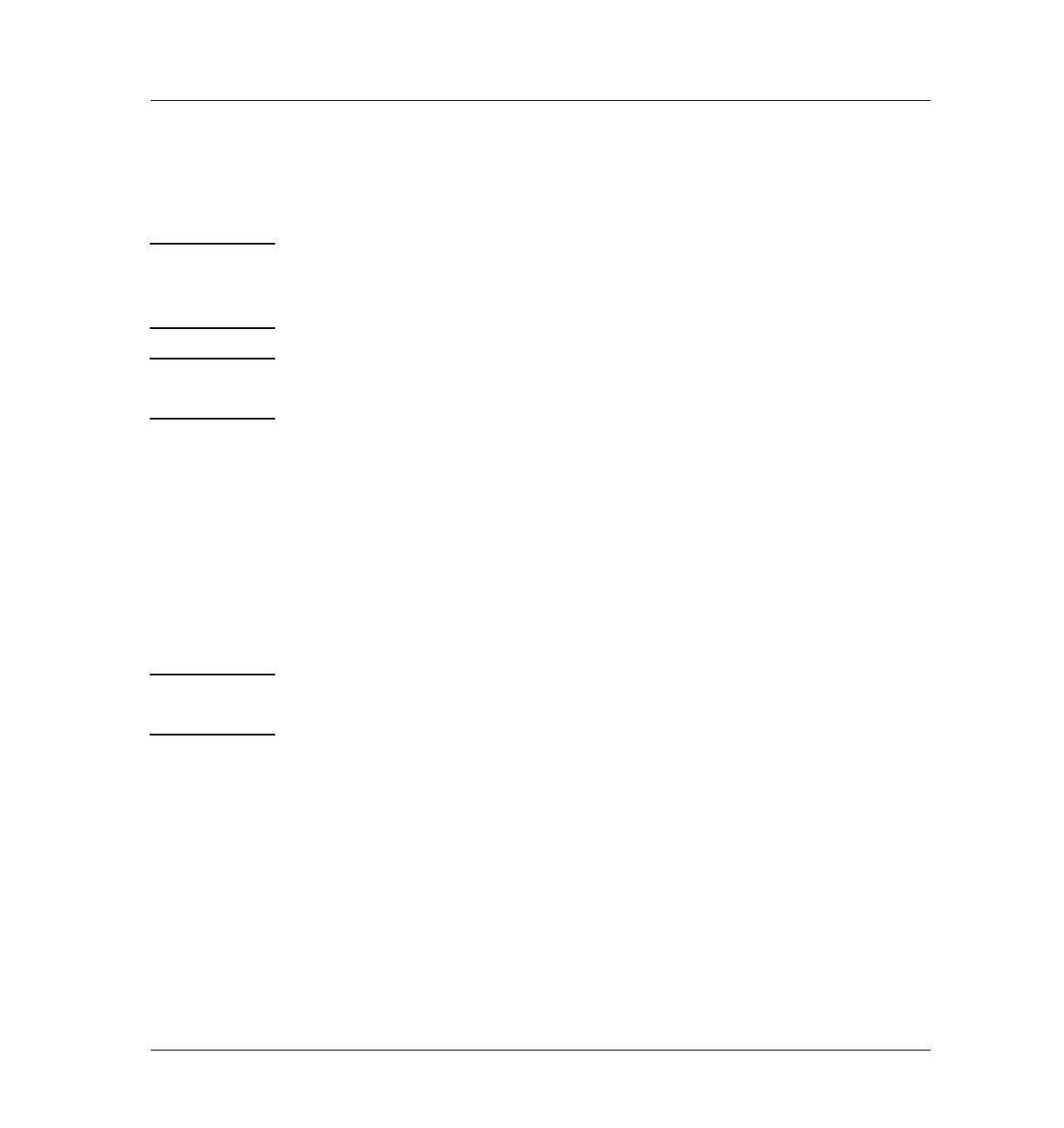270 Pneumatics Control Module
Replacement procedures
2 of 10
Jun 2001
Inlets
Agilent 6890 Gas Chromatograph Service Manual
Replacement procedures
Replacing the PCM
WARNING Hazardous voltages are present in the mainframe when the GC power cord is
plugged in. Avoid a potentially dangerous shock hazard by unplugging the
power cord before removing the side panels.
Caution Prevent electrostatic voltages from damaging the GC by using precautions
such as an ESD wrist strap.
1. Turn off the GC and unplug the power cord. Allow time for all heated
zones to cool and then turn off supply gases at their sources.
2. Remove the gas supply line to the manifold.
3. Remove the injector, tray, and bracket (if present).
4. Remove the top cover, the pneumatics top cover, the RFI cover, the inlet
fan cover, the inlet cover (or tray mounting bracket, as applicable), the
left side panel, and the top rear panel.
Caution Board components can be damaged by static electricity; use a properly
grounded static control wrist strap when installing the flow module.
5. Remove the PCM ribbon cable from the pneumatics control board. If the
PCM is in the back position and there is an inlet in the front position,
also unplug the front inlet’s ribbon cable from the pneumatic control
board.
