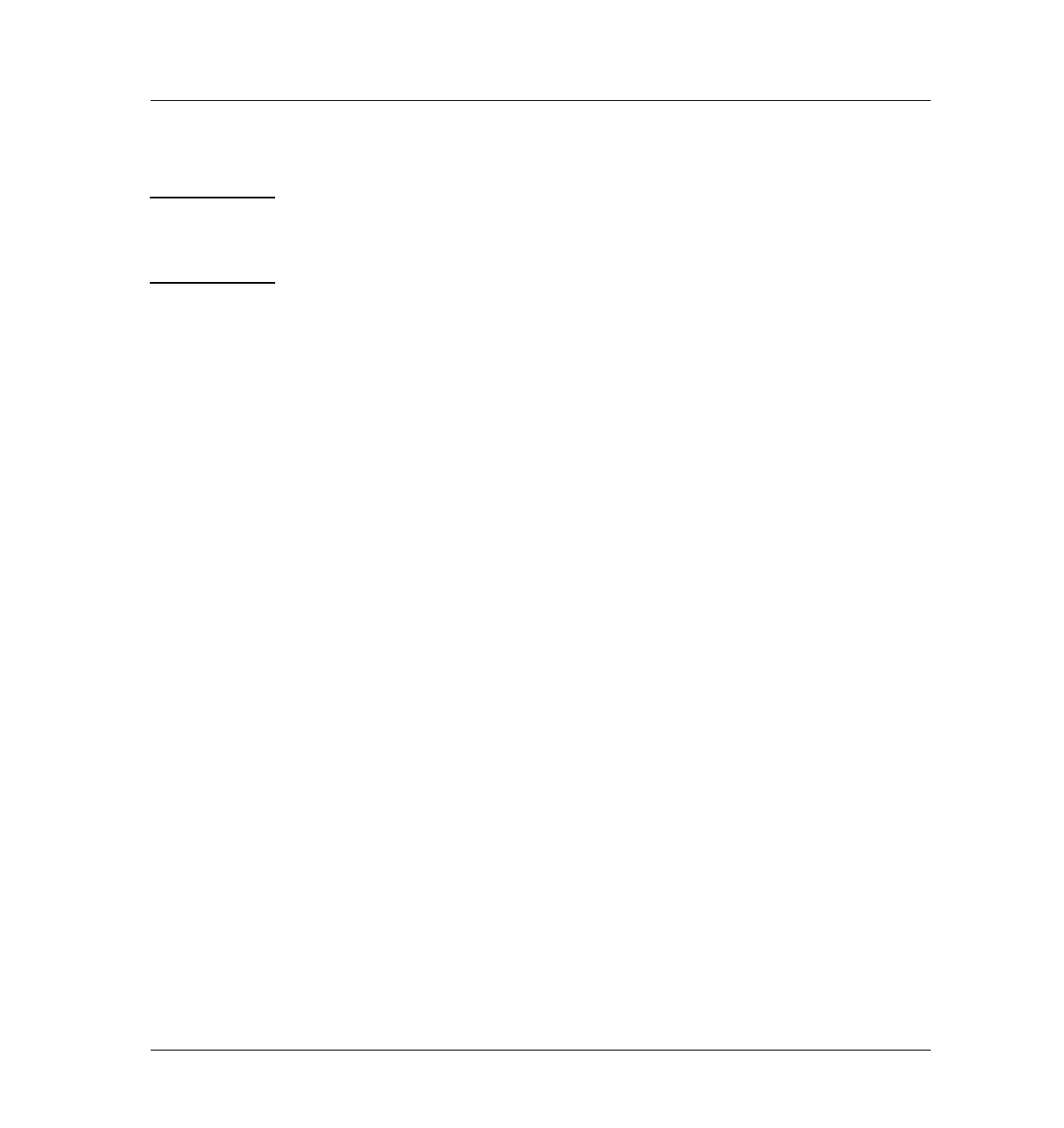310 Flame Ionization Detector (FID)
Replacement procedures
14 of 24
Jun 2001
Detectors
Agilent 6890 Gas Chromatograph Service Manual
Removing a flow manifold
WARNING Before proceeding, turn off the oven and any heated zones and let them cool
down. Turn off any detector gases at their supply, then turn off the main
power switch and unplug the power cord.
1. Remove the Torx T-20 screw that holds the manifold in its slot from the
front of the manifold.
2. Remove the gas supply fittings from the side (Type 1) or the rear (Type
2) of the manifold.
3. Disengage the detector tubing from the slots in the chassis so that the
gang fitting on the manifold can be removed easily.
4. Remove the Torx T-20 screw holding the pneumatics block to the manifold
and remove the block. On Type 1 manifolds, slide the manifold slightly
to the rear to reach the screw.
