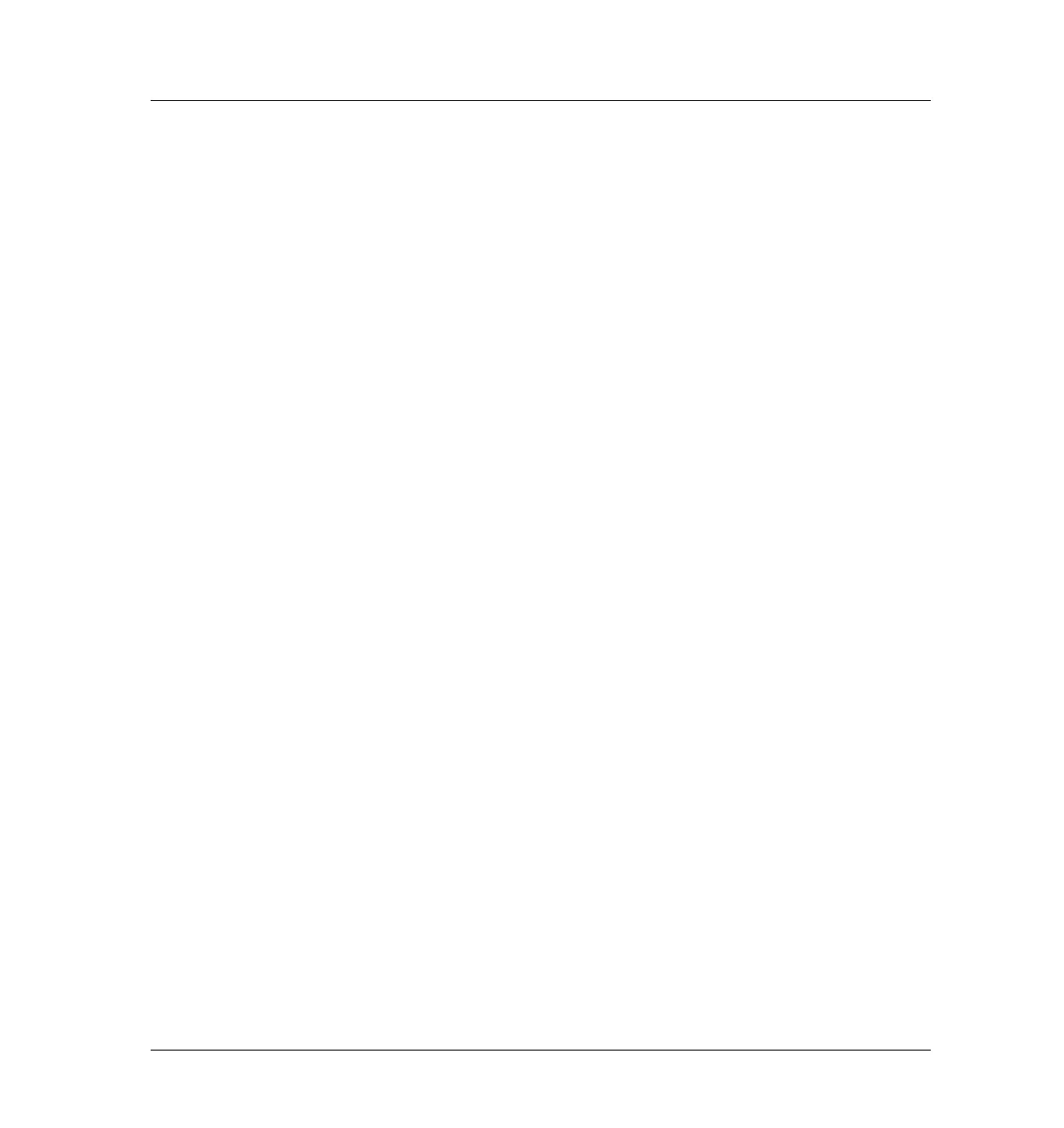410 Covers and Fans
Removing the pneumatics area fan
18 of 20
Jun 2001
Mainframe
Agilent 6890 Gas Chromatograph Service Manual
4. Slide the keyboard assembly away from the main board and then pull it
out towards the front of the GC.
5. Reassembly is the reverse of removal.
Removing the pneumatics area fan
This fan cools the area containing the EPC board and flow manifolds by
drawing air down through the pneumatics area. The fan mounts either directly
into the pneumatics chassis, or into a bracket which mounts into the chassis.
Examine your GC to determine the type of pneumatics fan installed.
Chassis mounted fan
1. Remove the pneumatics cover, the top rear panel, and the bottom rear
panel. (You may need to remove the RFI cover.)
2. Disconnect the fan’s connector from the main wiring harness.
3. Remove the tie-wrap that secures the fan in the chassis.
4. Slide the fan out and replace. Orient the new fan so that the wiring is on
the right side and the arrow indicator on the side of the fan points down.
