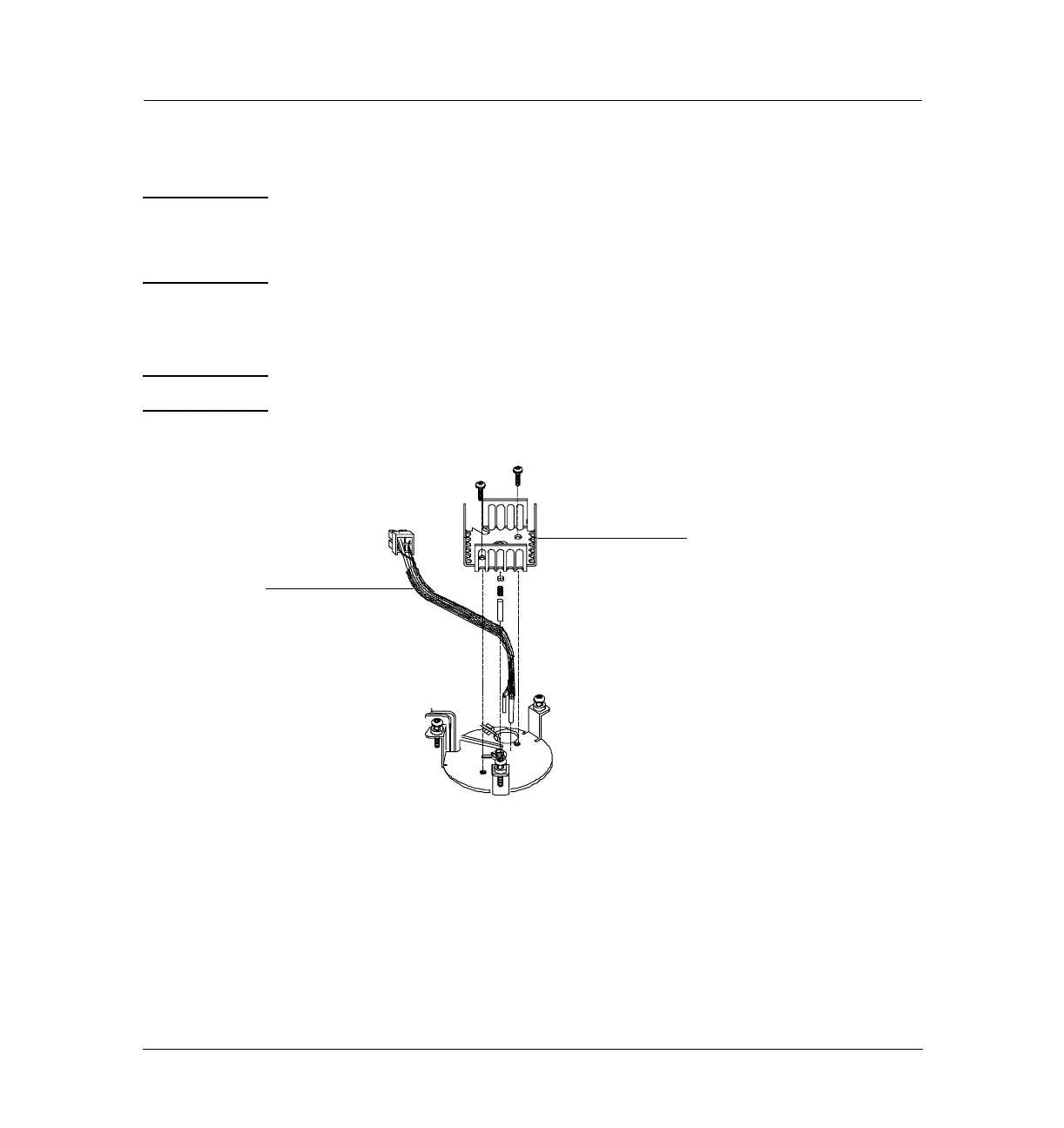7 of 20
Jun 2001
Inlets
Agilent 6890 Gas Chromatograph Service Manual
Cool On-Column Inlet 230
Replacement procedures
Replacing the heater/sensor assembly
WARNING Turn off the oven and turn off the inlet you are working on and let them cool
down. Turn off the carrier gas supply pressure, then turn off the main power
switch and unplug the power cord.
1. If necessary, remove the septum nut, cooling tower and/or needle guide
to provide access to the two screws in the top of the cooling fin.
Note If desired, you can remove the entire inlet for better access.
Figure 230-5 Removing the heater/sensor assembly from the top of the GC
2. Remove the two Torx T-20 screws securing the cooling fin to the inlet
weldment and remove the fin.
Cooling fin
Heater/sensor
assembly
