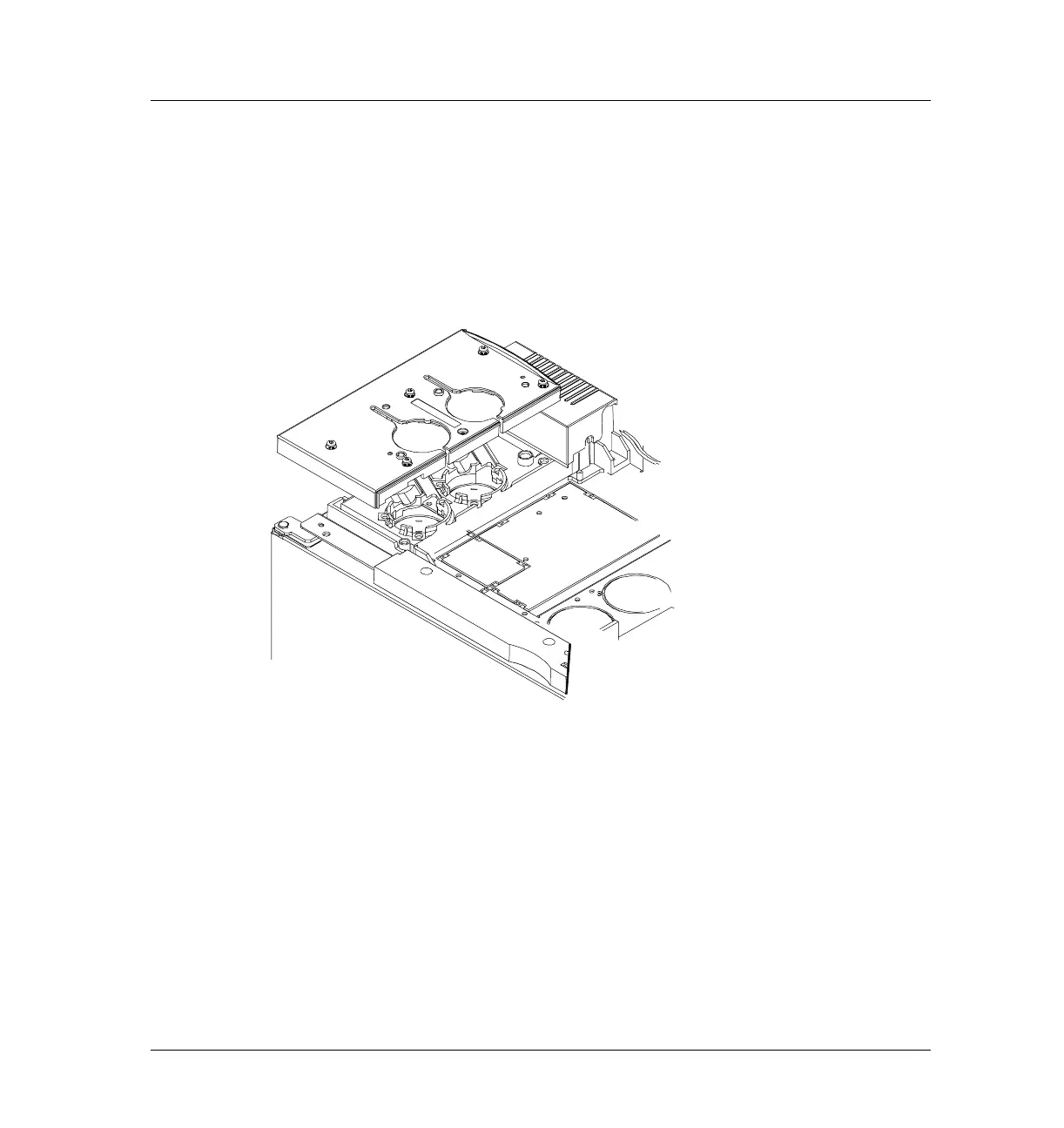410 Covers and Fans
Removing the inlet carrier cover
12 of 20
Jun 2001
Mainframe
Agilent 6890 Gas Chromatograph Service Manual
Removing the inlet carrier cover
The inlet carrier cover is the blue plastic cover mounted over the two inlet
ports. To remove the cover, fully loosen the six Torx T-20 screws on the top
of the cover and lift off the cover. Some or all the screws are captive in the
cover.
Figure 410-12 Removing the inlet carrier cover
When re-installing the cover, make sure that all plumbing and wires are
properly routed in their channels.
