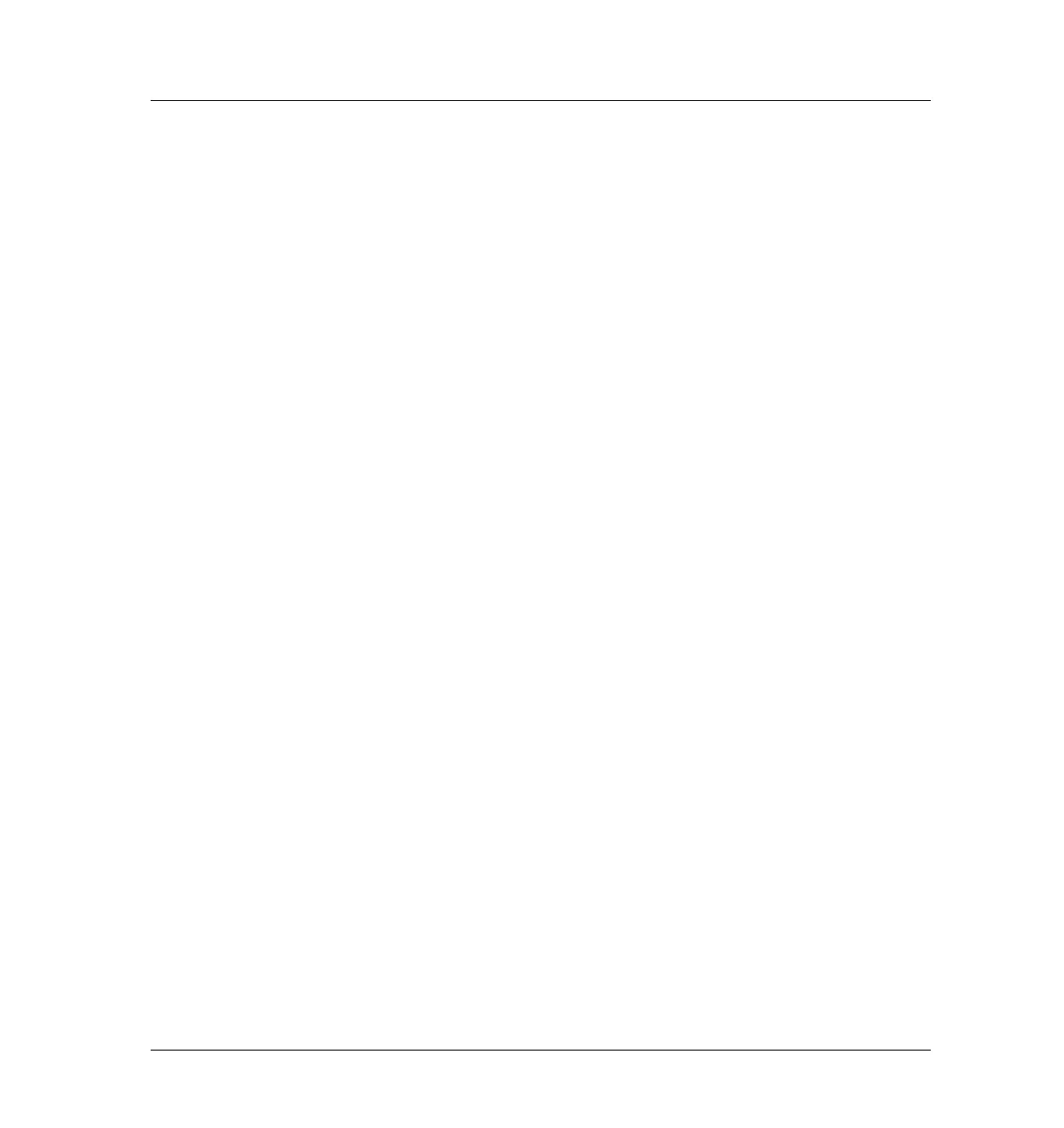340 Electron Capture Detector (ECD)
Maintaining an ECD detector
24 of 24
Jun 2001
Detectors
Agilent 6890 Gas Chromatograph Service Manual
6. Set the oven temperature to 250°C.
7. Allow thermal cleaning to continue for several hours, and then cool the
system to normal operating temperatures.
Performing a radioactivity leak test (wipe test)
ECDs must be tested for radioactive leakage at least every six months. Records
of tests and results must be maintained for possible inspection by the Nuclear
Regulatory Commission and/or responsible state agency. More frequent tests
may be conducted when necessary.
The procedure used is the wipe test. A Wipe Test Kit (part no. 18713-60050)
is supplied with each new ECD. Refer to the information card supplied in the
Wipe Test Kit for instructions on performing the wipe test.
