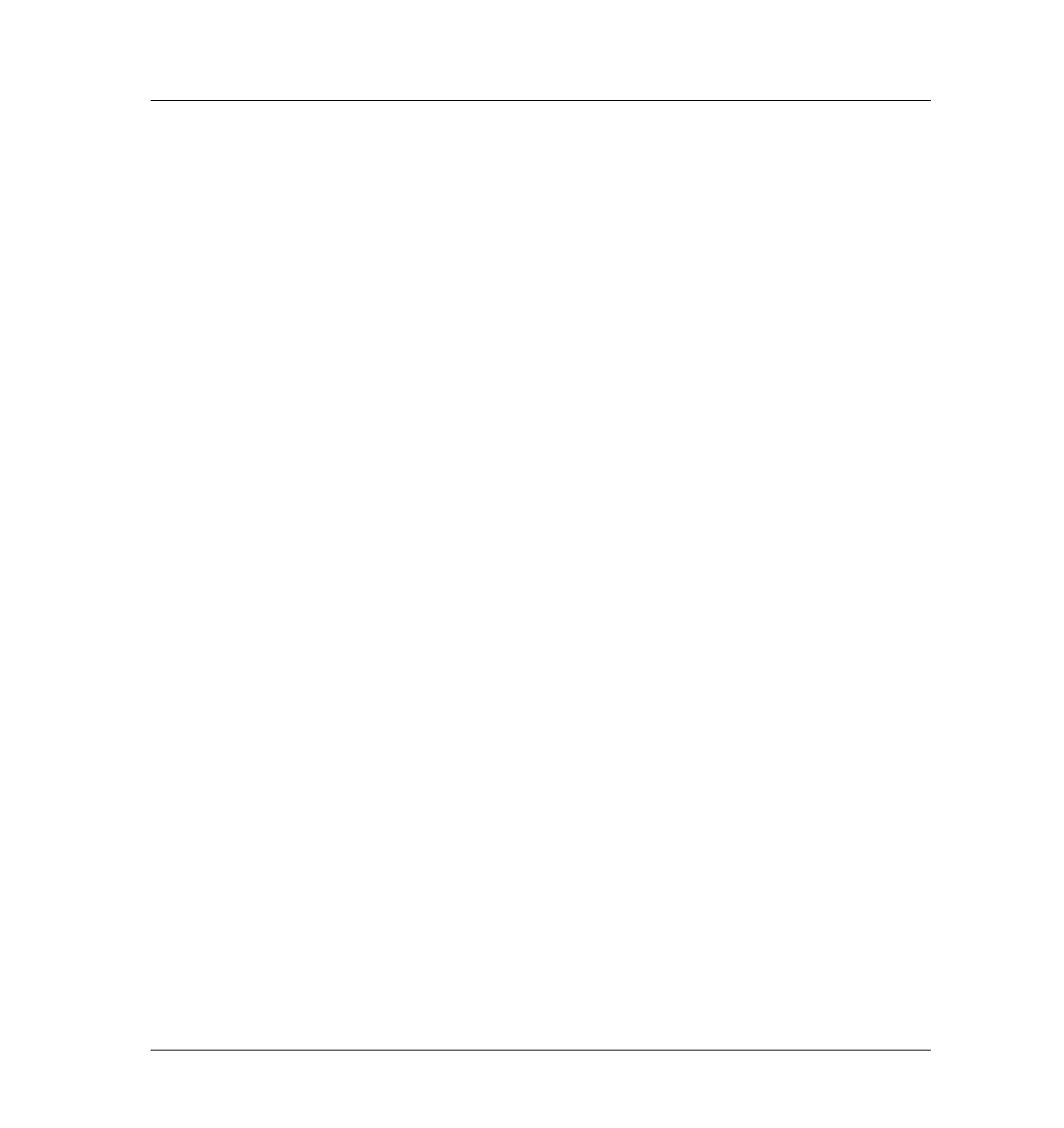340 Electron Capture Detector (ECD)
Troubleshooting contamination problems
22 of 24
Jun 2001
Detectors
Agilent 6890 Gas Chromatograph Service Manual
If the 6890 GC was manufactured before 6/97, the EPC modules may have
O-ring contamination. See Service Note G1530-14 and follow the
procedure given. Replace the EPC module.
Evaluate the carrier side
After the detector and the makeup system have been determined to be clean,
evaluate the carrier, inlet, and column.
1. Remove the makeup adapter and capped-off column from the detector.
Discard the "cap". Place a new ferrule on the column, trim the column
end, and install it so that 1 to 2 mm extends past the adapter tip.
It is best not to use the gigabore liner. A better solution is the mixing liner
(part no. G2397-20540) for the µ-ECD. Use the column installation
instructions for the µ-ECD in Volume 1 of the Operating Manual.
2. Wipe off the entire makeup adapter with methanol. Install it fully—check
the measurement to be sure.
3. Bake out the entire system for another hour at these conditions:
• Detector 350°C
• Inlet Split mode, 275°C
• Column An appropriate temperature
4. Reload the user’s method and make a series of blank (no injection) runs
to see if the problem has been cured. Note that a single, well-resolved
peak could be due to the O-ring contamination problem, mentioned
earlier. Address per service note.
5. If the contamination persists, perform a complete inlet maintenance,
including thorough cleaning of the shell weldment. Replace the gold seal
and liner. Install a known good 30 m/320 µm HP5 checkout column to
rule out column contamination.
6. Peaks from the inlet side are usually due to contaminated carrier gas
supply, EPC module, insert weldment, inlet or liner, or column.
