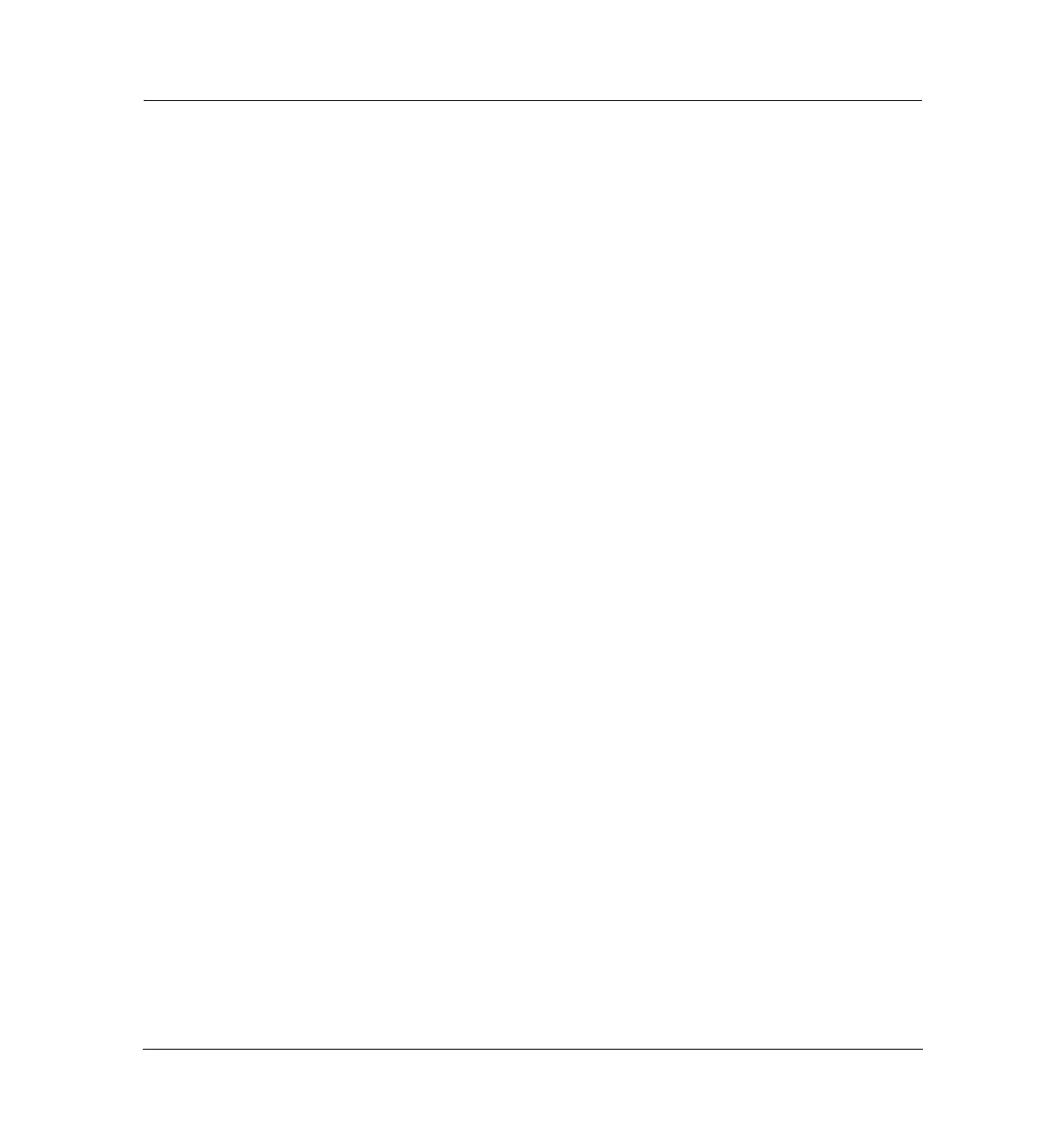3 of 4
Jun 2001
Before Servicing the Instrument
Agilent 6890 Gas Chromatograph Service Manual
Safety 110
Warnings
Insulation
The inlets and detectors are insulated with a fibrous material that can cause
irritation to the skin, eyes, and mucous membranes. Always wear gloves when
working with the insulation. Additionally, if the insulation is flaky/crumbly,
wear protective eyewear and a respirator.
Gases
Turn off all gas supplies (especially hydrogen) before working on pneumatic
areas of the instrument.
Wear eye protection when using compressed gases to dry or clean GC
components.
Hydrogen gas is flammable and potentially explosive. When possible, turn off
hydrogen gas when servicing detectors that use it. If this is not possible, make
sure that either a column is installed in the oven or that the detector column
fitting is capped. Otherwise the GC oven may fill with hydrogen and create
an explosion hazard.
Do not use hydrogen to condition a column, it could vent into the oven and
present an explosion hazard. Helium is preferred; however, nitrogen is
adequate for packed columns.
