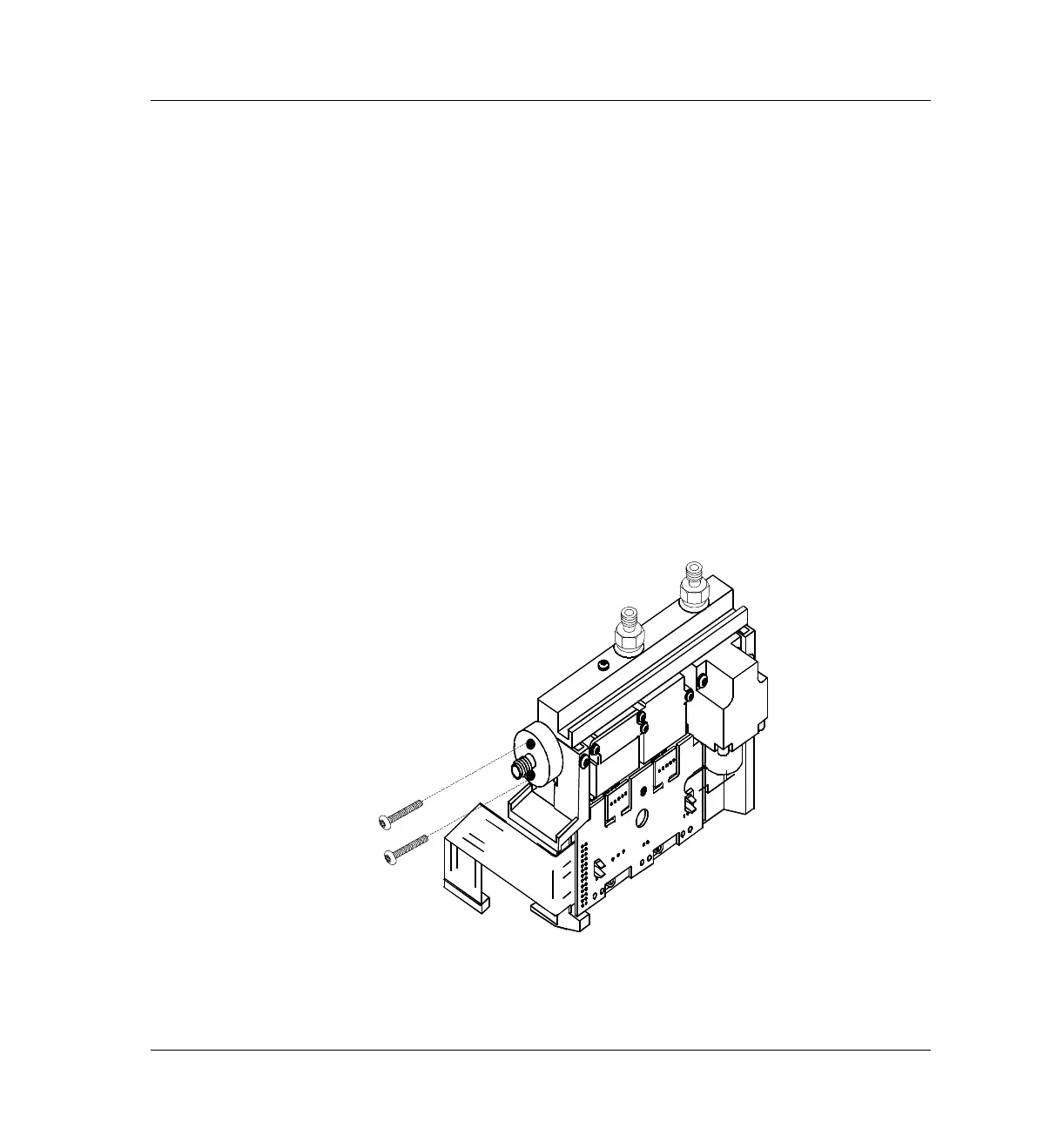210 Split/Splitless Inlet
Replacement procedures
18 of 30
Jun 2001
Inlets
Agilent 6890 Gas Chromatograph Service Manual
5. Remove the plumbing block from the front of the manifold (one captured
Torx T-10 screw). Replace the three rubber O-rings behind the block if
they are worn or damaged.
6. Remove the long screw (Torx T-20) from the top of the manifold and slide
the manifold out of the back of the GC.
7. Reinstallation is the reverse of removal.
Replacing the supply fitting on a Type 1 flow manifold
Carrier gas enters an inlet EPC flow manifold through a fritted, stainless steel
fitting. If the frit in this fitting clogs and cannot be cleaned, replace the
assembly as a whole. Remove the two screws attaching the fitting to the
manifold, replace the O-ring behind the fitting, and install a new fitting.
To clean the supply fitting frit, use solvents and/or an ultrasonic bath, then,
dry the supply fitting with an N
2
or air stream.
Figure 210-12 Replacing the supply fitting
