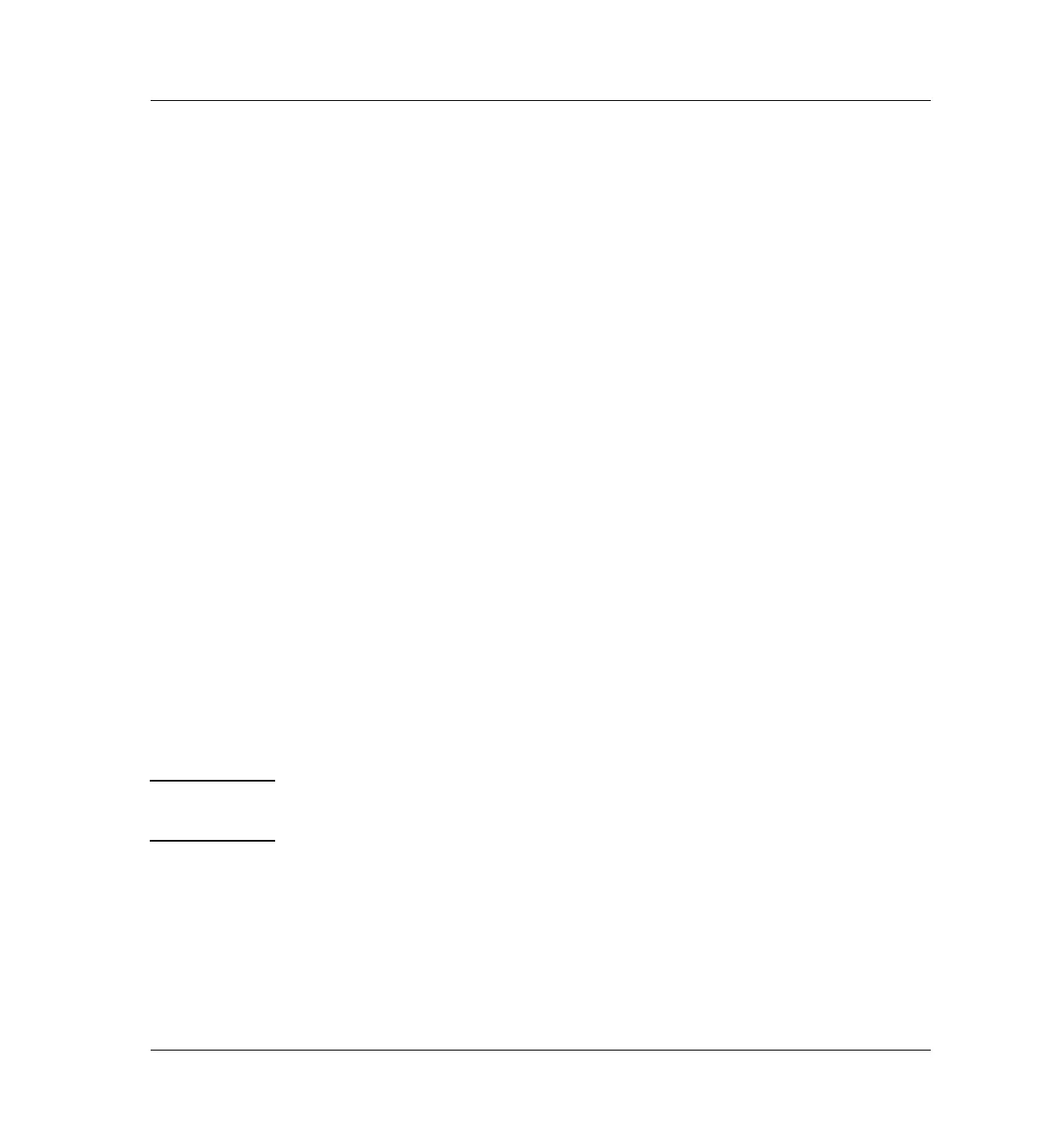260 Solvent Vapor Exit Accessory
Replacement procedures
6 of 10
Jun 2001
Inlets
Agilent 6890 Gas Chromatograph Service Manual
Replacing the pre-column assembly
1. Cool the inlet and detector.
2. Turn inlet and detector gases off.
3. Disconnect the Tri-column assembly from the COC inlet, the detector and
the (SS) union and remove the column assembly from the GC oven.
4. Using a column cutter, cut the transfer column and the analytical columns
as close to the quartz Y-splitter as possible. Be sure to cut the columns
straight.
5. Using the column cutter, trim the ends of the tri-column assembly
ensuring that the cuts are straight. Then use a lint free wipe and methanol
to clean any dirt and finger prints from approximately three to four
centimeters from each of the five column ends.
6. Being careful not to touch the ends of the columns, insert them into the
quartz splitter as far as possible, making sure that the column ends are
making contact with the inside walls of the splitter. Sufficient pressure
should be applied to give a good seal. Too much pressure, on the other
hand, can damage the polyimide layer or even the column and result in
leakage. Test to see that the column has been installed correctly by trying
to pull the column out of the splitter using medium force. If the column
comes out easily, trim the end and insert again.
Note A concentric circle inside the splitter should result if the column is installed
correctly.
7. After connecting the column ends into the quartz splitter, reconnect the
tri-column assembly inside the GC oven and increase the column head
pressure incrementally to the desired pressure. An incremental increase
is better than immediately applying the total column head pressure to
avoid a “shock” that can loosen the connection.
