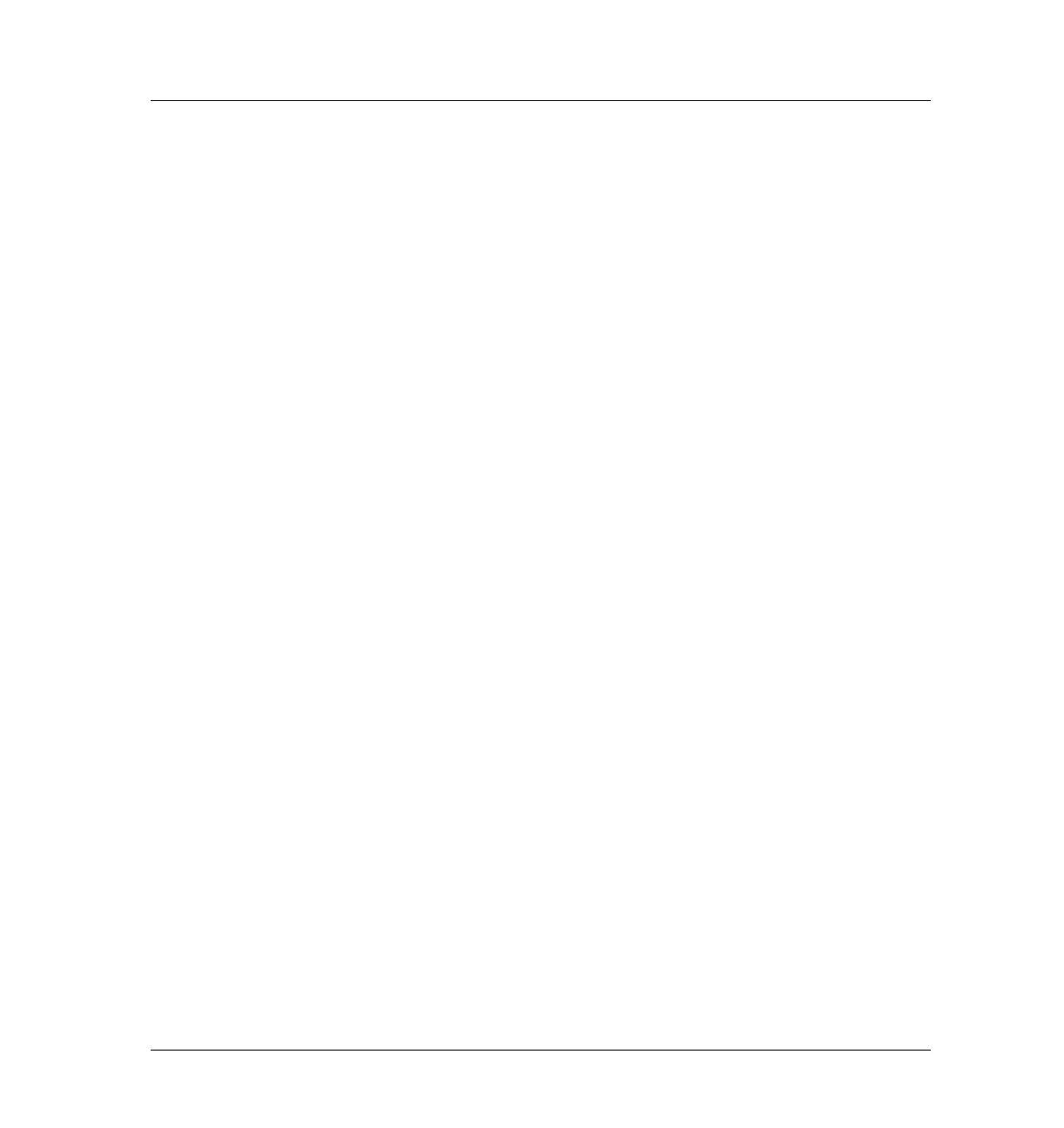250 Volatiles Interface
Leak testing the EPC module only
30 of 30
Jun 2001
Inlets
Agilent 6890 Gas Chromatograph Service Manual
Disconnect the plumbing at the leaking seal on the interface and examine
the sealing surfaces. Replace the interface if the surface is damaged or
otherwise unable to maintain a good seal. Reassemble and test for leaks.
Potential leak areas
Check the following areas when checking for leaks in the volatiles interface
system.
• The capped purge vent
• The capped split vent
• The plugged column connection
• The sealing surfaces where the gas lines are plumbed to the interface
• Three O-rings behind the block where the pneumatic lines enter the EPC
module
• Two O-rings for each valve in the EPC module
