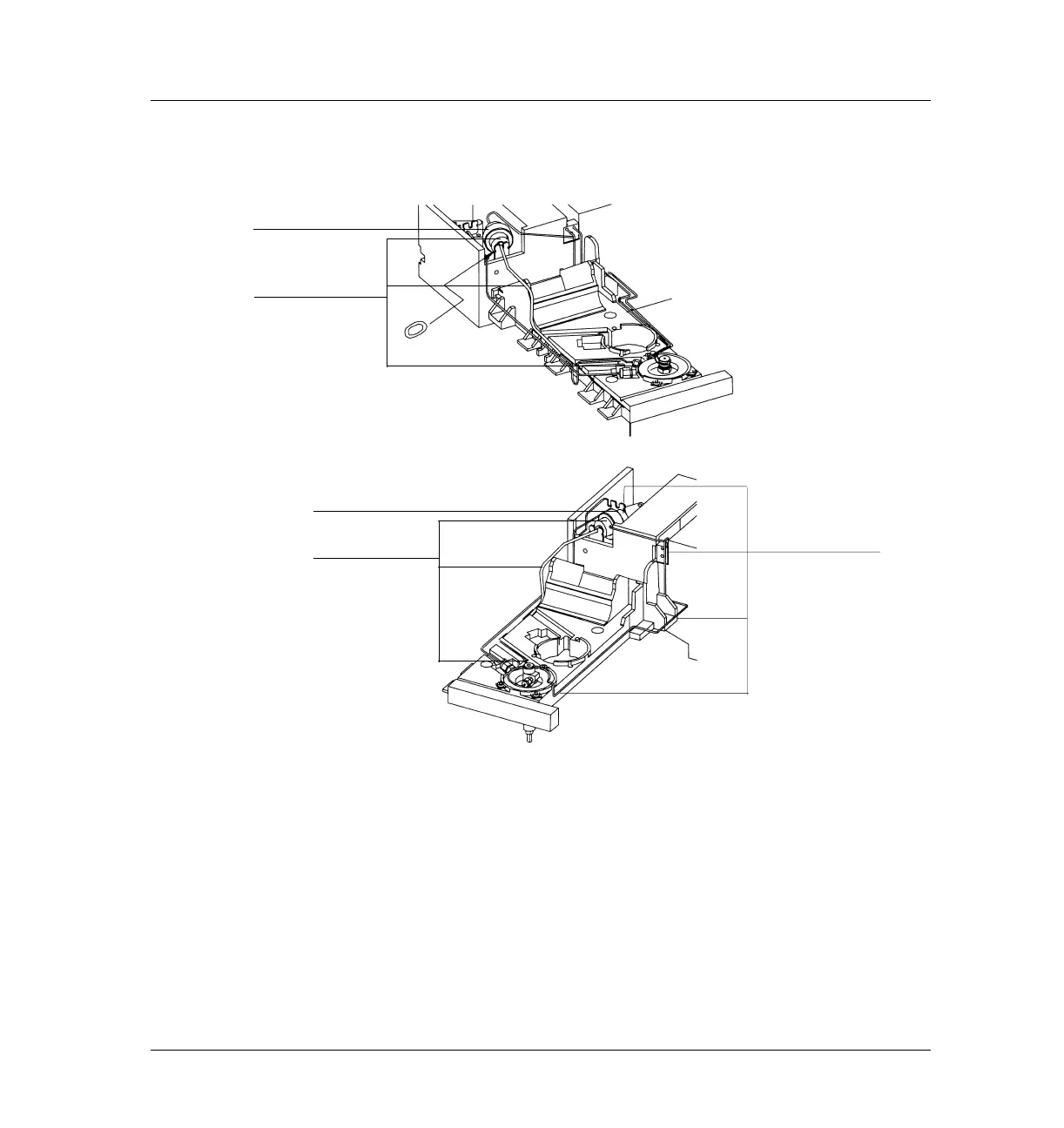240 Programmed Temperature Vaporization Inlet (PTV)
Replacement procedures
22 of 46
Jun 2001
Inlets
Agilent 6890 Gas Chromatograph Service Manual
Figure 240-15 PTV plumbing assemlies
Removing both the manifold and plumbing assemblies
1. Loosen the three captive Torx screws which secure the inlet to the oven,
and lift the PTV inlet out of the oven.
2. Disconnect the carrier gas supply line, split vent line, and septum purge
line (for the septum head) from the inlet. Straighten the tubing at the
manifold so that the manifold can be easily removed from the chassis.
PTV SMLS
gang weldment
Filter and O-rings
(2) (not shown)
assembly
PTV front trap
Filter and O-rings
(2) (not shown)
assembly
PTV front trap
