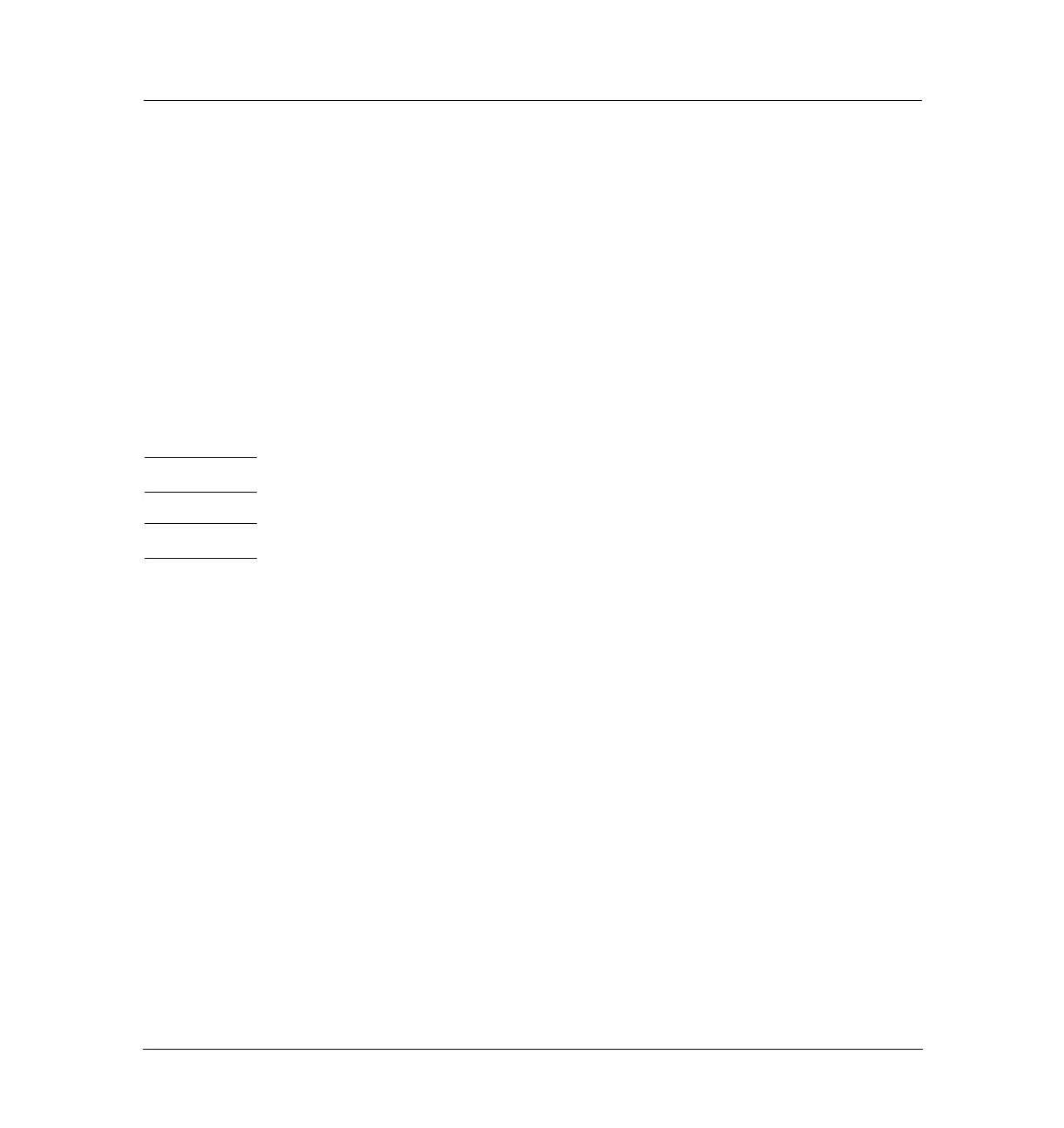7 of 26
Jun 2001
Mainframe
Agilent 6890 Gas Chromatograph Service Manual
Power/Electronics Replacement 430
Installing an MIO card (6890A and 6890 Plus)
11. Re-configure the GC serial number. Press [Options], then select
Diagnostic Instrument Status. Press [•] [•], type in the GC serial
number (shown below the GC keypad), and press [Enter].
Installing an MIO card (6890A and 6890 Plus)
Two Modular Input/Output (MIO) cards are available for the 6890 GC. The
INET card allows the 6890 GC to communicate and transmit data over an
INET network to a Chemserver. The LAN communications interface card
allows the 6890 GC to communicate and transmit data over a LAN to a
Chemserver. While only one card can be installed at a time, the installation
procedure is similar for either type of MIO card.
WARNING Before proceeding, turn off the main power switch and unplug the power cord.
Caution Make sure you are properly grounded with an ESD strap before continuing.
Follow the procedure below to install an MIO card:
1. Remove the electronics cover and the right side cover.
2. On the back of the GC, snip out the plastic plate that covers the MIO card
slot. Discard the plate.
3. Remove the Torx T-10 screw located over the F2 fuse on the main board.
