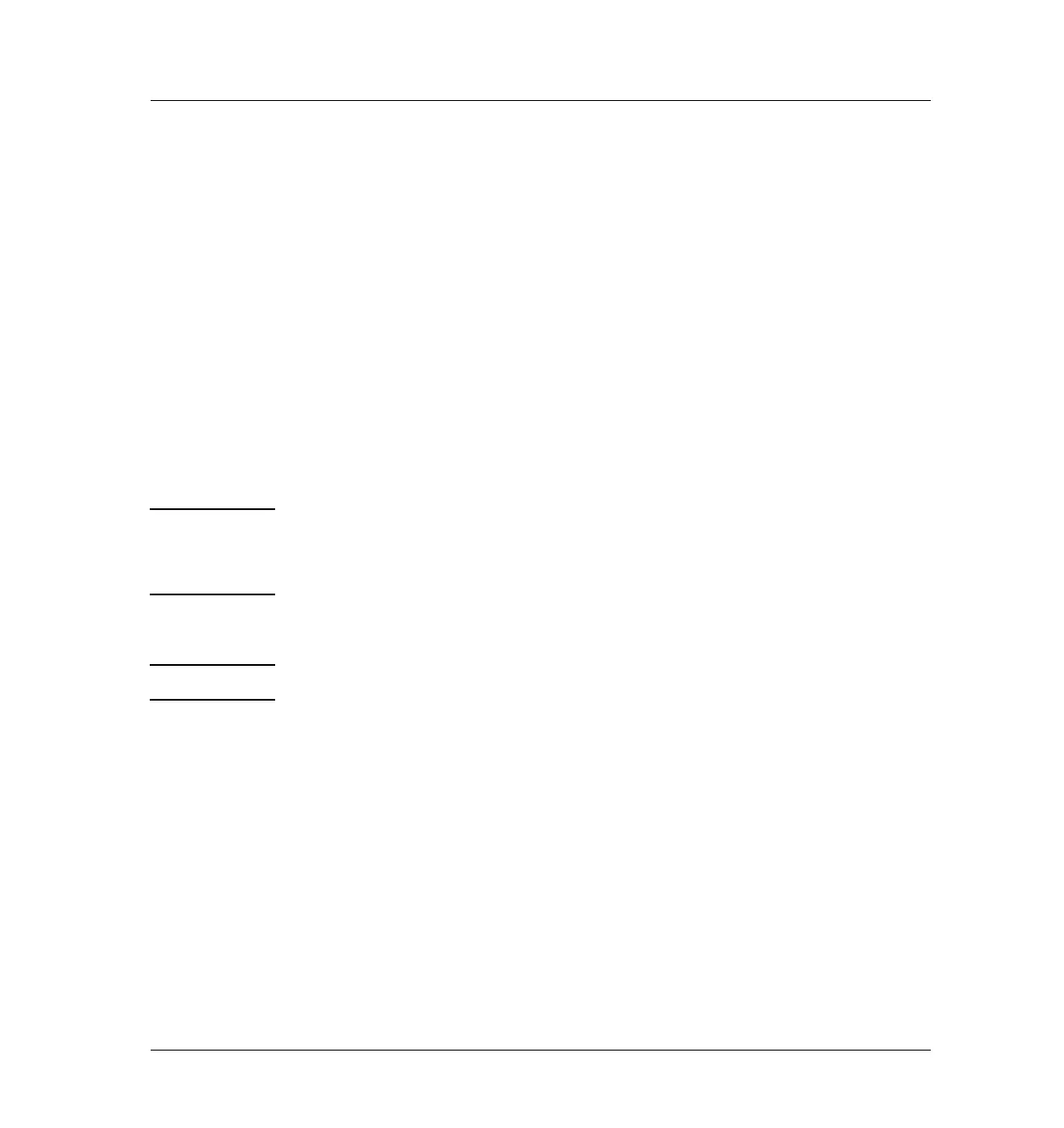250 Volatiles Interface
Leak testing the volatiles interface
22 of 30
Jun 2001
Inlets
Agilent 6890 Gas Chromatograph Service Manual
Leak testing the volatiles interface
Perform a leak test after breaking the pneumatic seal in the system (for
example, after replacing a restrictor or removing a gas line) and when
isolating a performance problem where a leak is suspected.
When checking for leaks after maintenance, check only the parts of the
assembly which have been unsealed and reassembled. When checking for
leaks to improve system performance, first check the plumbing, then check
the volatiles interface.
Use an electronic leak detector capable of detecting the gas being used. Liquid
leak detectors are not recommended, especially in areas where cleanliness is
very important. If using leak detection fluid, immediately rinse the fluid off
to remove the soapy film.
WARNING To avoid a potential shock hazard when using liquid detection fluid, be careful
not to spill leak solution on electrical leads, especially the detector heater
leads.
Leak checking
WARNING Be careful! The oven and interface may be hot enough to cause burns.
Materials needed:
• Electronic leak detector capable of detecting the gas type or leak
detection fluid.
• No-hole ferrule
• 7/16-inch wrench
• Two 1/8-inch
SWAGELOK caps
• Gloves (if the interface is hot)
• 1/4-inch or 7 mm wrench
