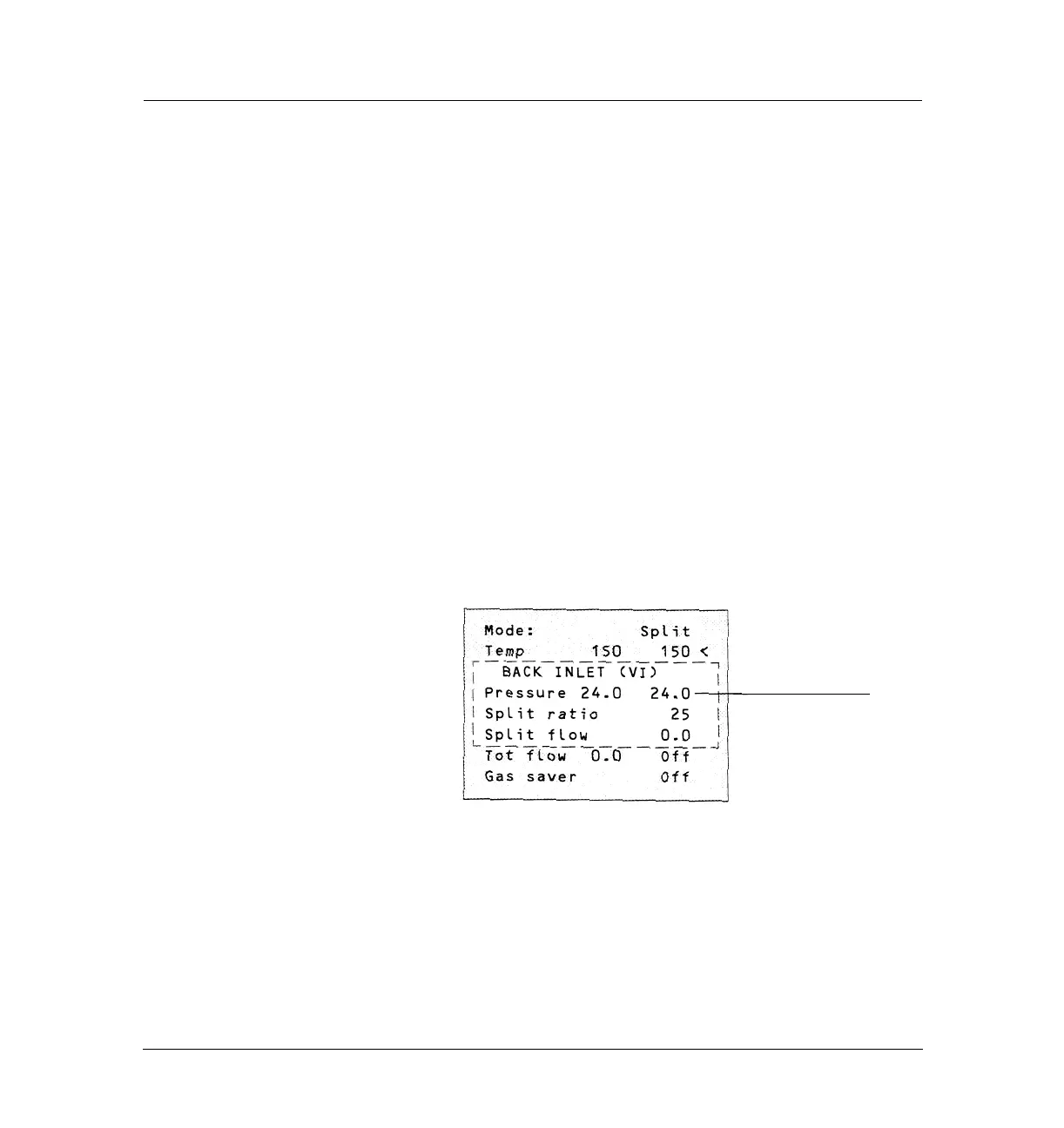23 of 30
Jun 2001
Inlets
Agilent 6890 Gas Chromatograph Service Manual
Volatiles Interface 250
Leak testing the volatiles interface
1. Use the leak detector to check the plumbing lines for leaks. Check each
fitting, including the gang fitting and the filter trap assembly. If a leak is
found, correct it and check the performance of the GC. If the problem is
not solved, continue with the leak test.
2. Cool the oven to room temperature and then turn it off.
3. When the oven is cool, turn off the interface pressure from the keyboard.
4. Remove the column, if one is installed, and plug the column fitting with
the column nut and a no-hole ferrule.
5. Cap the septum purge and split vent fittings located on the flow module
with 1/8-inch Swagelok caps.
6. Enter a pressure setpoint between 20 and 25 psi, or enter the normal
operating pressure if it is greater. Make sure that the pressure at the
initial gas supply is at least 10 psi higher than the interface pressure.
Wait a few minutes for the pressure to equilibrate.
7. Turn the pressure off from the inlet control table. Because the septum
purge, split vent, and column fittings are capped, gas should be trapped
in the system and the pressure should remain fairly constant. If desired,
turn the pressure off at the source to isolate the pneumatic system
completely.
Enter a pressure
setpoint
Press [Front interface]
or
[Back interface]
