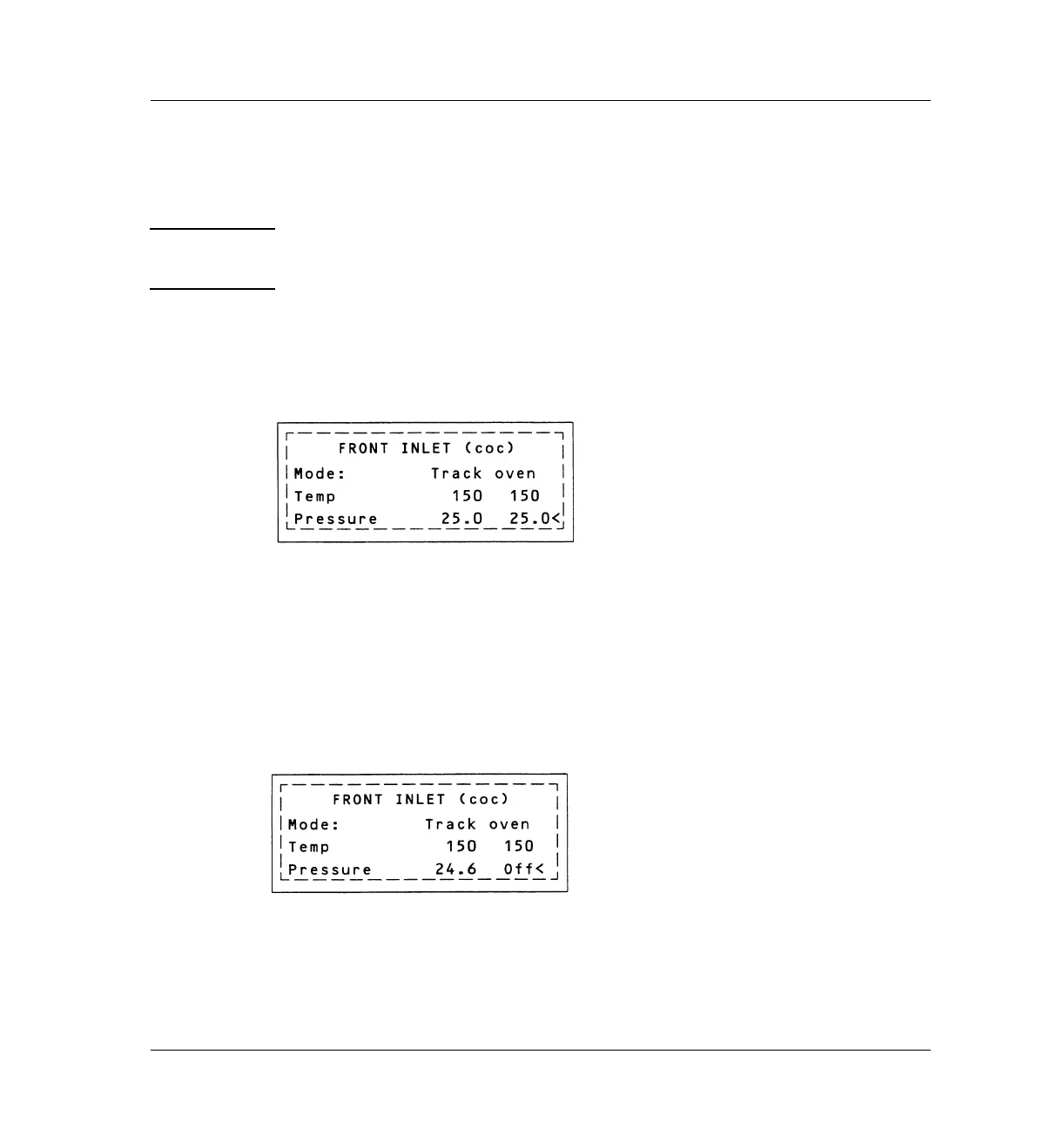230 Cool On-Column Inlet
Leak testing EPC and manual inlets
12 of 20
Jun 2001
Inlets
Agilent 6890 Gas Chromatograph Service Manual
Performing the leak test—EPC inlets
Note Be sure that the preparation steps on pages 10 and 11 are complete before
proceeding with this test.
1. Set the inlet pressure to 25 psi on the keypad.
2. Wait approximately 15 seconds for equilibration.
If pressure cannot be achieved, either a very large leak is present in
the system, or the supply pressure is not high enough.
3. Turn the inlet pressure “Off.”
4. Note the “Actual” reading on the display and monitor the pressure for
10 minutes.
Press [Front Inlet] or [Back Inlet]. Move to the “Pressure” field and enter “25”.
Press [Front Inlet] or [Back Inlet], scroll to the "Pressure"
field, and press [
OFF]
